You are not logged in.
- Topics: Active | Unanswered
Announcement
#1 2019-04-29 18:29:40
- Omen
- Member
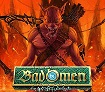

- Reputation: +31
- Registered: 2015-06-24
- Posts: 61


Desktop resolution changed to 800 x 600 when exiting the game
Hi just wondering if anyone had this problem ?
my desktop resolution is 1980 x 1080 , my 1942 video is set at 1980 x 1080
when i exit and close the game my desktop resolution is changed to 800 x 600
any idea for a solution ?
#3 2019-04-29 22:05:56
- Lecter
- Where´s Clarice?

- Reputation: +461
- Location: Lisbon, Portugal
- Registered: 2013-10-12
- Posts: 1,138


Re: Desktop resolution changed to 800 x 600 when exiting the game
I have this too. Maybe windows 10 bug...
#4 2019-04-29 22:08:56
- ahmed:)
- Player


- Reputation: +76
- Registered: 2018-08-25
- Posts: 246


Re: Desktop resolution changed to 800 x 600 when exiting the game
Arkos !
#5 2019-04-29 23:01:08
- iCQ
- Spammer

- Reputation: +544
- Location: Netherlands
- Registered: 2017-07-31
- Posts: 1,967


Re: Desktop resolution changed to 800 x 600 when exiting the game
I have that too in linux.. 800x600 is the intro screen and such resolution... sometimes in some situations it does not nicely reset back to the regular desktop resolution... i say it is a bf1942 bug since it also happens in linux (not always, ubuntu 18.04 has more problems with it than 19.04 kernel 5)
#6 2019-04-30 00:09:48
- Arkos
- Sedmin


- Reputation: +2786
- Registered: 2014-06-06
- Posts: 7,054


Re: Desktop resolution changed to 800 x 600 when exiting the game
Arkos !
...
Yaa, Mann!
I have some ideas ![]()
...
#7 2019-04-30 11:32:52
- seventy
- Playor


- Reputation: +813
- Location: Pyongyang
- Registered: 2014-03-06
- Posts: 1,854


Re: Desktop resolution changed to 800 x 600 when exiting the game
I have that too in linux.. 800x600 is the intro screen and such resolution... sometimes in some situations it does not nicely reset back to the regular desktop resolution... i say it is a bf1942 bug since it also happens in linux (not always, ubuntu 18.04 has more problems with it than 19.04 kernel 5)
But with Linux it also happens with other games, so it might be a different issue here.
#8 2019-06-12 22:37:10
- mussels
- Player

- Reputation: +10
- Registered: 2012-07-11
- Posts: 76


Re: Desktop resolution changed to 800 x 600 when exiting the game
Me also have this problem
#10 2019-12-19 14:13:47
- Agent XXX
- Player

- Reputation: 0
- Registered: 2019-12-19
- Posts: 2


Re: Desktop resolution changed to 800 x 600 when exiting the game
This only happens to me when I launch BFV and then activate the Mod "POE" and then switching back to BFV again.
That ancient game scews modern systems like Windows 10 etc.
btw. Boycott any of your friends who is going to the army 'coz they are EVIL and STUPID beings!
#11 2019-12-20 10:34:22
- Snake Eyes
- Player


- Reputation: +113
- Location: Lisbon
- Registered: 2018-07-08
- Posts: 154
- Website


Re: Desktop resolution changed to 800 x 600 when exiting the game
I have win10 too, and this problem just happens when I quit the game without disconnect from server.
#12 2020-02-25 22:37:48
- JarJarBinks
- Player


- Reputation: +36
- Registered: 2013-07-07
- Posts: 118


Re: Desktop resolution changed to 800 x 600 when exiting the game
Same issue here
#13 2020-02-26 00:22:15
- Trench
- Member

- Reputation: +130
- Registered: 2014-05-05
- Posts: 221


Re: Desktop resolution changed to 800 x 600 when exiting the game
It doesn't happen to me often enough to have already tried this, but Windows actually introduced a "reset and restart my display driver" hotkey.
Windows Key + CTRL + SHIFT + B
https://support.microsoft.com/en-us/hel … nk-screens
I wonder if that might not be "a quick path back to normal resolution" in cases where this happens.
#14 2020-02-26 23:23:02
Re: Desktop resolution changed to 800 x 600 when exiting the game
It doesn't happen to me often enough to have already tried this, but Windows actually introduced a "reset and restart my display driver" hotkey.
Windows Key + CTRL + SHIFT + B
https://support.microsoft.com/en-us/hel … nk-screensI wonder if that might not be "a quick path back to normal resolution" in cases where this happens.
ohhh nice! now i just have to remember the buttons to use.
#15 2020-04-30 08:43:22
- Crash
- Player

- Reputation: +100
- Registered: 2019-11-04
- Posts: 212


Re: Desktop resolution changed to 800 x 600 when exiting the game
That happens when I Alt Tab out.
#16 2020-04-30 08:44:09
- Crash
- Player

- Reputation: +100
- Registered: 2019-11-04
- Posts: 212


Re: Desktop resolution changed to 800 x 600 when exiting the game
I think it happens when theres been a map change. And youve set that feature in windows where you allow the game to make changes to graphics isntead of allowing just windows to do it.
#17 2020-04-30 12:54:50
- Arkos
- Sedmin


- Reputation: +2786
- Registered: 2014-06-06
- Posts: 7,054


Re: Desktop resolution changed to 800 x 600 when exiting the game
...
It's all because of this 800x600 Game Menu and Blackscreen.exe
...
#18 2020-05-01 02:52:01
Re: Desktop resolution changed to 800 x 600 when exiting the game
That happens when I Alt Tab out.
You can try this fix http://team-simple.org/forum/viewtopic.php?id=7928
More details here https://bfmods.com/viewtopic.php?f=9&t=47957
Also feel free to report back if you try that menu fix, and how it worked out for you.
Last edited by bud (2020-05-02 19:01:25)
#19 2021-03-23 03:02:42
- JarJarBinks
- Player


- Reputation: +36
- Registered: 2013-07-07
- Posts: 118


Re: Desktop resolution changed to 800 x 600 when exiting the game
So, that's really very annoying... That's why I'm relaunching this topic.
Nearly after every quit my desktop-resolution is set to 800x600....
Before I start BF it's set to 5120x2880,
ingame it's saved to 2560x1440 to have a small chance to read the names...
#20 2021-03-23 10:37:42
- henk
- Administrator


- Reputation: +263
- Registered: 2018-07-07
- Posts: 325


Re: Desktop resolution changed to 800 x 600 when exiting the game
buds solution works for me
#21 2021-03-30 22:18:33
- JarJarBinks
- Player


- Reputation: +36
- Registered: 2013-07-07
- Posts: 118


Re: Desktop resolution changed to 800 x 600 when exiting the game
There are 2 "videodefault.con" ....
After I insert into both !! 2560x1440, I get back to my desktop after exit in this size (thanx bud !!!).
But my nativ resolution is 5120x2880.
BF42 is best looking then, but I can't read the names above the players because they are to small.
So I switched desktop-resolution to 2560x1440.
Better to fall back to the desktop in 2560x1440 resolution.
800x600 is very annoying....
Not resolved but a workaround.
#22 2021-03-30 23:29:50
Re: Desktop resolution changed to 800 x 600 when exiting the game
but I can't read the names above the players because they are to small.
You could perhaps try this fix if you havent seen it before https://team-simple.org/forum/viewtopic.php?id=881
#23 2021-03-31 21:39:39
- JarJarBinks
- Player


- Reputation: +36
- Registered: 2013-07-07
- Posts: 118


Re: Desktop resolution changed to 800 x 600 when exiting the game
Now it works perfect !!
Summary: It needs all fixes and hints together... ![]()
(Before you write in this .con files, duplicate each and rename one of the duplicates like _video.con and so on... as a backup):
1. The file "VideoDefault.con" located in "Settings" folder: For 16:9 it needs the line renderer.fieldOfView 1 changed to renderer.fieldOfView 1.33333
(1 is for 4:3) (see the links in topic #19 for other resolutions)
2. The file "Video.con" located in "Settings/Profiles/YourProfilename" need a line changed to your resolution: game.setGameDisplayMode 5120 2880 32 60
(It’s for a resolution of 5120 x 2880 and 32 bit colors and 60 hz/s)
3. The file "VideoCustom.con" located in the same folder need a line changed to your resolution without framerate: game.setGameDisplayMode 5120 2880 32
4. Because the nametags are too small to read now, you need the fix in the last post #23 to change the nametags to double size.
Now I can play in native screen-resolution, have the possibility to read the names, and can go back to the desktop without a change to 800x600 pixel, what is really not easy to change to correct size.
Thank you all for your help.
#24 2021-04-04 03:10:09
- Crash
- Player

- Reputation: +100
- Registered: 2019-11-04
- Posts: 212


Re: Desktop resolution changed to 800 x 600 when exiting the game
This is propably related to GPU scaling, if its not enabled windows has to change screen resolution back and forth.
I think windows 10 has an option where it says something like "allow programs or windows to control scaling"
#25 2021-06-11 19:39:40
- JCVD
- Player
- Reputation: +1
- Location: Québec
- Registered: 2021-06-11
- Posts: 12


Re: Desktop resolution changed to 800 x 600 when exiting the game
Hi Guys,
I'm on Windows 10 on a brand new installation of BF1942 and everything is working quite good except for one very specific situation where i'm getting the 800X600 desktop issue.
I can start a game online or lan and play with my setted game resolution but if I click "Disconnect" before closing the whole game it sort of "flash" for a second and then it go back to the normal bd1942 menu, I can still start a new game or join any online game but when I will quit, my desktop will be 800 X 600.
Again, if I play anything but doesn't click disconnect and just quit the game, my desktop keep its originial resolution.
I followed the JarJarBinks procedure but It changed nothing.
Do you have any idea?
#26 2021-06-11 21:47:42
- BZHERMINING
- Player
- Reputation: +26
- Registered: 2021-06-02
- Posts: 73


Re: Desktop resolution changed to 800 x 600 when exiting the game
Hi Guys,
I'm on Windows 10 on a brand new installation of BF1942 and everything is working quite good except for one very specific situation where i'm getting the 800X600 desktop issue.
I can start a game online or lan and play with my setted game resolution but if I click "Disconnect" before closing the whole game it sort of "flash" for a second and then it go back to the normal bd1942 menu, I can still start a new game or join any online game but when I will quit, my desktop will be 800 X 600.
Again, if I play anything but doesn't click disconnect and just quit the game, my desktop keep its originial resolution.
I followed the JarJarBinks procedure but It changed nothing.
Do you have any idea?
I had the same issue for a while, then after changing the resolution in-game menu to match he desktop settings it seems to stay.
#27 2021-06-11 21:58:39
- Zwarrior
- Gulag guard


- Reputation: +1006
- Location: Lusitania
- Registered: 2018-10-14
- Posts: 1,380


Re: Desktop resolution changed to 800 x 600 when exiting the game
not only that, if you change your resolution hit regs are not the same for some reason.
#28 2021-06-12 01:24:51
- Arkos
- Sedmin


- Reputation: +2786
- Registered: 2014-06-06
- Posts: 7,054


Re: Desktop resolution changed to 800 x 600 when exiting the game
...
Perhaps forced Vsync due Windows 10. (Capped 60Fps)
If, then Raklez showed a solution.
Put an old D3d8.dll into the MainGameFolder
...
Last edited by Arkos (2021-06-12 23:01:44)
#29 2021-06-12 19:32:11
- JCVD
- Player
- Reputation: +1
- Location: Québec
- Registered: 2021-06-11
- Posts: 12


Re: Desktop resolution changed to 800 x 600 when exiting the game
Hi guys,
Thank you so much for your help. Just after posting, I run into a world of hell and let me try to explain it quick.
After playing some online gaming and local coop, I wanted to try some mod like Desert Combat and FH.
Unfortunately, none of them worked. They were crashing every time I was starting a game for about any map.
So I switched back to play bf1942 original for coop game but it was always starting the first map in the list of "maps to choose from" and never the map I selected and switched in the "maps to play". Kinda a weird.
I also notice that I couldn't change anything related to my profile, resolution, name, etc. Every change was going back to previous value as soon as I clicked "save"
So I searched my computer for the so called profiles and I found 2 places :
1- Game directory
2- In the windows user profile ":\Users\MyGamingPc\Documents\Battlefield 1942"
I deleted the "Battlefield 1942" folder in my windows user profile.
This seems to have fixed my profile issue because I could change all my settings again and the game not starting the selected map was back to normal.
What about the mods? No luck, still crash at map loading.
Then I wanted to change the compatibility of the bf1942 executable (Seen this tips in some forum post).
I removed the xpsp3 compatibility mode and even run as admin and everything is working now. Mods, originals, everything.
I was so skeptical that I deleted every thing and reinstalled everything to be sure to have the correct sequence to fix those issues.
So I did :
1- Install Bf1942 Anthology (Not in program files this time, but in "C:\Games"
2- Install the 1.6 patch from team-Simple website
3- Remove compatibility options and remove "run as admin" on the original exe
4- Tried to find the ":\Users\MyGamingPc\Documents\Battlefield 1942" but It wasn't there??? (Maybe it was there from a previous installation of a different bf1942 installation setup?)
5- Install back all the mod I wanted
6- Open for the first time, created a new profile and changed some control and resolution (1920 X 1080 in my case 60hz)
So far so good, I can join online game, create local, play mods and every maps I tried some far are working great.
Guess what? Seems like my 800X600 problem was linked with the fact that the game was installed in Program Files (for some reason) because since my last install, (in "c:\games\") everything is working perfectly!
The only weird issue I have is with the accentuated character. As I installed my game in french, there is some places where things are badly written like : "Pierre s'est connecté" Displayed "Pierre s'est connectÙ".
Not a huge issue to be honnest, but if I could get it perfect I would be happy.
I have seen quite a bit of Germans on the forum so maybe someone found a quick fix?
What an adventure! I hope this will help other people with a similar problem.
I will try this exact sequence for a friend with an up to date Windows 10 and most recent build to check if it work for him and I will come back here.
Thank you again for your help.
Hope to see you on the battlefield!
#30 2021-06-12 22:59:58
- Arkos
- Sedmin


- Reputation: +2786
- Registered: 2014-06-06
- Posts: 7,054


Re: Desktop resolution changed to 800 x 600 when exiting the game
...
Program Files is a restricted Zone on the Systemdrive since Windows 8.
Better to install all older Games into C:\Games\... or another drive.
...
Last edited by Arkos (2021-06-12 23:08:57)
