You are not logged in.
- Topics: Active | Unanswered
Announcement
Pages: 1
#1 2023-06-17 17:35:36
- LT Joe
- Player

- Reputation: +12
- Location: Alabama
- Registered: 2016-06-12
- Posts: 32


Anyway to turn down BOTS
was wondering if BOTS could be turn down a little bit on skill some. BOTS are now like on expert mode or something. They shoot me with one shot and kill me within 500 ms of seeing me. Thanks but I will still support you guys if you don't
#2 2023-09-25 10:51:28
Re: Anyway to turn down BOTS
Yes in server-console (you can type command without any values first to get the running settings). Assuming the first command is something like cpu% for the ai, but it should be easy to test out the different command settings by using extreme high/low values as a starting point
Ai.AiSystemQuotient 0.5
Ai.SetAISystemComponentsQuotient 9 1This could be changed ingame by a admin-command (txt-based include command), i havent tested this feature in dept myself, but probably doable to change it for all maps simultaneously by placing it in some strategic .con file like somewhere in Game.rfa or it could work per map basis should it be desirable with different values/map
https://bfmods.com/mdt/scripting/Ai/Pro … tient.html
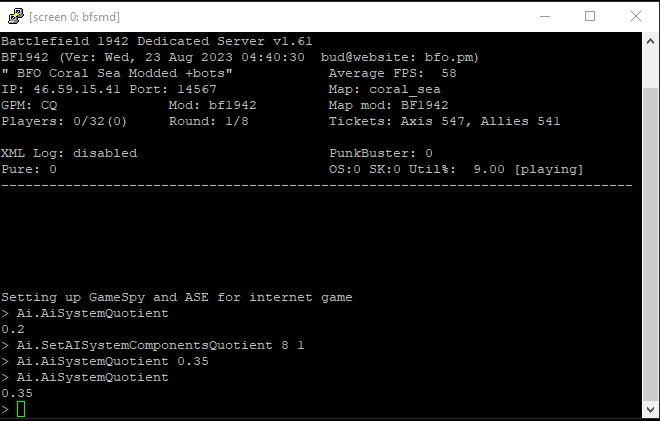
#3 2023-09-26 01:01:04
- Black Mamba
- Member
- Reputation: +1570
- Registered: 2012-12-01
- Posts: 4,534


Re: Anyway to turn down BOTS
Yes in server-console (you can type command without any values first to get the running settings). Assuming the first command is something like cpu% for the ai, but it should be easy to test out the different command settings by using extreme high/low values as a starting point
Ai.AiSystemQuotient 0.5 Ai.SetAISystemComponentsQuotient 9 1This could be changed ingame by a admin-command (txt-based include command), i havent tested this feature in dept myself, but probably doable to change it for all maps simultaneously by placing it in some strategic .con file like somewhere in Game.rfa or it could work per map basis should it be desirable with different values/map
What does the second command do?
#5 2023-11-07 13:23:05
- bobbyish
- Banned
- Reputation: +2
- Registered: 2023-10-19
- Posts: 16


Re: Anyway to turn down BOTS
Hard bots are fun though
#6 2023-11-07 20:30:43
- Black Mamba
- Member
- Reputation: +1570
- Registered: 2012-12-01
- Posts: 4,534


Re: Anyway to turn down BOTS
Hard bots are fun though
There’s no such thing. Only the zombie mod had bots that were actually hard to kill.
#7 2023-11-09 13:47:05
- Trench
- Member

- Reputation: +130
- Registered: 2014-05-05
- Posts: 221


Re: Anyway to turn down BOTS
Ai.AiSystemQuotient 0.5 Ai.SetAISystemComponentsQuotient 9 1
Is there a distinction between this and the game.serverCoopAiSkill that BF Server Manager lets you control?
#8 2023-11-10 00:37:17
- Black Mamba
- Member
- Reputation: +1570
- Registered: 2012-12-01
- Posts: 4,534


Re: Anyway to turn down BOTS
bud wrote:Ai.AiSystemQuotient 0.5 Ai.SetAISystemComponentsQuotient 9 1Is there a distinction between this and the game.serverCoopAiSkill that BF Server Manager lets you control?
Yes, the commands above deal with the amount of CPU given to the bots, while the command you posted deals with the skill that is given to them. More info here: https://www.bfmods.com/viewtopic.php?p=32951#p32951
Last edited by Black Mamba (2023-11-10 00:37:57)
#9 2023-11-10 10:01:37
- Trench
- Member

- Reputation: +130
- Registered: 2014-05-05
- Posts: 221


Re: Anyway to turn down BOTS
Yes, the commands above deal with the amount of CPU given to the bots, while the command you posted deals with the skill that is given to them.
Fair enough. OP's question was "turn down a little bit on skill", which is why I wasn't sure. I had also assumed they were giving feedback of "can you do that on Team-SiMPLE", rather than "how can I do that." But I may not have the complete context.
#10 2023-11-10 11:33:57
Re: Anyway to turn down BOTS
Black Mamba wrote:Yes, the commands above deal with the amount of CPU given to the bots, while the command you posted deals with the skill that is given to them.
Fair enough. OP's question was "turn down a little bit on skill", which is why I wasn't sure. I had also assumed they were giving feedback of "can you do that on Team-SiMPLE", rather than "how can I do that." But I may not have the complete context.
I gather that players feel that the bot settings have been altered (harder), but no one here seems to knows for sure.
The krux is that if/when someone are running bots in conquest-mode it seems like the ai doesnt work like its supposed to, for instance the bots doesnt seem to listen to the radio commands at all and so they can seem to be even more dumber than they normally do, but at the same time they might get "to good" at aiming perhaps, so if they did change from coop to conquest+bots that might be one reason, or even moving to a more powerful server could perhaps boost the bots in some parts relative to a slower server.
Anyway i have some "conquestbots" in my server too, and some days ago i actually tried to change those settings i posted about in the server console when i was playing in the server, but it didnt change anything at all, or not what i could notice anyway. And i did try both small and extreme values both up and down the scale but still no dice.
#11 2023-11-23 19:53:06
Re: Anyway to turn down BOTS
I found a old thread about bots that might be of interest https://battlefieldmodding.com/ssm/phpB … e1747fcb65
As most of you will of realised the game is dying and very few servers are populated so heres a little way for you to still have a good game while playing coop on your server.
Open the Game.rfa
Now select the Bf1942/Game/AIbehaviours.con
Under the first line which is remmed add this
aiSettings.setBotSkill 1Now go to the bit under this
rem *** IMPORTANT !!! **************************
rem * NEVER ALLOW IDLE's urgency to become 0. *
rem * The AI will CRASH in that case. *
rem *** REMINDER *******************************
rem *** Construct unit weights ***
aiSettings.createBehaviourModifiers UnitWeightsand put the weights to something like this
aiSettings.setBehaviourModifier Avoid 0.001
aiSettings.setBehaviourModifier MoveTo 75
aiSettings.setBehaviourModifier Idle 0.00001
aiSettings.setBehaviourModifier Fire 99.999999
aiSettings.setBehaviourModifier Special 0.1
aiSettings.setBehaviourModifier Scout 40
aiSettings.setBehaviourModifier TakeCover 0.001
aiSettings.setBehaviourModifier Change 12.5and then do the same for all other weights
This is what they all do
aiSettings.setBehaviour 0 Avoid (move out of the way of something)
aiSettings.setBehaviour 1 MoveTo (go some where)
aiSettings.setBehaviour 2 Idle (do nothing)
aiSettings.setBehaviour 3 Fire (Use a hand/vehicle weapon)
aiSettings.setBehaviour 4 Special (ignore this)
aiSettings.setBehaviour 5 Scout (search for the enemy)
aiSettings.setBehaviour 6 TakeCover (hide from the enemy)
aiSettings.setBehaviour 7 Change (Exit a vehicle )The most important ones are Fire and Scout always set Fire to the max which is just below 100 but you can change scout the higher it is the more they will move before they shoot so if you set it very low they will stand still and shoot (idle can also help with this) and if you set it very high then they will run like mad men through your fire to the nearest flag that isnt theirs.
Hope this helps you post any other ideas on this topic below
sidenote, there is a bit of bickering in that thread, but i wouldnt take that too serious. Bongholio eventually got banned from that site.
Pages: 1