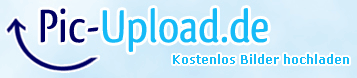You are not logged in.
- Topics: Active | Unanswered
Announcement
Pages: 1
#1 2016-06-12 03:12:46
- Skip5Jack
- Player
- Reputation: 0
- Registered: 2012-09-15
- Posts: 22


Windows 10
Is anyone running BF1942 in windows 10?
#2 2016-06-13 06:22:04
- Catpain_Blackadder
- Member


- Reputation: +90
- Location: Indiana
- Registered: 2015-06-28
- Posts: 554


Re: Windows 10
I am. I had trouble with it until I downloaded the patches from http://team-simple.org/download though. It still gives me problems if I Alt-Tab out of the game; a lot of times (30%?) BF1942.EXE will crash while I'm out on the desktop.
#3 2016-06-13 06:45:53
- HoOK
- Kebab killer


- Reputation: +186
- Location: Palestine- פלשתינה-فلسطين
- Registered: 2012-06-30
- Posts: 3,181


Re: Windows 10
Me
#5 2016-06-13 17:50:37
- Grove4life5
- Member


- Reputation: +63
- Registered: 2016-03-06
- Posts: 260


Re: Windows 10
Working fine here, if not better.
#6 2016-06-13 18:59:46
- ATF_SurrenderMonkey
- Member


- Reputation: +385
- Registered: 2012-08-26
- Posts: 1,974


Re: Windows 10
I am. I had trouble with it until I downloaded the patches from http://team-simple.org/download though. It still gives me problems if I Alt-Tab out of the game; a lot of times (30%?) BF1942.EXE will crash while I'm out on the desktop.
Solution? Wait for map to change before checking your spam emails!!
#7 2016-06-13 20:44:40
- Arkos
- Sedmin


- Reputation: +2786
- Registered: 2014-06-06
- Posts: 7,054


Re: Windows 10
...
And you installed the new AfterGameSpyPatch, i guess.
...
#8 2016-06-14 03:13:13
- Winston Smith
- Member


- Reputation: +203
- Registered: 2014-09-10
- Posts: 889


Re: Windows 10
I am. I had trouble with it until I downloaded the patches from http://team-simple.org/download though. It still gives me problems if I Alt-Tab out of the game; a lot of times (30%?) BF1942.EXE will crash while I'm out on the desktop.
Mine crashes less than 10% of the time when I alt tab.
#9 2016-06-21 23:41:23
- ridgeraiser
- Player


- Reputation: +50
- Location: Simple City
- Registered: 2015-07-01
- Posts: 163
- Website


Re: Windows 10
Windows 10 crash solution Battlefield 1942 and Retro Games Fans!
A. I saw on some versions of Windows 10 (but also about Windows 8 and 8.1) you do (must) also run FH "as an administrator for all users"
For that do:
Click mouse's right button FH icon (shortcut)
Click "Compatibility"
Select "Run this program as an administrator"
Click "Change settings for all users"
Then you can see "Compatibility for all users"
Click (tick) "Run this program as an administrator"
Click "Apply" then click "OK"
Then restart (reboot) your computer.
B.But if you want to install "Battlefield 1942" on a fresh install of Windows 10 or after a new upgrade of windows 10 (in reality a new version of Windows 10)
you do (must) activate "Direct Play".
B1. Navigate to:
Control Panel
B2. In left part of the page click:
"Turn Windows features on or off"
B3.You can see a window named (with name):
"Windows features"
B4. Click "Legacy Components"
B5. Then select "DirectPlay"
B6. Then restart (reboot) your PC.
Source: pixel-fighter.com - Sgt_Garcia AK joeldecaroual
#10 2016-06-22 00:06:29
- Arkos
- Sedmin


- Reputation: +2786
- Registered: 2014-06-06
- Posts: 7,054


Re: Windows 10
...
And don't forget to set compatibility to "Blackscreen.exe" too. (And if you play with Punkbuster, do the same with PnkBstrA.exe).
...
Perhaps running Blackscreen.exe as admin and CompatibilityMode could resolve the crash, when you Alt-Tab to Desktop.
...
Last edited by Arkos (2016-06-22 00:09:05)
#11 2016-06-22 00:27:35
- ATF_SurrenderMonkey
- Member


- Reputation: +385
- Registered: 2012-08-26
- Posts: 1,974


Re: Windows 10
how do you do this
"...And don't forget to set compatibility to "Blackscreen.exe" too. (And if you play with Punkbuster, do the same with PnkBstrA.exe)."
i crash to blackscreen with alt tab and have all adminstrator rights established; crashed on windows 7 and 8 too. punkbuster doesnt matter for simple i think
cd version of bf42
#12 2016-06-22 05:02:01
- Arkos
- Sedmin


- Reputation: +2786
- Registered: 2014-06-06
- Posts: 7,054


Re: Windows 10
...
You have Compatibility Mode and Administrator rights on "Blackscreen.exe" in Bf1942 Folder? For Bf1942 and Blackscreen.exe?
...
#13 2016-06-22 16:27:20
- ATF_SurrenderMonkey
- Member


- Reputation: +385
- Registered: 2012-08-26
- Posts: 1,974


Re: Windows 10
...
You have Compatibility Mode and Administrator rights on "Blackscreen.exe" in Bf1942 Folder? For Bf1942 and Blackscreen.exe?
...
it works !!!!!!! went 10 minutes,,,,still didnt get blackscreen
thank you!

#14 2016-06-22 17:18:03
- Arkos
- Sedmin


- Reputation: +2786
- Registered: 2014-06-06
- Posts: 7,054


#15 2016-06-28 16:07:21
- ridgeraiser
- Player


- Reputation: +50
- Location: Simple City
- Registered: 2015-07-01
- Posts: 163
- Website


Re: Windows 10
Two days ago i have tested to reinstall Battlefield 1942 on Windows 10.
I get crashes on the Forgotten Hope Mod, because i forgot something to do.
Windows 7-10 Users have to Download only Forgotten Hope 0.7 one installer (2,0GB):
http://www.moddb.com/downloads/mirror/8 … 8af7687ee2
Then i think back and find out.
Run all your "exe" installers via "right click" and "start it as admin"
After then you Forgotten Hope 0.7 runs fine.
Pages: 1