You are not logged in.
- Topics: Active | Unanswered
Announcement
Pages: 1
#1 2016-03-06 10:47:18
BF42 crashes to desktop!
So before my game used to disconnect due to crappy internet. But now I have good internet so that's no longer a problem.
I now play on a PC with windows 7 and it crashes to desktop. It says something like it has caused an error and it's searching for a solution, but it never gives me one! It usually does this when loading a map (doesn't matter what map). But it also sometimes does it shortly after I get into game. I made it so the compatibility it set to XP service pack 3 and I also made it so it runs as administrator.
Is it a known thing with Windows 7 and is there an easy fix? What should I do?
#2 2016-03-06 10:52:26
Re: BF42 crashes to desktop!
#3 2016-03-06 10:56:02
- Red Scorpion
- Administrator


- Reputation: +215
- Location: Scotland
- Registered: 2012-06-19
- Posts: 715


Re: BF42 crashes to desktop!
Maybe it's like you and does not like nice sunny and hot weather ?
#4 2016-03-06 11:34:42
Re: BF42 crashes to desktop!
What is it?
Maybe it's like you and does not like nice sunny and hot weather ?
It's evil sorcery!
#5 2016-03-06 12:09:27
- Red Scorpion
- Administrator


- Reputation: +215
- Location: Scotland
- Registered: 2012-06-19
- Posts: 715


Re: BF42 crashes to desktop!
Pour some bud light over it?
#6 2016-03-06 18:53:20
Re: BF42 crashes to desktop!
(BB)DinkW wrote:What is it?
The CF stands for "Crash Fix" it is a windows 7 crash fix.
![]()
#7 2016-03-06 23:02:35
Re: BF42 crashes to desktop!
The CF stands for "Crash Fix" it is a windows 7 crash fix.
Ok I will try it. Thank you!
Pour some bud light over it?
Preeeeety sure that's not how it works ![]()
#8 2016-03-07 00:39:04
- Catpain_Blackadder
- Member


- Reputation: +90
- Location: Indiana
- Registered: 2015-06-28
- Posts: 554


Re: BF42 crashes to desktop!
I checked the shortcut I regularly use to start the game, and it is set for Windows 98 compatibility. I don't think I run as administrator.
#9 2016-03-07 11:04:45
Re: BF42 crashes to desktop!
Still crashes occasionally ![]()
I checked the shortcut I regularly use to start the game, and it is set for Windows 98 compatibility. I don't think I run as administrator.
I will set it to 98 and see if that helps.
#10 2016-03-07 16:57:52
- -=TL=-FearofthedarkHU
- Member

- Reputation: +105
- Registered: 2013-08-19
- Posts: 117


Re: BF42 crashes to desktop!
0. New windows 7, i presume, you can play, or you cant totally?
Well not sure which bf1942 you use. CDs, ISOs?
If you cant play totally:
Well if you use CDs, you might consider enabling safedisc, cause a recent update from microsoft disables it.
Open an elevated command prompt as administrator (cmd.exe) and type these:
sc config secdrv start = auto
sc start secdrv
-------------------------if this doesnt work:
1. Latest drivers, directx for that rig.
download and install Latest chipset, video, audio, network / wifi drivers from the manufacturer of your motherboard. Not sure what you have, and you know what to do..
directx redist latest one: https://www.microsoft.com/en-us/downloa … px?id=8109 (self extractor, make a folder on your desktop, run the extractor, and point it to the folder and run setup.exe)
-------------------------if this doesnt work:
2. reinstall game. (by that i mean uninstall totally and remove the battlefield 1942 folder)
Not sure which bf1942 version you are using, you installed it using the old bf1942 CDs, ISOs, Version of tuia?
(If its the version of tuia, then guess he can help you more with it)
-------------------------if this doesnt work:
3. perhaps teamviewer with someone who is good at solving such stuff.
(I dont recommend any custom fixes like the one above, they can cause more harm than any good)
Hard to fix it without looking at your bf1942 and comp.
(Win98 compatibility is something i wouldnt use)
Last edited by -=TL=-FearofthedarkHU (2016-03-07 18:57:54)
#11 2016-03-07 18:41:24
- ATF_SurrenderMonkey
- Member


- Reputation: +385
- Registered: 2012-08-26
- Posts: 1,974


Re: BF42 crashes to desktop!
When I had windows 7 and crashing...bf42 loaded from a cd....I had to set the compatibility mode to Windows NT 4.0 Service Pack 5...plus administrator mode of course......and also right clicking icon and making sure that is set to administrator mode.....
but that was back in the day.....
#12 2016-03-07 19:09:00
- Vojislav
- Member


- Reputation: +1061
- Location: Белград
- Registered: 2013-01-25
- Posts: 1,931


Re: BF42 crashes to desktop!
I had same issue and solve it like Monkey do it. After that never happened again
#13 2016-03-08 00:43:03
Re: BF42 crashes to desktop!
Switching to Win98 compatibility made my ping nump really high. At first thought it was just connection issue but disconnected and made it back to XP and it was fine :-/.
I'll test the NT thing, Monkey.
Fearhun, have the disks, well, one of the disks. One of them is damaged ![]() . So I installed the BF42 HD torrent by tuia. I have all my stuff updated.
. So I installed the BF42 HD torrent by tuia. I have all my stuff updated.
My new internet is the bee's knees! I can't have my pc fail me now!
#14 2016-03-08 12:00:39
- -=TL=-FearofthedarkHU
- Member

- Reputation: +105
- Registered: 2013-08-19
- Posts: 117


Re: BF42 crashes to desktop!
Switching to Win98 compatibility made my ping nump really high. At first thought it was just connection issue but disconnected and made it back to XP and it was fine :-/.
I'll test the NT thing, Monkey.
Fearhun, have the disks, well, one of the disks. One of them is damaged
. So I installed the BF42 HD torrent by tuia. I have all my stuff updated.
My new internet is the bee's knees! I can't have my pc fail me now!
If NT compatibility doesn't work, then better to wait for tuia if you wish to use his version. Or anyone who has experience with his version.
#15 2016-03-09 02:52:36
- ATF_SurrenderMonkey
- Member


- Reputation: +385
- Registered: 2012-08-26
- Posts: 1,974


Re: BF42 crashes to desktop!
I blame it on the torrent version.
#16 2016-03-09 10:13:45
- LL22
- Member
- Reputation: +590
- Registered: 2012-09-20
- Posts: 1,403


Re: BF42 crashes to desktop!
I had this problem also and it has been totally resolved in upgrading win7 to win10
#17 2016-03-09 15:29:29
- SpacePotato
- Player
- Reputation: +19
- Registered: 2015-11-05
- Posts: 181


Re: BF42 crashes to desktop!
I had this problem also and it has been totally resolved in upgrading win7 to win10
Same here. BF42 was unstable (crashed nearly every 5min) on Vista and Win7. With Windows 10, BF42 runs WAY better than on Win7! No crashes since.
And I don't even like Windows 10 that much ![]()
Last edited by SpacePotato (2016-03-09 15:30:05)
#18 2016-05-28 10:43:46
- CannonFodder
- Player
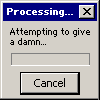

- Reputation: +15
- Location: Auckland
- Registered: 2016-05-27
- Posts: 25


Re: BF42 crashes to desktop!
Sunshine wrote:(BB)DinkW wrote:What is it?
The CF stands for "Crash Fix" it is a windows 7 crash fix.
Kaspersky pitched a fit when I installed it!
#19 2016-05-28 13:54:29
- Arkos
- Sedmin


- Reputation: +2786
- Registered: 2014-06-06
- Posts: 7,054


Re: BF42 crashes to desktop!
...
There are 3 files which need adminrights and compatibility mode.
Bf1942.exe
Blackscreen.exe
PnkBstrA.exe
...
hmm I wrote this post allready once (as others), but they all disapeard.
...
Last edited by Arkos (2016-05-28 13:54:54)
#20 2016-05-29 00:35:58
- brothermagnus
- Player

- Reputation: -3
- Registered: 2016-01-01
- Posts: 17


Re: BF42 crashes to desktop!
Where else is it supposed to crash? Everything crashes to desktop..Have you ever seen a programme that crashes into google chrome?
#21 2016-05-29 02:30:42
- Arkos
- Sedmin


- Reputation: +2786
- Registered: 2014-06-06
- Posts: 7,054


Re: BF42 crashes to desktop!
...
Hehe
...
#22 2016-05-29 06:22:32
- CannonFodder
- Player
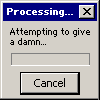

- Reputation: +15
- Location: Auckland
- Registered: 2016-05-27
- Posts: 25


Re: BF42 crashes to desktop!
...
There are 3 files which need adminrights and compatibility mode.
Bf1942.exe
Blackscreen.exe
PnkBstrA.exe
...
hmm I wrote this post allready once (as others), but they all disapeard.
...
Ahhhh...blackscreen shat itself last night during map change.
#23 2016-05-29 09:58:00
Re: BF42 crashes to desktop!
Some AV's get upset with the patch but its fine I have used it but don't need it any longer because as Monkey say problems go away with Windows 10 (that's quite a good tag line lol)
Your problem is caused by the fact that Windows 7 thinks that you have finished with the programme because during a map change to windows the process appears to stop.
Try updating you game client and see if that helps :
http://team-simple.org/download/
Last edited by (BB)DinkW (2016-05-29 09:58:18)
#24 2016-06-03 01:27:04
- Arkos
- Sedmin


- Reputation: +2786
- Registered: 2014-06-06
- Posts: 7,054


Re: BF42 crashes to desktop!
...
"BF42 crashes to desktop!"
This must be scary... war on your desk...
...
Pages: 1

