You are not logged in.
- Topics: Active | Unanswered
Announcement
Pages: 1
#1 2016-05-13 13:52:16
- Grove4life5
- Member


- Reputation: +63
- Registered: 2016-03-06
- Posts: 260


Fraps not working in game
Ok so the problem is simple: I have fraps open then run the game, get a epic highscore and try make screenshots (f10 for me) but they never save in this game any ideas?
#2 2016-05-13 14:02:11
- nämeless
- Semi-corrupt admin


- Reputation: +2600
- Location: Nizhny Novgorod, Russia
- Registered: 2012-09-30
- Posts: 9,767


Re: Fraps not working in game
No idea. You can bind a key in the settings for ingame screenshot capture to get the screenshots from \Battlefield 1942\ScreenShots afterwards.
#3 2016-05-13 15:11:36
- Grove4life5
- Member


- Reputation: +63
- Registered: 2016-03-06
- Posts: 260


Re: Fraps not working in game
No idea. You can bind a key in the settings for ingame screenshot capture to get the screenshots from \Battlefield 1942\ScreenShots afterwards.
Lol well I see I can take screensshots using that, but W10 can only open them in 3D viewer...
#4 2016-05-13 15:16:04
- nämeless
- Semi-corrupt admin


- Reputation: +2600
- Location: Nizhny Novgorod, Russia
- Registered: 2012-09-30
- Posts: 9,767


Re: Fraps not working in game
You can convert TGA with Photoshop or Paint.NET (for free).
#5 2016-05-13 15:29:34
- Grove4life5
- Member


- Reputation: +63
- Registered: 2016-03-06
- Posts: 260


Re: Fraps not working in game
Converting the file (I use a site for that) doesn't work either, screenshots show up all white, crap...
#6 2016-05-13 15:40:15
- nämeless
- Semi-corrupt admin


- Reputation: +2600
- Location: Nizhny Novgorod, Russia
- Registered: 2012-09-30
- Posts: 9,767


Re: Fraps not working in game
Converting the file (I use a site for that) doesn't work either, screenshots show up all white, crap...
Just install Paint.NET and save the screenshots as PNG or JPG files.
#7 2016-05-13 16:16:42
- Arkos
- Sedmin


- Reputation: +2786
- Registered: 2014-06-06
- Posts: 7,054


Re: Fraps not working in game
...
Or use unlocked fraps to unlock *.jpg. But also as NonUnlocked you can set Screenshots to *.bmp.
...
#8 2016-05-14 02:02:44
- lonewolf-mcquade
- Player
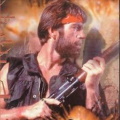

- Reputation: +54
- Location: A secure undisclosed location
- Registered: 2015-08-23
- Posts: 195
- Website


Re: Fraps not working in game
Get the updated version of fraps. If you bought it legit you are licensed. Make sure you haven't double assigned capture keys, and make sure the save location isn't read only.
Pages: 1