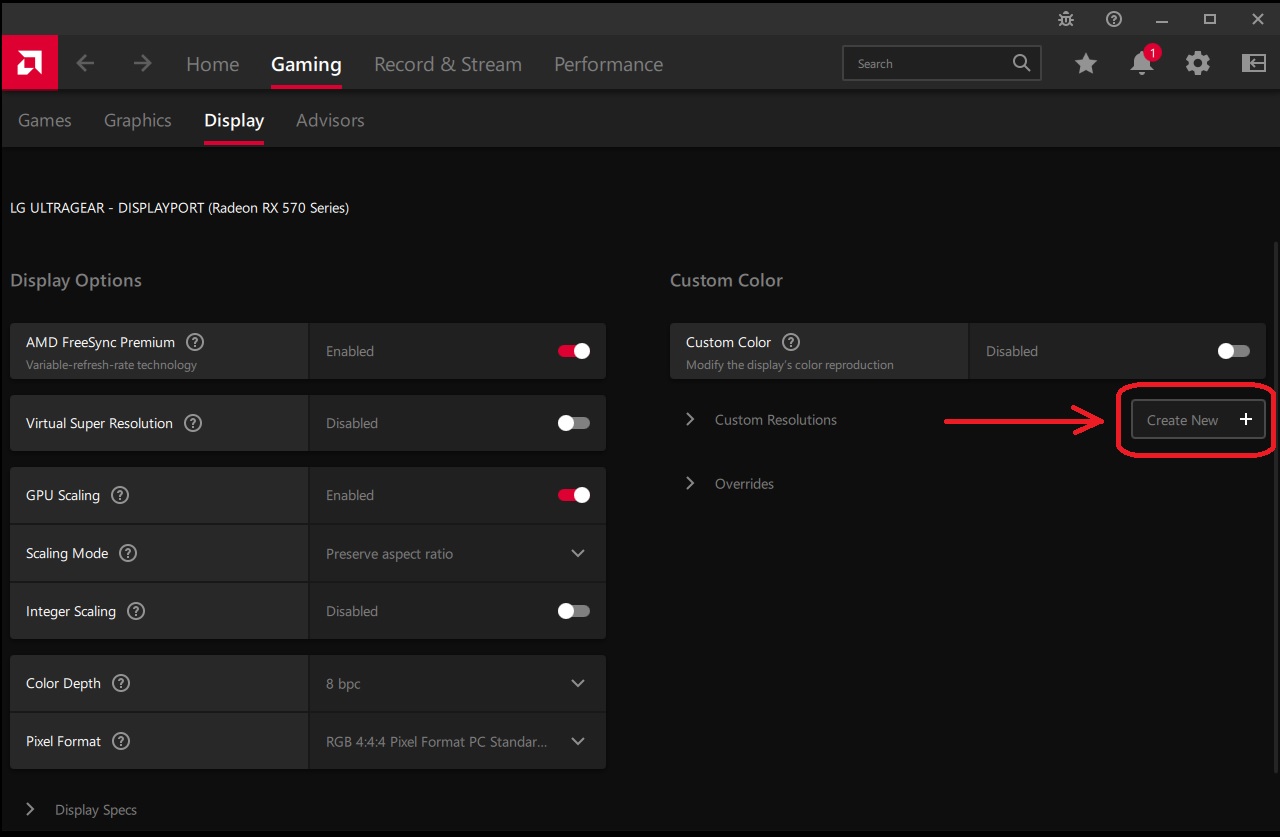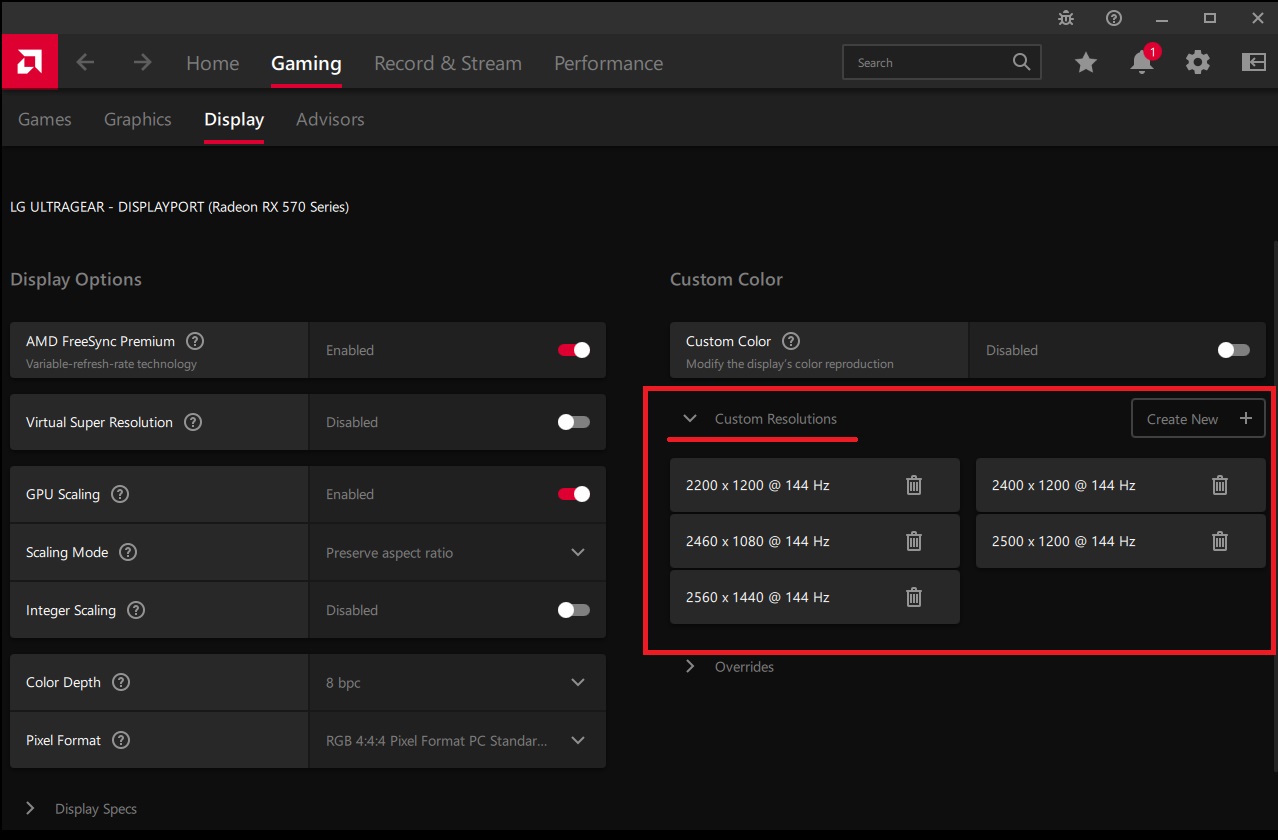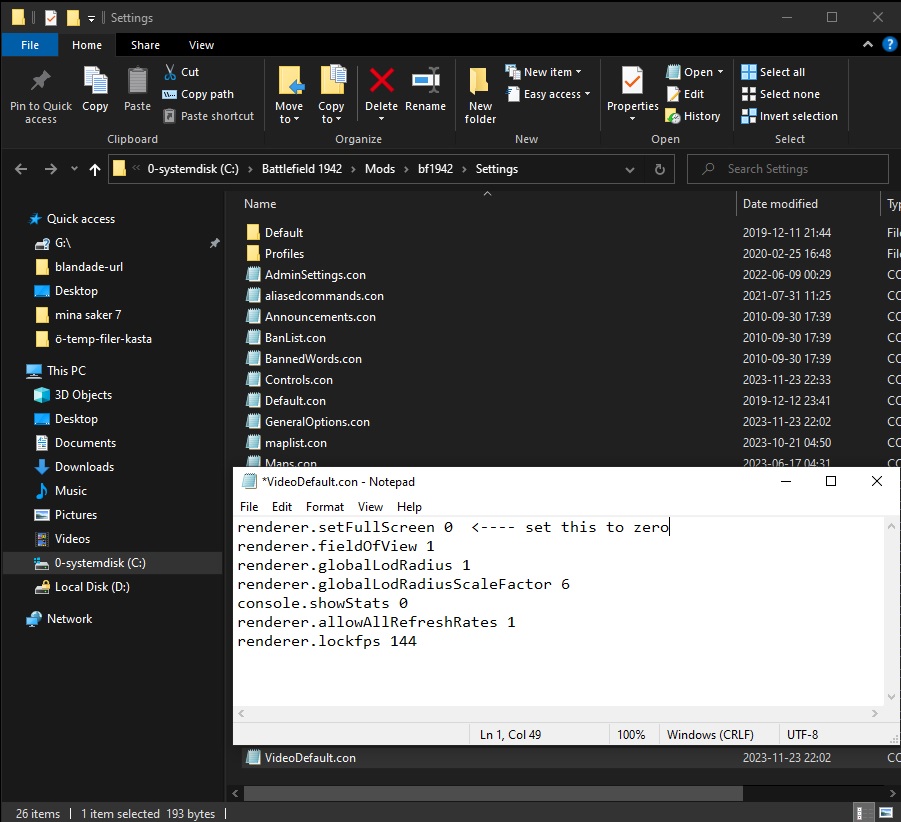You are not logged in.
- Topics: Active | Unanswered
Announcement
#1 2023-11-28 14:46:24
- FD1985
- Player
- Reputation: 0
- Registered: 2023-11-21
- Posts: 14


How to run Battlefield 1942 in Higher resolution
dear,
I am not able to open the game. Whenever i try to open it becomes black for 1 second and goes back to desktop screen. i believe it is because my laptop does not have 800x600 resolution.
Can someone tell me how to play in higher resolution.
#2 2023-11-28 20:47:43
- Arkos
- Sedmin


- Reputation: +2786
- Registered: 2014-06-06
- Posts: 7,054


Re: How to run Battlefield 1942 in Higher resolution
...
Direct play activated?
https://winaero.com/how-to-install-dire … indows-10/
(Just the first 4 steps, Screens).
...
Last edited by Arkos (2023-11-28 20:48:33)
#3 2023-11-29 07:17:23
- FD1985
- Player
- Reputation: 0
- Registered: 2023-11-21
- Posts: 14


Re: How to run Battlefield 1942 in Higher resolution
Direct play is activated !!
#4 2023-11-29 07:20:23
- FD1985
- Player
- Reputation: 0
- Registered: 2023-11-21
- Posts: 14


Re: How to run Battlefield 1942 in Higher resolution
The game, the patches and Direct play are all installed properly.
It is because i dont have the 800x600 resolution in my laptop. I cannot even force this resolution, don't have the option for it. I tried various tutorials on youtube. Nothing worked.
Now only solution is making the game run on higher resolution.
#5 2023-11-29 13:33:05
- Serebro
- △

- Reputation: +1193
- Registered: 2014-03-28
- Posts: 2,738


Re: How to run Battlefield 1942 in Higher resolution
How is it possible to not have lower resolutions? Do you have video and motherboard drivers updated?
#6 2023-11-29 15:18:16
- FD1985
- Player
- Reputation: 0
- Registered: 2023-11-21
- Posts: 14


Re: How to run Battlefield 1942 in Higher resolution
yes. all updated
after
1024 x 768, true color (32 bit), 40 hertz
it is
640 x 480, true color (32 bit), 60 hertz
640 x 480, true color (32 bit), 40 hertz
#7 2023-11-29 15:22:39
- Serebro
- △

- Reputation: +1193
- Registered: 2014-03-28
- Posts: 2,738


Re: How to run Battlefield 1942 in Higher resolution
Tried launching in compatibility modes?
#8 2023-11-29 19:23:36
- Arkos
- Sedmin


- Reputation: +2786
- Registered: 2014-06-06
- Posts: 7,054


Re: How to run Battlefield 1942 in Higher resolution
...
> You can set the configs manually in the game *.con's. ( whith your desired resolution and quality.
https://www.tweaktown.com/guides/420/ba … e-Settings
> Then you make a direct connect link on the Desktop to the desired server by adding:
" +restart 1 +joinServer 194.88.105.25:14567" (without quotes).
At the end the link should look like this > Target > "C:\Games\Battlefield 1942\BF1942.exe" +restart 1 +joinServer 194.88.105.25:14567
After that the game starts without the Menu and connects directly to the server you have choosen. For other servers you can just put more links with other adresses on the Desktop.
Hmm, ... isn't there a tool to Direct Connects to the servers?
...
Or you tell me, which Laptop you have and i have a look to add 800 x 600 resolution.
...
As example:
For Intel IGPU the Custom Resolution option was removed in the panel, but still there.
> Open "CustomModeApp.exe" in the Folder C:\Windows\System32 and select your 800 x 600
...
Dedicated Grafics should have anyway a option to add resolutions. (With the driver installed).
...
Last edited by Arkos (2023-11-29 19:40:08)
#9 2023-11-30 13:36:48
- FD1985
- Player
- Reputation: 0
- Registered: 2023-11-21
- Posts: 14


Re: How to run Battlefield 1942 in Higher resolution
Yes .
Tried launching in compatibility modes?
#10 2023-11-30 13:55:56
- FD1985
- Player
- Reputation: 0
- Registered: 2023-11-21
- Posts: 14


Re: How to run Battlefield 1942 in Higher resolution
Dear ARKOS
1) I cannot open the game at all. Hence I cannot set the configs manually in the game.
2) My laptop is HP
DEVICE SPECIFICATIONS
Processor : Intel(R) Core(TM) i5-8250U CPU @ 1.60GHz 1.80 GHz
Installed RAM : 16.00 GB
Device ID : 430EED10-7D26-4C1B-87D8-5948C986CF4C
Product ID : 00330-80000-00000-AA042
System type : 64-bit operating system, x64-based processor
WINDOWS SPECIFICATIONS
Edition : Windows 10 PRO
Version : 22H2
OS build : 19045.3693
Experience : Windows Feature Experience Pack 1000.19053.1000.0
DISPLAY ADAPTERS
- Intel (R) UHD Graphics 620
- Radeon (TM) 520
3) I checked the Folder "C:\Windows\System32" , but "CustomModeApp.exe" is not available in the folder.
...
> You can set the configs manually in the game *.con's. ( whith your desired resolution and quality.
https://www.tweaktown.com/guides/420/ba … e-Settings
> Then you make a direct connect link on the Desktop to the desired server by adding:
" +restart 1 +joinServer 194.88.105.25:14567" (without quotes).
At the end the link should look like this > Target > "C:\Games\Battlefield 1942\BF1942.exe" +restart 1 +joinServer 194.88.105.25:14567
After that the game starts without the Menu and connects directly to the server you have choosen. For other servers you can just put more links with other adresses on the Desktop.
Hmm, ... isn't there a tool to Direct Connects to the servers?
...
Or you tell me, which Laptop you have and i have a look to add 800 x 600 resolution.
...
As example:
For Intel IGPU the Custom Resolution option was removed in the panel, but still there.
> Open "CustomModeApp.exe" in the Folder C:\Windows\System32 and select your 800 x 600
...
Dedicated Grafics should have anyway a option to add resolutions. (With the driver installed).
...
Last edited by FD1985 (2023-11-30 14:01:15)
#11 2023-11-30 19:22:20
Re: How to run Battlefield 1942 in Higher resolution
Check if you have AMD Adrenaline software installed, if not you can download it at AMD site https://www.amd.com/en/technologies/software if you wish (there might be other ways to fix it, im not sure).
-
Anyway, so you can use this software to make custom resolutions with, in your case it seems you need to add the 800x600 one to be able to start the game.
Hode this helps.
#12 2023-11-30 19:55:39
- Arkos
- Sedmin


- Reputation: +2786
- Registered: 2014-06-06
- Posts: 7,054


Re: How to run Battlefield 1942 in Higher resolution
...
Yep, ... then just make sure, Bf1942 is running only at dedicated Grafic AMD Radeon.
Perhaps you need a workaround, if you can't see the crosshair in the game. But first, make it running.
...
Last edited by Arkos (2023-11-30 19:56:39)
#13 2023-12-01 07:23:03
- FD1985
- Player
- Reputation: 0
- Registered: 2023-11-21
- Posts: 14


Re: How to run Battlefield 1942 in Higher resolution
Hi bud,
Thanks for your reply.
I opened my AMD Radeon Adrenaline Edition app. Unfortunately I don't have the "DISPLAY" tab under the "GAMING" tab in the software as shown in the image. ![]() There are only "GAMES" & "COMPATIBILITY" tabs. And compatibility does not open, it says "unable to get requirements"
There are only "GAMES" & "COMPATIBILITY" tabs. And compatibility does not open, it says "unable to get requirements"![]()
Check if you have AMD Adrenaline software installed, if not you can download it at AMD site https://www.amd.com/en/technologies/software if you wish (there might be other ways to fix it, im not sure).
-
Anyway, so you can use this software to make custom resolutions with, in your case it seems you need to add the 800x600 one to be able to start the game.▼Hidden textHode this helps.
#14 2023-12-01 07:25:36
- FD1985
- Player
- Reputation: 0
- Registered: 2023-11-21
- Posts: 14


Re: How to run Battlefield 1942 in Higher resolution
Hi Arkos,
I am not getting the "DISPLAY" tab , as shown by bud
...
Yep, ... then just make sure, Bf1942 is running only at dedicated Grafic AMD Radeon.
Perhaps you need a workaround, if you can't see the crosshair in the game. But first, make it running.
...
#15 2023-12-01 07:31:12
- FD1985
- Player
- Reputation: 0
- Registered: 2023-11-21
- Posts: 14


Re: How to run Battlefield 1942 in Higher resolution
Acutally i had given my laptop to a service centre 2 months back for upgrading the RAM (8 gb to 16 gb) , installation of additional SSD card and upgradation of Windows.
Before doing the above service, my laptop was able to run BF1942, also i had the Intel UHD Graphics Control Panel wherein I was able to force the 800x600 resolution
#16 2023-12-01 07:35:58
- FD1985
- Player
- Reputation: 0
- Registered: 2023-11-21
- Posts: 14


Re: How to run Battlefield 1942 in Higher resolution
So this might sound stupid,
Is there any option to reverse the Windows upgrade which i did 2 months back?
I believe that if i can reverse it, i would be able to get the old windows back and will be able to play BF 1942
#17 2023-12-01 14:49:48
- Trench
- Member

- Reputation: +130
- Registered: 2014-05-05
- Posts: 221


Re: How to run Battlefield 1942 in Higher resolution
It seems like it didn't provide success for everyone to my recollection, but there was a patch which changed the menu resolution from the hard-coded 800x600 to be "whatever the game resolution is set to." In case you wanted to take that approach rather than trying to make 800x600 supported by a video chipset or screen hardware that didn't want to.
https://bfmods.com/viewtopic.php?f=9&t=47957
Keep in mind this is a circa 2020 modification, so the pre-built BF1942.EXE provided there doesn't have latest modifications such as the master.bf1942.org master server DNS name. So if the BF1942.EXE works for you in regard to resolution, you would need to use your hosts file to redirect queries for the old master server DNS name to the new master server IP address. (Explained down in the "What If I Do Not Want To Use The Patched BF1942.EXE?" section at the bottom of https://ea117.com/gamespy, if you need tips on achieving that.)
#18 2023-12-02 07:41:36
- FD1985
- Player
- Reputation: 0
- Registered: 2023-11-21
- Posts: 14


Re: How to run Battlefield 1942 in Higher resolution
Hi Trench,
I downloaded and replaced the mod from the link. It did not work. Anyway thanks for the help.
#19 2023-12-02 09:50:00
- Posi
- Player

- Reputation: +125
- Registered: 2013-12-30
- Posts: 172


Re: How to run Battlefield 1942 in Higher resolution
Listen, no matter what resolution the game is set to play at. The Menu / Server Browser loads in 600*800 ..
So, if you don't have that resolution available you are in a bind.
Here is a thread listing a fix
https://team-simple.org/forum/viewtopic.php?id=7928
Someplace on the this forum there is another thread with a patch just for that also.
#20 2023-12-02 16:11:32
Re: How to run Battlefield 1942 in Higher resolution
Listen, no matter what resolution the game is set to play at. The Menu / Server Browser loads in 600*800 ..
So, if you don't have that resolution available you are in a bind.
Here is a thread listing a fix
https://team-simple.org/forum/viewtopic.php?id=7928
Someplace on the this forum there is another thread with a patch just for that also.
Unfortunately i dont think i ever updated that patch with the "new-newish" master server, but i think henk did include that patch in his version tho.
Anyway, one way to check if the game will work at all or not, is to run it in windowed-mode. Change renderer.setFullScreen from one to zero (rightclick the file and open with notepad), if it doesnt start after that, then its the game effed up somehow. One advice is to not install the game where windows want to, but instead use or make its own folder for it. Windows can be finicky with its file-permission overzealotstretching all types of things.
#21 2023-12-03 06:39:53
- Trench
- Member

- Reputation: +130
- Registered: 2014-05-05
- Posts: 221


Re: How to run Battlefield 1942 in Higher resolution
but i think henk did include that patch in his version tho.
I can recall there was both a proposal to drop it from the new patch before release, and also a proposal to go ahead and keep it in the new patch, so I don't know which side Arkyliën ultimately came down on.
But I'm running his patch and my monitor claims my BF1942 menu screen mode is 1080p (which is my game resolution), so it seems like he did keep it.
#22 2023-12-04 11:31:19
- Jesus Villamor
- Player


- Reputation: +86
- Location: Philippines
- Registered: 2014-06-09
- Posts: 220


Re: How to run Battlefield 1942 in Higher resolution
Henk included it on both retail and Origin version, and I also integrated it in order to play against 255 AI/bots in Co-Op mode.
https://www.moddb.com/downloads/256-pla … in-version