You are not logged in.
- Topics: Active | Unanswered
Announcement
Pages: 1
#1 2023-10-17 16:01:18
- Sepp
- Player

- Reputation: +104
- Registered: 2014-02-07
- Posts: 322


Blackscreen on server entry.
Hi, just recently had my PC fixed and now when I load BF1942 I get a black border around the interface, when I attempt to enter server I get blackscreen. It means I can't play because during the blackscreen the only way of exiting is to force power down my PC, which no PC likes having done to it.
#2 2023-10-17 16:06:30
- Serebro
- △

- Reputation: +1193
- Registered: 2014-03-28
- Posts: 2,738


Re: Blackscreen on server entry.
Try standard things:
Reinstall/update all hardware & video drivers
Reinstall the game
Also, it was broken, what were they fixing?
#3 2023-10-17 16:54:41
- Sepp
- Player

- Reputation: +104
- Registered: 2014-02-07
- Posts: 322


Re: Blackscreen on server entry.
Bios fault with software that was fixed with another drive and Windows 10 instal. Windows 7 on my old drive. I did a fresh game instal after the back screen border and blackscreening when entering server. The game was working to begin with, until I started messing with the game settings and screen resolution. Tried putting every setting back and still the same black border and blackscreen.
#4 2023-10-17 17:22:26
- Serebro
- △

- Reputation: +1193
- Registered: 2014-03-28
- Posts: 2,738


Re: Blackscreen on server entry.
Installing another drive to solve the issue sounds more like a quick patch rather than a permanent fix. Perhaps something is not working properly in the motherboard. I'd dispose of the old pc with such stuff and get a new one and call it a day. But I doubdt you want to give up that easily/
#5 2023-10-17 19:21:49
- Cicero_01
- Member


- Reputation: +69
- Registered: 2013-12-20
- Posts: 113


Re: Blackscreen on server entry.
Maybe setting Blackscreen.exe to run as administrator. I don't really know what's going on there but that step is also commonly suggested to get it to run. I've never seen the black border situation.
Also, you can get out of the hung game using CTRL-Alt-Delete and end task in task manager. Doesn't solve the root problem but that usually works for me to kill it when my game goes into frozen-can't-change-kit mode Good luck. People have asked me several times if you've been banned. For what it's worth I'm glad that's not the case.
#6 2023-10-17 20:42:53
- Arkos
- Sedmin


- Reputation: +2786
- Registered: 2014-06-06
- Posts: 7,054


Re: Blackscreen on server entry.
...
Yep, ... and could it be, you have no DirectPlay activated? (Legacy Components).
You can try a direct Connect Link to the server.
Copy your existing Bf1942 link and add this " +restart 1 +joinServer 194.88.105.25:14567" (without quotes) to it, after "*\Battlefield 1942\BF1942.exe"
...
Last edited by Arkos (2023-10-17 20:43:33)
#7 2023-10-18 17:01:21
- Sepp
- Player

- Reputation: +104
- Registered: 2014-02-07
- Posts: 322


Re: Blackscreen on server entry.
I tried setting Blackscreen.exe to run as Admin but it did nothing. I tried checking Direct Play in programs and features but it was already checked. Also tried running in compatabiity with Windows XP service pack 3. When I got my PC back from being fixed I ran BF1942 and there was no blackscreen. I then went about changing the game settings to my prefered ones, including the screen resolution. It was after these changes that the game loaded up with a black border. The black border is there at user interface screen. If I try and enter a server the whole screen blackcsreens and CTRL-Alt-Delete doesn't get me out of it by showing Task Manager so I can quit the game .exe. I have to force power down my PC which isn't good for it.
#8 2023-10-18 19:54:13
- Sepp
- Player

- Reputation: +104
- Registered: 2014-02-07
- Posts: 322


Re: Blackscreen on server entry.
I managed to get it working by changing the screen resolution and aspect ratio of screen in my PC's graphics settings. Changing them in game did nothing. I've rolled back as many other changes I made with compatibility as well. What's odd is I never changed any of my PC's graphics options for the problem to develop. I'm still not exactly sure how I arrived at the conclusion but for want of anything else to try as I'd been through every option. Thank you for your help and suggestions.
#9 2023-10-18 21:40:21
- Cicero_01
- Member


- Reputation: +69
- Registered: 2013-12-20
- Posts: 113


Re: Blackscreen on server entry.
At least you got it going. I have had it lock up so that task manager never displays too. Sometimes it works sometimes it doesn't
#10 2023-10-21 05:07:08
Re: Blackscreen on server entry.
Nobody i know of knows for sure what that Blackscreen.exe really does, but the closest guess i have is that it might have something to do with the spawn interface. If you tick that box it will make the background all black when selecting where to spawn.
I have never heard about black borders in fullscreen, but if i would hazard a guess i think you problems might be related to the gpu-scaling settings, but not sure. Try and run the game in windows mode and see how it behaves is always good when troubleshooting in my opinion (it might give you fault messages that doesnt show in fullscreen mode).
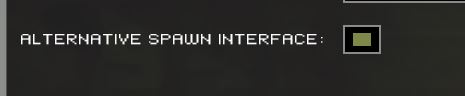
Pages: 1