You are not logged in.
- Topics: Active | Unanswered
Announcement
#1 2022-01-05 14:52:34
- Kevin
- Player

- Reputation: +68
- Registered: 2016-03-07
- Posts: 58


fix the lag
unplayable since december 1st. what lag? ping spikes to 1-2k every 5-10 min. when this happens you can't either move or get con problems which means you die on the spot. it seems it happens to 10-15% of people playing at a given time. mostly affected seem the guys from the americas. when it happens everyone lags at the same time, so you know its the server and not the players. if you don't know what im talking about ask lecter.
Thanks
#2 2022-01-05 16:12:29
- Lecter
- Where´s Clarice?

- Reputation: +461
- Location: Lisbon, Portugal
- Registered: 2013-10-12
- Posts: 1,138


Re: fix the lag
They think I am lying...its just totally unplayable now, spikes go to 400 ping sometimes, its a bit crazy...I hope the server is reset or changes location asap. I dont think anything can be done now...
#3 2022-01-05 17:35:41
- Black Mamba
- Member
- Reputation: +1570
- Registered: 2012-12-01
- Posts: 4,532


Re: fix the lag
unplayable since december 1st. what lag? ping spikes to 1-2k every 5-10 min. when this happens you can't either move or get con problems which means you die on the spot. it seems it happens to 10-15% of people playing at a given time. mostly affected seem the guys from the americas. when it happens everyone lags at the same time, so you know its the server and not the players. if you don't know what im talking about ask lecter.
Thanks
We need an American SiMPLE server ![]()
#4 2022-01-05 18:01:23
- courazo
- Player
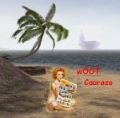

- Reputation: +3
- Registered: 2019-10-08
- Posts: 26


Re: fix the lag
It's hard being a fighterpilot with reading-glasses ![]() , but I thought I felt a difference focusing in between half a second. Dutch ping here.
, but I thought I felt a difference focusing in between half a second. Dutch ping here.
#5 2022-01-05 19:21:35
Re: fix the lag
They think I am lying...its just totally unplayable now, spikes go to 400 ping sometimes, its a bit crazy...I hope the server is reset or changes location asap. I dont think anything can be done now...
for 5th time, did you done what i told you?
#6 2022-01-05 20:09:59
- Lecter
- Where´s Clarice?

- Reputation: +461
- Location: Lisbon, Portugal
- Registered: 2013-10-12
- Posts: 1,138


Re: fix the lag
Lecter wrote:They think I am lying...its just totally unplayable now, spikes go to 400 ping sometimes, its a bit crazy...I hope the server is reset or changes location asap. I dont think anything can be done now...
for 5th time, did you done what i told you?
I did Abas, VPN, but still its not good, well the ping spikes are over with it but still very hard to move. But thanks
#7 2022-01-06 17:30:21
- doughboy
- Player


- Reputation: +39
- Location: East Coast
- Registered: 2019-07-29
- Posts: 28


Re: fix the lag
I get bad lag, spikes in ping and 'connection problems detected' frequently.
It's helpful to open CMD and run tracert/traceroute aimed at the server ip: tracert [options] <hostname or IP>
Let it run for a few minutes.
This will show you all the hops your packets take, how many ms each and which hops have packet loss. It's then easy to identify which node is the bottleneck, not that you can do much about it.
#8 2022-02-04 16:51:47
- SloMo
- Player

- Reputation: +4
- Registered: 2017-10-31
- Posts: 23


Re: fix the lag
Treacert is fine if you want to blame others for your problem, and if you want to run it for 5-10 minutes and see if something unusually laggy reacurringly happens on the internet then fine, but 5 to 10 minute intervals indicates your system is up to something. I'd have a disable party in your startup tab, check your 'Run' and 'Run Once' in your Registry, and take a long look into your Scheduler to see what backsup, saves, updates, or scans every 5 to 10 minutes.
Get a Diagnostic Boot Stick and Virus Scan Everything, All Files. Clean the Registry. Consider backing up your data and doing a Complete from the Format up Re-Build if your Hard Drive.
Revive one of your older computers and play on that and see if the same problem exists. if the game still lags every 5 to 10 minutes, then call your internet provider and raise hell till they give you a new updated Router and outside wiring.
#9 2022-02-04 16:57:51
- Arkos
- Sedmin


- Reputation: +2786
- Registered: 2014-06-06
- Posts: 7,054


Re: fix the lag
...
Hehe, ya sure ![]()
...
#10 2022-02-04 21:19:08
- Cicero_01
- Member


- Reputation: +69
- Registered: 2013-12-20
- Posts: 113


Re: fix the lag
The problem on Simple servers isn't confined to 1 person. The excessive lag and freezing is experienced by multiple people in multiple locations. It's been happening since at least early December. The affected users are mostly USA and Canada, but there is at least one player in Turkey experiencing the same lag. In fact, Prix (in Turkey) will be hit by the freezing and lag at exactly the same time as it hits me. None of these people are using the same Internet service. Something changed back in December or earlier and not at any of the affected locations.
#11 2022-02-04 22:42:11
- Arkos
- Sedmin


- Reputation: +2786
- Registered: 2014-06-06
- Posts: 7,054


Re: fix the lag
...
I had it also, ... up to more then 700 Ping Spikes, but since some weeks it's better for me.
...
#12 2022-02-04 23:36:52
Re: fix the lag
for about last 2 months my game is like this after 17 CET time
#13 2022-02-05 00:41:20
- Arkos
- Sedmin


- Reputation: +2786
- Registered: 2014-06-06
- Posts: 7,054


Re: fix the lag
...
That's the moment i usually ragequit ![]()
...
#14 2022-02-09 05:04:33
- SloMo
- Player

- Reputation: +4
- Registered: 2017-10-31
- Posts: 23


Re: fix the lag
Mine Never Lags, and I'm in Detroit Michigan (you know, the City who's Mayor needed a Presidential Pardon to get out of jail).
i only have this Game, RA2, Pokerstars, and Norton Premium loaded.
I still suggest looking into your Scheduler to see what backs up, saves, updates, or scans,
like Apple, A\V, Phone, music, Social Medias, Bloatware, etc...
schtasks command-line utility, Task Scheduler Summary or try Task Scheduler, Actions, Enable All Tasks History for a little while (eats up a lot of disk space quickly though).
Has anyone contacted the Server Host to inform them of this problem?
A rebuild is still suggested which also greatly speeds up a Computer too.
#16 2022-02-09 20:12:38
- Cicero_01
- Member


- Reputation: +69
- Registered: 2013-12-20
- Posts: 113


Re: fix the lag
Mine Never Lags, and I'm in Detroit Michigan (you know, the City who's Mayor needed a Presidential Pardon to get out of jail).
i only have this Game, RA2, Pokerstars, and Norton Premium loaded.
I still suggest looking into your Scheduler to see what backs up, saves, updates, or scans,
like Apple, A\V, Phone, music, Social Medias, Bloatware, etc...
schtasks command-line utility, Task Scheduler Summary or try Task Scheduler, Actions, Enable All Tasks History for a little while (eats up a lot of disk space quickly though).
Has anyone contacted the Server Host to inform them of this problem?
A rebuild is still suggested which also greatly speeds up a Computer too.
I'm 50 miles away from Detroit and my lag is terrible.
#17 2022-02-18 10:46:23
- chief_hemp
- Player


- Reputation: +7
- Registered: 2013-09-18
- Posts: 32


Re: fix the lag
wifi kills gaming. swap back to wire and see the difference. theres an android app that shows ur surrounding wifi wise.
#18 2022-02-19 17:23:04
- Cicero_01
- Member


- Reputation: +69
- Registered: 2013-12-20
- Posts: 113


Re: fix the lag
The lag is there wired (as I am) or Wi-Fi
#19 2022-02-21 14:17:21
- ATF_Jagman
- Player

- Reputation: +1
- Location: Langley, British Columbia
- Registered: 2016-05-10
- Posts: 13


Re: fix the lag
From Vancouver Canada, almost unplayable now. Lag/jitter/connection lost.
#20 2022-04-19 22:07:57
- Ironfart
- Player
- Reputation: +49
- Registered: 2022-02-28
- Posts: 73


Re: fix the lag
Yeah same problem.
Mostly playable but liable to become intermittent every so often. No pattern. Sometimes better or worse.
Works fine with proxy. No problems ever but slight lag from encription processes.
Proxy alone without vpn might be better. Hope this is helpful to some.
Have got some classic footage of highly annoying gameplay. May put on youtube, ill let you know.
Interesting why those that it doesn't affect turn a blind eye to an obvious issue even showing sceptism.
( purtende martar!)... Very funny. All is fair in love and war I guess!
Happy camping all.
Ironfart
#21 2022-04-24 01:05:13
- supporter
- Player
- Reputation: 0
- Registered: 2022-04-24
- Posts: 3


Re: fix the lag
Hi guys! I'm at Lisboa, Portugal! Sometimes i have a lots of lag in the game, especially when server is with a lot of people ![]()
Any advices for me?! I'm running origin version of the BF1942 and im on Windows 10.
Thanks ![]()
#22 2022-04-25 12:09:05
- Lecter
- Where´s Clarice?

- Reputation: +461
- Location: Lisbon, Portugal
- Registered: 2013-10-12
- Posts: 1,138


Re: fix the lag
Hi guys! I'm at Lisboa, Portugal! Sometimes i have a lots of lag in the game, especially when server is with a lot of people

Any advices for me?! I'm running origin version of the BF1942 and im on Windows 10.Thanks
Hello, como te chamas?
Im from Lisbon too, its crazy here. Which provider are you using? I use NOS.
Abraço
#23 2022-04-30 13:16:23
- Ironfart
- Player
- Reputation: +49
- Registered: 2022-02-28
- Posts: 73


Re: fix the lag
Having followed various peoples advice have done two tracert runs.
The first is without proxy...
Gets to netherlands quickly then stalls at server Noted below.
The second is with proxy...
Gets a little further but still stalls at same server.
I would say that the server after that is causing the problems but it doesnt identify itself!
Multiple attempts have never reached 194.88.105.25.
I am no expert but a covert router/server seems to be impeding the trace.
Any ideas out there?
To be absolutely clear my trace gets to Netherlands almost instantly but when there the problems occur.
Im really at the end of my tether concerning this issue.
Tnx for listening.
FIRST TRACERT
Windows PowerShell
Copyright (C) Microsoft Corporation. All rights reserved.
Try the new cross-platform PowerShell https://aka.ms/pscore6
PS C:\WINDOWS\system32> tracert 194.88.105.25
Tracing route to bf1942.team-simple.org [194.88.105.25]
over a maximum of 30 hops:
1 <1 ms <1 ms <1 ms dsldevice.lan [192.168.1.254]
2 3 ms 4 ms 1 ms 1.g.network [My IP]
3 4 ms 4 ms 2 ms 10.102.0.185
4 4 ms 2 ms 2 ms 10.102.0.173
5 2 ms 4 ms 2 ms 10.102.0.145
6 3 ms 2 ms 2 ms 10.102.0.99
7 5 ms 4 ms 5 ms 10.102.0.41
8 3 ms 4 ms 12 ms 10.200.200.6
9 10 ms 10 ms 10 ms 109.236.95.225 *** STALLS HERE***
10 * * * Request timed out.
11 * * * Request timed out.
12 * * * Request timed out.
13 * * * Request timed out.
14 * * * Request timed out.
15 * * * Request timed out.
16 * * * Request timed out.
17 * * * Request timed out.
18 * * * Request timed out.
19 * * * Request timed out.
20 * * * Request timed out.
21
***SECOND TRACE***
Windows PowerShell
Copyright (C) Microsoft Corporation. All rights reserved.
Try the new cross-platform PowerShell https://aka.ms/pscore6
PS C:\WINDOWS\system32> tracert 194.88.105.25
Tracing route to bf1942.team-simple.org [194.88.105.25]
over a maximum of 30 hops:
1 3 ms 2 ms 2 ms 192.168.232.1
2 2 ms 2 ms 2 ms 5.226.139.1
3 3 ms 2 ms 1 ms ae1.rt0-hex.ldn.as25369.net [5.226.136.11]
4 9 ms 9 ms 7 ms ae1.rt0-evo.nl.as25369.net [5.226.136.19]
5 7 ms 7 ms 8 ms 5.226.136.47
6 8 ms 7 ms 7 ms 109.236.95.170
7 9 ms 10 ms 10 ms 109.236.95.166
8 9 ms 9 ms 10 ms 109.236.95.227 ***STALLS HERE***
9 * * * Request timed out.
10 * * * Request timed out.
11 * * * Request timed out.
12 * * * Request timed out.
13 * * * Request timed out.
14 * * * Request timed out.
15 * * * Request timed out.
16 * * * Request timed out.
17 * * * Request timed out.
18 * * * Request timed out.
19 * * * Request timed out.
20 * * * Request timed out.
21 * * * Request timed out.
22 * * * Request timed out.
23
Tnx,
Ironfart
#24 2022-04-30 13:31:20
- Zody
- москит


- Reputation: +440
- Location: Honolulu
- Registered: 2012-03-04
- Posts: 1,959


Re: fix the lag
Try a different OS
#25 2022-04-30 14:05:52
- Ironfart
- Player
- Reputation: +49
- Registered: 2022-02-28
- Posts: 73


Re: fix the lag
Tnx for the suggestion.
As the problem is solely confined to simple servers ie other servers are fine.
Even the US server I get a smooth non laggy gaming experience albeit with an 80 ping instead of 8 I would have to say my OS is not the problem.
Ping is not everything. Windows 10 is fine.
To prove this have done a trace to US below
Windows PowerShell
Copyright (C) Microsoft Corporation. All rights reserved.
Try the new cross-platform PowerShell https://aka.ms/pscore6
PS C:\WINDOWS\system32> tracert 168.235.94.165
Tracing route to 168.235.94.165 over a maximum of 30 hops
1 <1 ms <1 ms <1 ms dsldevice.lan [192.168.1.254]
2 4 ms 4 ms 2 ms .g.network [My IP]
3 2 ms 2 ms 2 ms 10.102.0.185
4 4 ms 4 ms 2 ms 10.102.0.173
5 4 ms 4 ms 2 ms 10.102.0.145
6 4 ms 4 ms 4 ms 10.102.0.99
7 4 ms 4 ms 2 ms 10.102.0.41
8 4 ms 4 ms 5 ms 10.200.200.6
9 130 ms 130 ms 133 ms ae-1.sayonara-leslie.a02.lsanca20.us.bb.gin.ntt.net [129.250.2.114]
10 * * * Request timed out.
11 132 ms 132 ms 132 ms 168.235.94.165
Trace complete.
PS C:\WINDOWS\system32>
Made it there fine
No problems there...Just slow Atlantic crossing
Ironfart
#26 2022-04-30 16:21:45
- Zody
- москит


- Reputation: +440
- Location: Honolulu
- Registered: 2012-03-04
- Posts: 1,959


Re: fix the lag
Thing is with win 10 I lag on simple when there is a lot of players online, with a different OS I dont. Why this is the case with simple is prolly because no other server gets more than 64 players. You should try it, and win 10 is absolutely not fine with this game ![]()
Last edited by Zody (2022-04-30 16:22:38)
#27 2022-04-30 16:51:09
- Ironfart
- Player
- Reputation: +49
- Registered: 2022-02-28
- Posts: 73


Re: fix the lag
Tnx again.
I will consider your solution as a last resort. Which OS would you recommend?
However until the Netherlands router that halts the tracert request is understood I dont see the point.
Simple Tanks is max 24 server and is the worst offender.
No probs with US server (large). So your reasoning doesnt really apply.
All servers lag more when at capacity?
Windows 10 is not great I agree.
Ironfart
#28 2022-04-30 17:28:24
- Zody
- москит


- Reputation: +440
- Location: Honolulu
- Registered: 2012-03-04
- Posts: 1,959


Re: fix the lag
Any other OS really. prolly XP is best but linux distros work aswell. on linux getting the game to run properly can be tricky though.
#29 2022-04-30 18:05:47
- Cicero_01
- Member


- Reputation: +69
- Registered: 2013-12-20
- Posts: 113


Re: fix the lag
To support Ironfart's findings, this is a tracert to Simple I ran in January after a couple of months of bad connection:
Notice the time-out starts with the same address that Iron shows.
Tracing route to bf1942.team-simple.org [194.88.105.25]
over a maximum of 30 hops:
1 1 ms 1 ms 1 ms hitronhub.home [192.168.0.1]
2 14 ms 15 ms 13 ms cm-134-228-2-2.buckeyecom.net [134.228.2.2]
3 12 ms 23 ms 13 ms 24-53-168-97.buckeyecom.net [24.53.168.97]
4 * * * Request timed out.
5 22 ms 13 ms 14 ms cm-24-53-169-53.maxxsouthbb.net [24.53.169.53]
6 47 ms 46 ms 52 ms v517.core1.den1.he.net [184.105.253.45]
7 52 ms 50 ms 49 ms 100ge14-1.core1.oma1.he.net [184.105.65.162]
8 49 ms 61 ms 47 ms 100ge8-1.core1.chi1.he.net [184.105.213.1]
9 51 ms 48 ms 48 ms 100ge2-2.core2.chi1.he.net [184.104.192.118]
10 63 ms 64 ms 64 ms 100ge16-1.core1.nyc4.he.net [184.105.223.162]
11 155 ms 130 ms 130 ms 100ge7-1.core1.lon2.he.net [72.52.92.165]
12 130 ms 130 ms 131 ms 100ge0-30.core2.lon3.he.net [184.105.64.238]
13 138 ms 157 ms 135 ms 100ge0-33.core2.ams2.he.net [184.104.193.194]
14 136 ms 134 ms 136 ms worldstream.nikhef.nl-ix.net [193.239.116.249]
15 143 ms 136 ms 137 ms 109.236.95.107
16 137 ms 138 ms 138 ms 109.236.95.227
17 * * * Request timed out.
18 * * * Request timed out.
19 * * * Request timed out.
20 * * * Request timed out.
21 * * * Request timed out.
22 * * * Request timed out.
23 * * * Request timed out.
24 * * * Request timed out.
25 * * * Request timed out.
26 * * * Request timed out.
27 * * * Request timed out.
28 * * * Request timed out.
29 * * * Request timed out.
30 * * * Request timed out.
Not an OS problem. Clearly a server issue. Another case of users who aren't hitting this problem not believing those who DO have the problem.
#30 2022-04-30 18:13:10
- Cicero_01
- Member


- Reputation: +69
- Registered: 2013-12-20
- Posts: 113


Re: fix the lag
By the way, you can extend the number of hops that Tracert will track. Adding (space)-m100 after the tracert command will increase the number of hops to 100, for instance. I haven't tried that with more than 50 hops, however...
Last edited by Cicero_01 (2022-04-30 18:14:19)

