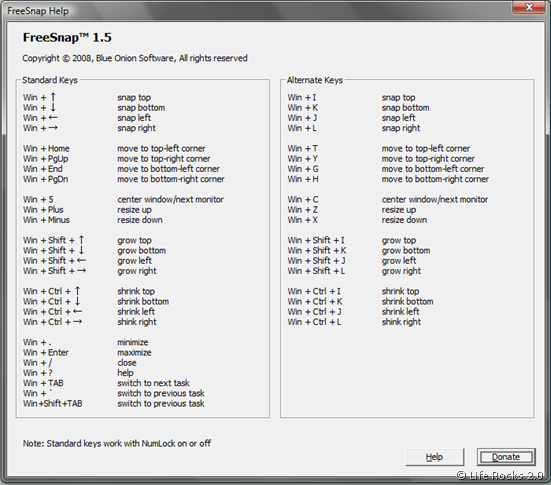You are not logged in.
- Topics: Active | Unanswered
Announcement
#1 2021-02-23 15:21:31
- lonewolf-mcquade
- Player
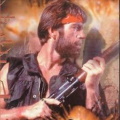

- Reputation: +54
- Location: A secure undisclosed location
- Registered: 2015-08-23
- Posts: 195
- Website


New BF42 install is playable - freezes when changing screens and maps
Hey folks!
I recently needed to install BF142 from scratch on Windows 10 20H2 (Build 19042.804) and used the resources here to get it somewhat functional and working. the problem I'm having is that it freezes and becomes totally unresponsive if I exit to the main menu and try to go back into game or load a new server. It also freezes with every map change. I feel like there's something going on with the video change/reset that happens, but I'm not sure how to mitigate it. I've tried putting blankscreen.exe in XP SP2 compatibility. That didn't help. Surely someone else has had this issue?
I'm running an Intel HD Graphics 5500 with Windows recommended drivers (generic I believe.) I'll try going back to the slightly older OEM intel driver tonight and see if that helps. Any ideas would be appreciated.
#2 2021-02-23 19:53:19
- Trench
- Member

- Reputation: +130
- Registered: 2014-05-05
- Posts: 221


Re: New BF42 install is playable - freezes when changing screens and maps
Hey, nice to see you around.
I presume you've already covered enabling of DirectPlay, else it wouldn't play at all. The "freezes" brings two things to mind:
Tuia's GameSpy fix also addressed the fact that querying a non-responsive master server (no matter who's master server you're querying) could hang the game for an extended time. That issue is one of many good issues addressed in battlefield_1942_gamespy_patch_v1.61.exe, if you haven't applied that already.
The other one indeed could be resolution-related, and the fact that there's a hard-coded 800x600 attempt in the game, regardless of whether your system supports displaying 800x600 or not. Bud recently pointed to an updated BF1942.EXE on bfmods.com which intends to address that, by using the configured game resolution for everything including the menu.
#3 2021-03-20 01:40:51
- lonewolf-mcquade
- Player
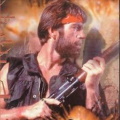

- Reputation: +54
- Location: A secure undisclosed location
- Registered: 2015-08-23
- Posts: 195
- Website


Re: New BF42 install is playable - freezes when changing screens and maps
That didn't seem to help - i'm looking at the other balckscreen thread here too and seeing similarities. Dell laptop here with second screen. it helps to turn off the laptop screen before I play, but game to game loads are still black death. :\
#4 2021-03-20 10:27:10
- simon
- est'own'ya

- Reputation: +566
- Registered: 2014-08-13
- Posts: 1,098


Re: New BF42 install is playable - freezes when changing screens and maps
stop using windows 10 for the love of god
#5 2021-03-20 16:10:55
- Black Mamba
- Member
- Reputation: +1571
- Registered: 2012-12-01
- Posts: 4,537


Re: New BF42 install is playable - freezes when changing screens and maps
As opposed to what, linux? I think most people want simplicity, I don't want to spend hours reading on Reddit on to set up an OS, how to install packages, etc. An operating system should be intuitive, not a painful assignment.
Windows has its issues but at the end of the day, it just works.
#6 2021-03-20 17:36:03
- simon
- est'own'ya

- Reputation: +566
- Registered: 2014-08-13
- Posts: 1,098


Re: New BF42 install is playable - freezes when changing screens and maps
as you see it doesn't just work, for BF42. Linux sucks but you are in control of your system.
#7 2021-03-20 17:37:49
- Black Mamba
- Member
- Reputation: +1571
- Registered: 2012-12-01
- Posts: 4,537


Re: New BF42 install is playable - freezes when changing screens and maps
Do PB screens work on Linux? I've always wondered.
#8 2021-03-20 17:40:53
- simon
- est'own'ya

- Reputation: +566
- Registered: 2014-08-13
- Posts: 1,098


Re: New BF42 install is playable - freezes when changing screens and maps
no idea
#9 2021-03-20 19:33:06
- Arkos
- Sedmin


- Reputation: +2786
- Registered: 2014-06-06
- Posts: 7,054


Re: New BF42 install is playable - freezes when changing screens and maps
...
> Do both screens have 800x600 support Resolution?
If not, add a custom resolution 800x600
> Did you set under Compatibilty "Run as administrator" to "Blackscreen.exe" in the Gamefolder?
...
Btw. Perhaps it would be the right moment to copy this file to the Gamefolder to avoid forced vsync in Newest Windows 10 Builds)
(Solution from RaKleZ)
> https://team-simple.org/forum/viewtopic … 22#p165522
(But it works also, if you just put the D3D8.dll into gameFolder.)
Choose one of those D3d8.dll for your Windows Installation and put it in Battlefield 1942 Main Folder.
https://www.vogons.org/download/file.php?id=58667
(I do not know if it works also, if you install the Games in C:\ProgramFiles\Battlefield 1942\
Otherwise install Bf1942 into a new Folder like "C:\Games\Battlefield 1942)
...
Last edited by Arkos (2021-03-22 21:26:03)
#10 2021-03-22 14:57:25
- lonewolf-mcquade
- Player
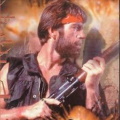

- Reputation: +54
- Location: A secure undisclosed location
- Registered: 2015-08-23
- Posts: 195
- Website


Re: New BF42 install is playable - freezes when changing screens and maps
Good ideas Arkos - thanks. I'll work my way through them. Both monitors (laptop and external) seem to support the resolution and it's the minimum on my graphics card. Freddy may be onto something, but his update didn't do it for my scenario. I'll work that list you came up with and see where it gets me. Thanks!
any other thoughts are appreciated. At least I can still play - it's just a little bumpy from map to map lol.
#11 2021-04-26 16:47:17
- lonewolf-mcquade
- Player
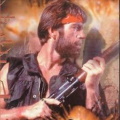

- Reputation: +54
- Location: A secure undisclosed location
- Registered: 2015-08-23
- Posts: 195
- Website


Re: New BF42 install is playable - freezes when changing screens and maps
The V-Sync change didn't seem to help but here is what I have been able to figure out...
I can load-in to servers from a laptop reboot. (and another condition I'll describe later on.) Once i'm in-game, when the maps change, if I exit to menu, or if I'm disconnected for any reason, I get a blank screen. If I'm kicked for lag, or accidental TKs, anythign really, I don't see a message or next screen. Just black. it seems that when the video formatting changes from game-play, that's the crash scenario. Then, I have to execute a shortcut I created to taskkill the app to get back to the desktop. Here's what I've found though... to restart the game without rebooting my laptop, I can change the Intel Graphics "panel fit" options like this, and reload into another server session/map.
center Image
(refresh screen)
Maintain aspect Ratio
(refresh screen)
scale full screen
Then I relaunch the game and can join again. I'm thinking maybe I need to find a Microsoft generic adapter driver, or a driver only version from intel.. and remove Intel Graphics software. I've tried downgrading from 2019 to 2017 drivers and it didn't do much for me. any thoughts or experience with this headache is appreciated. Maybe I need to go fix my old gaming box after all and ditch this newer laptop. ![]()
Last edited by lonewolf-mcquade (2021-04-26 16:51:05)
#12 2021-05-19 19:49:44
Re: New BF42 install is playable - freezes when changing screens and maps
If you havent tried this already, you could try setting the game to windowed mode. When running in windowed mode there is a possibility to get a fault message when something goes wrong, in fullscreen mode the game just quits without any messages. You can edit this file with notepad or any .txt compatible software.
renderer.setFullScreen 0-
#13 2021-06-08 18:50:34
- lonewolf-mcquade
- Player
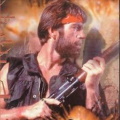

- Reputation: +54
- Location: A secure undisclosed location
- Registered: 2015-08-23
- Posts: 195
- Website


Re: New BF42 install is playable - freezes when changing screens and maps
BUD that seems to kinda work - the app doesn't crash out, but the windowed BF1942.exe pops out of maximized view and locates partially off screen with each map change. that said - it's NOT crashing anymore ![]() Now it's easier for me to reload it for the next map. It's a PITA but definitely an improvement - thanks! Any other ideas? I'm all ears/eyes.
Now it's easier for me to reload it for the next map. It's a PITA but definitely an improvement - thanks! Any other ideas? I'm all ears/eyes.
#14 2021-06-08 22:16:45
Re: New BF42 install is playable - freezes when changing screens and maps
There is programs to fix the location of the game windows that might work for this, one is called FreeSnap. I have it downloaded, but have yet to try it out.
-