You are not logged in.
- Topics: Active | Unanswered
Announcement
Pages: 1
#1 2021-02-12 19:36:14
- Butcher
- Player
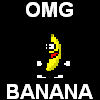

- Reputation: +123
- Registered: 2014-02-01
- Posts: 143


Bf1942 Installation Ubuntu 20.04 help pls
Hello,
I need some help please.
I needed to reinstall win10, so I took the chance to try out Linux (ubuntu 20.04) for the first time. Installation was easy enough, but I cant install bf42 for the life of me.
I tried to follow a couple of tutorials on google to no avail...
Installation through Lutris led to the error message "no file provided".
Another tutorial I followed was a bunch of commands through the terminal. This one just left me with a 'uninstall Battlefield 1942' shortcut, in the applications list. Cheers.
#2 2021-02-12 19:52:43
- simon
- est'own'ya

- Reputation: +567
- Registered: 2014-08-13
- Posts: 1,076


Re: Bf1942 Installation Ubuntu 20.04 help pls
Install 'wine' and the needed dependencies. It will create a virtual drive for windows files, exe's. To configure wine, should be relatively easy with wikis and forums
#3 2021-02-13 15:48:07
- doughboy
- Player


- Reputation: +39
- Location: East Coast
- Registered: 2019-07-29
- Posts: 28


Re: Bf1942 Installation Ubuntu 20.04 help pls
My experience of installing BF1942 on Linux Mint 19 was frustrating. You most certainly need wine. I also used a wine front end called PlayonLinux which made the process allot more friendly. However, even after getting the game to install and run, it would only play in single player mode. No multiplayer . Even single player was error prone and really slow.
The computer had 6GB memory, 1GB PCIE grapgics and an intel quad core 2.
I ended up keeping Linux on my desktop and having a dedicated win7 machine for the game.
Last edited by doughboy (2021-02-13 15:48:52)
Pages: 1