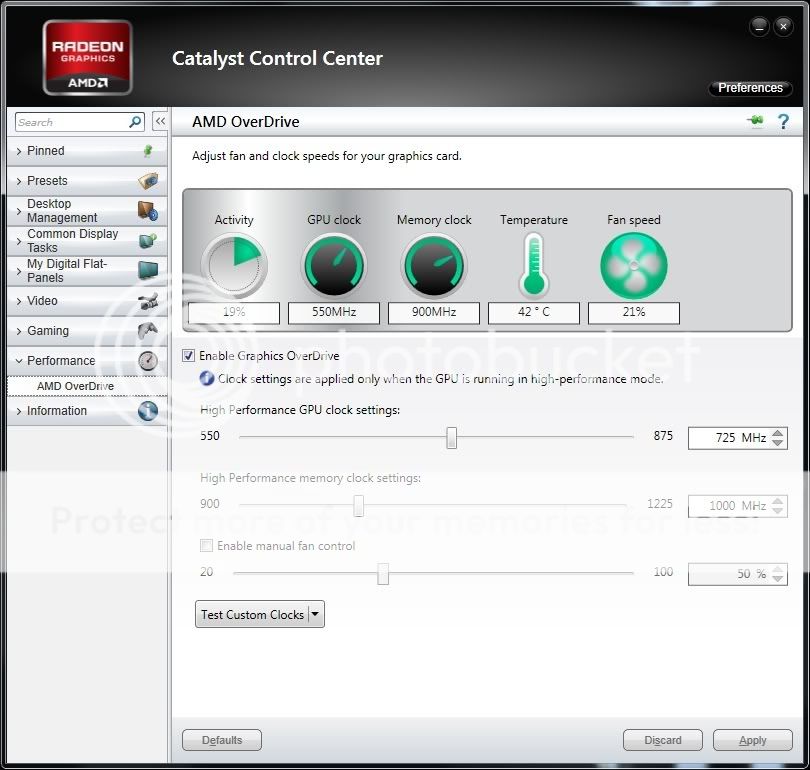You are not logged in.
- Topics: Active | Unanswered
Announcement
#1 2020-11-11 10:35:26
- 000
- Shitposter
- Reputation: +687
- Registered: 2015-07-29
- Posts: 1,875


Framerates & BF1942
.
framerates affect hit registrations
but theyre not the only factor :
theres an easy and fairly accurate way to measure and compare framerates in bf1942 :
set up a local game, join it, stay in the startup fixed camera point of view, remove the framelock, if it hasnt been already. enable the frames per second overlay, minimize the graphical user interface, read the average fps values in the upper left corner
unlock fps and show fps commands :
renderer.lockfps -1
console.showfps 1
moving the mouse or pressing keys sometimes affect the values, so does changing the camera point of view, and also, not minimizing the graphical user interface. mouse can be held in air to avoid sensor input
this time ive done some more thorough and precise testing, and the results seem more accurate than previous ones. i believe these new ones are correct
key findings :
- on identical hardware, win xp produces around 100 % higher framerates compared to windows vista, 7, 8.1 and 10
- lowest quality bf1942 graphics gives around 17 % higher fps than highest quality graphics
- cloning output to two screens (compared to single screen) only reduces fps with around 1 %
- framerates scale with faster gpus, at least these two tested under win xp, in the 0,75 to 6 tflop range (0,75 vs. 6 tflops results in ~ 425 % fps increase)
test computer 1 :
cpu : intel i7-3770k 3.5 ghz base, 3.9 gz turbo (released in 2012)
gpu : geforce 980 ti (~ 6 tflops) (released in 2015)
os : windows xp, 7, 10
test computer 2 :
cpu : intel i7-3770k 3.5 ghz base, 3.9 gz turbo (released in 2012)
gpu : radeon 6670 (~ 0,8 tflops) (released in 2011)
os : windows xp
for reference, a geforce 3090 delivers ~ 30 tflops, and an intergrated gpu in an intel 10900k (uhd 630) delivers ~ 0,45 tflops
https://en.wikipedia.org/wiki/List_of_N … sing_units
https://en.wikipedia.org/wiki/List_of_A … sing_units
ive chosen bocage, kursk and philly as test maps, since bocage startup view gives the highest fps, philly one of the lowest, kursk medium
“low graphics” means all graphics settings at lowest, except view distance at full
“two screens” means two screens cloned as output, in the nvidia control panel
test results :
3770k - 980 ti - win xp – low graphics – two screens :
bocage 2290
kursk 1580
philly 1020
average 1630
3770k - 980 ti - win xp – low graphics – one screen :
bocage 2320
kursk 1610
philly 1020
average 1650
3770k - 980 ti - win xp – high graphics - two screens :
bocage 1760
kursk 1470
philly 925
average 1385
3770k - 980 ti – win 7 - low graphics – one screen :
bocage 1165
kursk 855
philly 480
average 833
3770k - 980 ti – win 10 - low graphics – one screen :
bocage 1080
kursk 775
philly 470
average 775
3770k – radeon 6670 – win xp - low graphics – one screen :
bocage 439
kursk 364
philly 357
average 386
#2 2020-11-15 14:15:25
- 000
- Shitposter
- Reputation: +687
- Registered: 2015-07-29
- Posts: 1,875


Re: Framerates & BF1942
.
anyone interested in running the above framerate test, then post the results here ?
its very easy and only takes a couple of minutes. im particularly interested in results from systems with fast cpus / gpus, but all are welcome
1 x bocage, 1 x kursk, 1 x philly
and also post the cpu model, gpu model, windows version, resolution, bf1942 graphics settings (high / low etc.)
#3 2020-11-15 20:27:40
- Black Mamba
- Member
- Reputation: +1570
- Registered: 2012-12-01
- Posts: 4,533


Re: Framerates & BF1942
Average FPS above 2200... mine doesn't even get to 60 ![]()
Last edited by Black Mamba (2020-11-15 20:28:05)
#4 2020-11-15 21:52:29
- llzkk
- Player
- Reputation: +46
- Registered: 2020-07-19
- Posts: 76


Re: Framerates & BF1942
2000 FPS... is it really worth getting that high frame rate? I'd rather stick with some typical values actually (especially to get stable frame rate instead of constant fluctuations), and definetely I wouldn't go over 1000.
I've created small table in Excel with FPS and MS. Look especially how MS (frame time) value is changing.

#5 2020-11-16 00:17:30
- 000
- Shitposter
- Reputation: +687
- Registered: 2015-07-29
- Posts: 1,875


Re: Framerates & BF1942
Average FPS above 2200... mine doesn't even get to 60
you using frame limiter, or a very old pc? specs ?
even a ten year old pc should be able to reach 100
2000 FPS... is it really worth getting that high frame rate?
i believe so, yes. the higher the better
those 2300 fps are just benchmark numbers in an empty server. the purpose of this thread is to explore framerate performances by varying cpus, gpus, windows versions etc.
in servers with many players and objetcs, that 2300 fps pc sometimes goes as low as 250 fps. average is about 500 though, highest when flying; then they sometimes go above 2000
an average of 500 compared to, say, 250, is a big step, with more fluent movement. every millisecond matters
#6 2020-11-16 04:45:32
- Jesus Villamor
- Player


- Reputation: +86
- Location: Philippines
- Registered: 2014-06-09
- Posts: 220


Re: Framerates & BF1942
What's the use of very high fps if the monitor couldn't throw at it frame-by-frame, plus as of this writing only 360Hz are available for the consumer market and any game, especially older titles like bf1942 had breached beyond the refresh rate of that monitor will produce screen tearing and it's a terrible experience especially for competitive gamers.
#7 2020-11-16 11:44:17
- s/w
- Player

- Reputation: +806
- Registered: 2017-01-02
- Posts: 532


Re: Framerates & BF1942
I get decend FPS on each map, but I don't really like the screen-tearing/stuttering that occurs at hi-framerates. My max refresh rate is only 75hz, so no wonder.
The screen tearing should be virtually gone, or atleast, barely visible @ 144Hz.
OS: Windows 10, 64 bit.
Ram: 4 GB
CPU: Core2Quad Q9450 @ 2.67GHz. Non OC'd.
GPU: ATI Radeon HD 4870 X2 Non OC'd.
Resolution: 1280x1024*32 @75Hz.
Settings: Everything set on high.
Including; FoV= 1.1, GlobalLodRadiusScaleFactor= 0, mipmapbias= -8, Shadows/Lightmaps= on
Philippines: 230 FPS
Berlin: 262 FPS
Bocage: 565 FPS
I've also tested with low settings, which gave around ~15-25 extra FPS.
Windows 7: ~100-150 extra FPS.
#8 2020-11-16 12:05:15
- Zwarrior
- Ex-Gulag guard


- Reputation: +1008
- Location: Lusitania
- Registered: 2018-10-14
- Posts: 1,381


Re: Framerates & BF1942
I get decend FPS on each map, but I don't really like the screen-tearing/stuttering that occurs at hi-framerates. My max refresh rate is only 75hz, so no wonder.
The screen tearing should be virtually gone, or atleast, barely visible @ 144Hz.
OS: Windows 10, 64 bit.
Ram: 4 GB
CPU: Core2Quad Q9450 @ 2.67GHz. Non OC'd.
GPU: ATI Radeon HD 4870 X2 Non OC'd.
Resolution: 1280x1024*32 @75Hz.
Settings: Everything set on high.
Including; FoV= 1.1, GlobalLodRadiusScaleFactor= 0, mipmapbias= -8, Shadows/Lightmaps= on
Philippines: 230 FPS
Berlin: 262 FPS
Bocage: 565 FPS
I've also tested with low settings, which gave around ~15-25 extra FPS.
Windows 7: ~100-150 extra FPS.
¿what about Aberdeen with 72 players ?
#9 2020-11-16 12:18:00
- s/w
- Player

- Reputation: +806
- Registered: 2017-01-02
- Posts: 532


Re: Framerates & BF1942
Sparrow wrote:I get decend FPS on each map, but I don't really like the screen-tearing/stuttering that occurs at hi-framerates. My max refresh rate is only 75hz, so no wonder.
The screen tearing should be virtually gone, or atleast, barely visible @ 144Hz.
OS: Windows 10, 64 bit.
Ram: 4 GB
CPU: Core2Quad Q9450 @ 2.67GHz. Non OC'd.
GPU: ATI Radeon HD 4870 X2 Non OC'd.
Resolution: 1280x1024*32 @75Hz.
Settings: Everything set on high.
Including; FoV= 1.1, GlobalLodRadiusScaleFactor= 0, mipmapbias= -8, Shadows/Lightmaps= on
Philippines: 230 FPS
Berlin: 262 FPS
Bocage: 565 FPS
I've also tested with low settings, which gave around ~15-25 extra FPS.
Windows 7: ~100-150 extra FPS.
¿what about Aberdeen with 72 players ?
~125 with every setting on max.
#10 2020-11-17 02:52:46
- 000
- Shitposter
- Reputation: +687
- Registered: 2015-07-29
- Posts: 1,875


Re: Framerates & BF1942
What's the use of very high fps if the monitor couldn't throw at it frame-by-frame, plus as of this writing only 360Hz are available for the consumer market and any game, especially older titles like bf1942 had breached beyond the refresh rate of that monitor will produce screen tearing and it's a terrible experience especially for competitive gamers.
im rather sure its the other way around; high framerates (x1.5 or higher above the monitors refresh rate) results in no screen tearing, even on 360 hz monitors
fps higher than the refresh rate of the monitor, will also mean slightly less latency, than a 1:1 ratio
on my "2300 hz" pc, ive had 60/144/240 hz monitors hooked up to it, screen tearing was not present on any of them. pretty sure a 360 one also wont have screen tear
#11 2020-11-17 11:13:53
- s/w
- Player

- Reputation: +806
- Registered: 2017-01-02
- Posts: 532


Re: Framerates & BF1942
on my "2300 hz" pc, ive had 60/144/240 hz monitors hooked up to it, screen tearing was not present on any of them.
Actually, you have alot of screen tearing. When I first watched one of your vids, I thought something was up with my pc.
Here's a pic taken from your video:
I just recorded 2 short vids just to test, and I could only see normal vibrations when shooting, without the jagged edges like in your case.
I'm pretty sure it's because you don't use a frame limiter, + high FPS.
Last edited by s/w (2020-11-17 11:38:28)
#12 2020-11-17 12:00:05
- llzkk
- Player
- Reputation: +46
- Registered: 2020-07-19
- Posts: 76


Re: Framerates & BF1942
BFSoldier 1 wrote:on my "2300 hz" pc, ive had 60/144/240 hz monitors hooked up to it, screen tearing was not present on any of them.
Actually, you have alot of screen tearing. When I first watched one of your vids, I thought something was up with my pc.
(...)
I think, this is what makes screen tearing in the video.
i use two computers for bf1942. one for playing and one for recording.
(...)
the videos that this setup can create aren’t perfect. they have reduced colours and sometimes multi-tearing, i haven’t been able to fix that
(...)
#13 2020-11-17 12:09:11
- s/w
- Player

- Reputation: +806
- Registered: 2017-01-02
- Posts: 532


Re: Framerates & BF1942
Right. I didn't consider that.
#14 2020-11-17 18:41:01
- 000
- Shitposter
- Reputation: +687
- Registered: 2015-07-29
- Posts: 1,875


Re: Framerates & BF1942
i use a software clone setup, by selecting clone in the nvidia control panel, which outputs 2x video instead of one. main output is displayport to the gaming, secondary is hdmi to the recording pc. theres only screen tearing on the recording pc, never on the gaming pc. same if i use a single screen setup
#15 2020-11-17 20:59:33
- Black Mamba
- Member
- Reputation: +1570
- Registered: 2012-12-01
- Posts: 4,533


Re: Framerates & BF1942
Sorry for my nooby question but what is a frame limiter and how does it work?
#16 2020-11-17 21:31:48
- 000
- Shitposter
- Reputation: +687
- Registered: 2015-07-29
- Posts: 1,875


Re: Framerates & BF1942
frame limiter / fps limiter; same thing. just some software mechanism that either sets the framerate to a specific or max value
render.lockfps is kinda a framelimiter. example : renderer.lockfps 100 sets frames per second (fps) to 100
some software utilities can frame limit too; rivatuner statistics server (rtss) and others
#17 2020-11-17 21:33:59
- Black Mamba
- Member
- Reputation: +1570
- Registered: 2012-12-01
- Posts: 4,533


Re: Framerates & BF1942
frame limiter / fps limiter; same thing. just some software mechanism that either sets the framerate to a specific or max value
render.lockfps is kinda a framelimiter. example : renderer.lockfps 100 sets frames per second (fps) to 100
some software utilities can frame limit too; rivatuner statistics server (rtss) and others
I've set the lockfps command to -1, and my average FPS in game doesn't go above 60.
#18 2020-11-17 21:40:45
- s/w
- Player

- Reputation: +806
- Registered: 2017-01-02
- Posts: 532


Re: Framerates & BF1942
Do you have any synchronizator turned on? like for example Vsync?
Also, can you state your GPU model?
#19 2020-11-17 21:49:17
- Black Mamba
- Member
- Reputation: +1570
- Registered: 2012-12-01
- Posts: 4,533


Re: Framerates & BF1942
Nvidia GeForce GTX 1050. I'm playing on a laptop. Don't know where to check for Vsync, where would that be please?
#20 2020-11-17 22:01:54
- Arkos
- Sedmin


- Reputation: +2786
- Registered: 2014-06-06
- Posts: 7,054


Re: Framerates & BF1942
...
nVidia Driver > 3D Settings > Battlefield 1942 > there is an option to disable vsync and a framelimiter since some time.
And look that in the videodefault.con is no other limiter. ("renderer.lockfps -1") is unlimited fps.
You know, Riva Tuner and other tools are not as good as an ingameOption or due driver to limit the frames.
In some newer games they produce jitters, like some graficcard or MB/OC Tools
...
Last edited by Arkos (2020-11-17 22:13:18)
#21 2020-11-17 22:40:34
- Black Mamba
- Member
- Reputation: +1570
- Registered: 2012-12-01
- Posts: 4,533


Re: Framerates & BF1942
I disabled V Sync in the Nvidia Control Panel, I'll see if that solves the problem. The Maximum Allowed Framerate setting was already disabled. Thanks guys.
#22 2020-11-17 22:55:54
- Black Mamba
- Member
- Reputation: +1570
- Registered: 2012-12-01
- Posts: 4,533


Re: Framerates & BF1942
Nope, no difference. Still capped at 60 FPS.
#23 2020-11-17 23:04:50
- s/w
- Player

- Reputation: +806
- Registered: 2017-01-02
- Posts: 532


Re: Framerates & BF1942
Go to your Battlefield 1942 folder > mods > bf1942 > settings > VideoDefault.con set a finite number of FPS, and see if it makes any difference.
example:
renderer.lockFPS 500And save it.
Last edited by s/w (2020-11-17 23:05:10)
#24 2020-11-17 23:12:54
- Black Mamba
- Member
- Reputation: +1570
- Registered: 2012-12-01
- Posts: 4,533


Re: Framerates & BF1942
I'll try that right now.
#25 2020-11-17 23:16:34
- Black Mamba
- Member
- Reputation: +1570
- Registered: 2012-12-01
- Posts: 4,533


Re: Framerates & BF1942
Works now, I'm at around 300 FPS on average with lockfps -1.
Last edited by Black Mamba (2020-11-17 23:38:49)
#26 2020-11-17 23:18:56
- s/w
- Player

- Reputation: +806
- Registered: 2017-01-02
- Posts: 532


Re: Framerates & BF1942
Does this happen only in BF42 ?
#27 2020-11-17 23:39:15
- Black Mamba
- Member
- Reputation: +1570
- Registered: 2012-12-01
- Posts: 4,533


Re: Framerates & BF1942
It seems to be working now.
#28 2020-11-18 09:05:50
Re: Framerates & BF1942
I cant get the videocard to output anywhere near full prestanda, had the same problem with an earlier radeon card to, it stayed in "low clock mode" or what the f they call it.
-
https://youtu.be/r-zMV21jaBg
#29 2020-11-18 11:39:04
- Arkos
- Sedmin


- Reputation: +2786
- Registered: 2014-06-06
- Posts: 7,054


Re: Framerates & BF1942
...
You have 8 Cores.
Then 12.5% would be 100% on 1 Core. You have 15.6?
You can try to make a profil for Bf1942 in your GraficDriver. (Add Game Profile)
There you should be able to force it to run at fullspeed.
But, i guess it's not needed.
...
Last edited by Arkos (2020-11-18 11:45:25)
#30 2020-11-18 13:51:56
Re: Framerates & BF1942
Yeah i dont know why its doing that. Anyway i found a thread from 2012 where the radeon card had the same problem. It doesnt want to run for full.
.
https://team-simple.org/forum/viewtopic … 7831#p7831
.