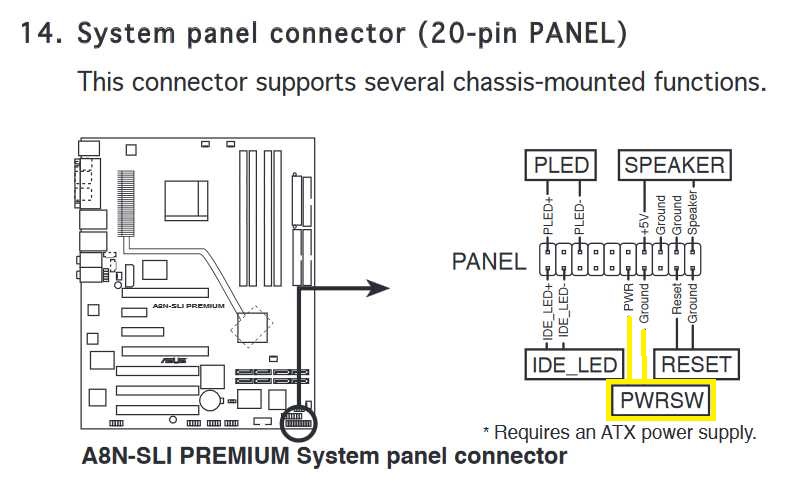You are not logged in.
- Topics: Active | Unanswered
Announcement
#1 2020-11-03 22:54:28
New HDD
I just got a WD Black 500gb HDD. This one: https://shop.westerndigital.com/product … WD5003AZEX
And yes, I realize I won't get the SATA 6Gb/s speeds and it will default to my SATA II speeds. I just wanted a 2nd HDD. However, I was wondering if that 64MB cache would be useful for BF42 loading?
I just needed a another HDD because my 250gb is nearly full. Plus, I got it for free. I can't complain ![]()
#2 2020-11-03 23:55:37
- 000
- Shitposter
- Reputation: +687
- Registered: 2015-07-29
- Posts: 1,875


Re: New HDD
whats the 1st current 250 gb storage ? hdd or ssd, or ?
do you intend to use it via a usb converter or sata ?
the computer that it will be connected to; notebook or desktop ?
computer model ? motherboard model ?
you could maybe install bf1942 on this one, portable, so you have two bf1942 installs. then compare the bf1942 loading times with a stopwatch, but im not 100% sure this portable bf1942 can be done
https://team-simple.org/forum/viewtopic.php?id=1954
it might be possible to copy your current bf main folder to that new drive, then run it from there
#3 2020-11-04 00:05:23
Re: New HDD
whats the 1st current 250 gb storage ? hdd or ssd, or ?
do you intend to use it via a usb converter or sata ?
the computer that it will be connected to; notebook or desktop ?
computer model ? motherboard model ?you could maybe install bf1942 on this one, portable, so you have two bf1942 installs. then compare the bf1942 loading times with a stopwatch, but im not 100% sure this portable bf1942 can be done
https://team-simple.org/forum/viewtopic.php?id=1954
it might be possible to copy your current bf main folder to that new drive, then run it from there
My 250gb is basically maxed out lol.
It's HDD.
The new one is SATA.
It's a desktop.
Mobo is an old A8N SLI-Premium.
I wouldn't copy the bf42 folder. I'd just do a fresh install.
#4 2020-11-04 00:07:29
- s/w
- Player

- Reputation: +806
- Registered: 2017-01-02
- Posts: 532


Re: New HDD
No, not really.
Storage devices have little to no impact in the loading time in this game, the CPU does mostly.
#5 2020-11-04 00:12:44
- Arkos
- Sedmin


- Reputation: +2786
- Registered: 2014-06-06
- Posts: 7,054


Re: New HDD
...
You have still this S939 PC? ![]()
Anyway. A Crucial MX500 is perfect for old PC's primary Harddisk. I used them in many old PC's. Had never problems.
On the other side, If you need it for Storage then a 2 - 3TB Toshiba P300 is somehow around 60.-
...
#7 2020-11-04 00:25:50
Re: New HDD
You have still this S939 PC?

Anyway. A Crucial MX500 is perfect for old PC's primary Harddisk. I used them in many old PC's. Had never problems.
On the other side, If you need it for Storage then a 2 - 3TB Toshiba P300 is somehow around 60.-
My 939 still lives!
I don't need such storage for the desktop. The 500gb i got will be fine.
I have a 4TB WD MyBook external HDD for storage and a 1TB for my plex ![]()
#8 2020-11-04 00:38:46
- Arkos
- Sedmin


- Reputation: +2786
- Registered: 2014-06-06
- Posts: 7,054


Re: New HDD
...
I have here an 16 year old Laptop and it starts cold in under 12 secondes with SSD.
But can be it's a Samsung 830. But does not matter. Crucial MX 500 is perfect, newer Samsung Evos can make trouble on older Sata Controllers, specially if you don't use Microsofts Driver. (AHCI Problem with other drivers).
The only thing to take care of, ... if you use it on an older OS then 7, you have to make the partition manually, otherwise it's screwing up the Alingement.
You can test this with AS SSD Tool.
And in some cases you have to activate the Trim Option OS-side manually.
...
Last edited by Arkos (2020-11-04 00:39:23)
#9 2020-11-04 01:03:13
Re: New HDD
Sun - they're both "HDD". The new one happens to be a SATA controller tho.
Ultra DMA is 133MB/s, whereas this will be 150MB/s
Here's the cool part - new drive is 7200rpm.
What are the specs of your old, cheesey drive? (lol)If you plan to keep this rig a while, I'd run the new drive as primary
with a fresh o/s install, and keep the game installed on it as well.As Arkos mentioned tho, an SSD is a better choice (although not free).
My O/S & game are on an NVMe. Sure it's fast (as is the entire system),
but when connecting to a server with a lot of players, the bottleneck
is still downloading all of the net code.
I know. I was just saying it's HDD not SDD.
It's a WD Caviar SE16 WD2500KS 250GB 7200 RPM 16MB Cache SATA 3.0Gb/s.
I don't need an SSD on this. My PC boots up at a fine speed. Nothing like my laptop that has an SSD. That shit is nuts. I can't play any new games on my desktop so I'm not too worried about not having SSD. My next PC will have it though.
#10 2020-11-04 02:36:43
- seVen

- Reputation: +2693
- Registered: 2015-12-20
- Posts: 2,381


Re: New HDD
Okay then. The "The new one is SATA" bit led me to think that the old drive is not SATA,
and that you were utilizing the UltraDMA interface on that board.
Cheers
#11 2020-11-04 13:27:13
- llzkk
- Player
- Reputation: +46
- Registered: 2020-07-19
- Posts: 76


Re: New HDD
No, not really.
Storage devices have little to no impact in the loading time in this game, the CPU does mostly.
I have a slightly different point of view on this sentence ![]()
I think impact is indeed doesn't big, but actually noticeable. In my pc i have HDD where loading times are like below 15 seconds, whilst in my laptop where i have M.2 SSD is below 5-6 sec BUT these times are in singleplayer mode. In my opinion in multiplayer, there is a rule "first come, first served". If you join the server first before other players, there is a big chance that map will load super quick for you and you will be limited only by speed of your storage device. On the other hand if you join let's say in the middle of the round with a lot of players, you will notice that you can't join "in an instant" but you have to wait a little, because there is a kind of sync between your client and server.
#12 2020-11-05 00:50:49
Re: New HDD
Installed HDD. Turned on the PC. It won't even turn on -.-
I unplugged new HDD to see if that was somehow the problem... still doesn't turn on.
I rechecked the cables to see if I knocked something loose. When the power cable is plugged into the power supply, a little green light on the motherboard turns on. But still doesn't turn on when I push the power button ![]()
#13 2020-11-05 01:06:38
Re: New HDD
Also, do I NEED an optical drive? Can I just yank that shit out? It uses a massive thick ide cable that just makes everything difficult to do anything. I can't remember the last time I used it. I know new pc's font. But will this a8n-dli premium need it?
#14 2020-11-05 01:54:58
- 000
- Shitposter
- Reputation: +687
- Registered: 2015-07-29
- Posts: 1,875


Re: New HDD
no, your pc doesnt "need it". the only purpose of it, is to read and maybe write optical discs. it can be disconnected and removed from the pc, but it may cause problems if you remove the wrong power cord, or if it is in a master / slave setup, or if you touch some of the inner stuff of that pc, and so forth
messing around with a computer (or anything else), when youre not sure what youre doing, may just make things worse (suddenly it wont start etc.)
sometimes its better not to touch complicated things..... "if it aint broke, dont try to fix it"
#15 2020-11-05 01:58:44
Re: New HDD
no, your pc doesnt "need it". the only purpose of it, is to read and maybe write optical discs. it can be disconnected and removed from the pc, but it may cause problems if you remove the wrong power cord, or if it is in a master / slave setup, or if you touch some of the inner stuff of that pc, and so forth
messing around with a computer (or anything else), when youre not sure what youre doing, may just make things worse (suddenly it wont start etc.)
sometimes its better not to touch complicated things..... "if it aint broke, dont try to fix it"
I know the basics of installing hardware. Did my own video card, replaced ram, soundcard, other shit.
Optical was connected by big ide into the motherboard and power cable obviously. No master slave shit. Took it out.
#17 2020-11-05 03:05:01
- 000
- Shitposter
- Reputation: +687
- Registered: 2015-07-29
- Posts: 1,875


Re: New HDD
It is dead. Fuck it. New pc time i guess
i bet i could revive that "dead" pc, if i got my hands on it ....
maybe you could lure some pc hardware capable person to look at for free ?
a shame to ditch a pc just because it wont start, even if its 15 years old ....
was that pc used only for bf1942 and nothing else ?
a little sidestep :
regarding optical discs; two good apps for handling them :
imgburn can easily convert physial optical discs into isos (a physical optical disc drive is still needed for this app) :
an easy-to-use free CD/DVD/BD emulator (virtual optical disc drive that can mount those isos)
both apps exist as portable as well
Last edited by 000 (2020-11-05 03:06:18)
#18 2020-11-05 04:11:47
Re: New HDD
Sunshine wrote:It is dead. Fuck it. New pc time i guess
i bet i could revive that "dead" pc, if i got my hands on it ....
maybe you could lure some pc hardware capable person to look at for free ?
a shame to ditch a pc just because it wont start, even if its 15 years old ....
was that pc used only for bf1942 and nothing else ?
a little sidestep :
regarding optical discs; two good apps for handling them :
imgburn can easily convert physial optical discs into isos (a physical optical disc drive is still needed for this app) :
an easy-to-use free CD/DVD/BD emulator (virtual optical disc drive that can mount those isos)
both apps exist as portable as well
Just a bf42, basic surfing, etc. I mainly play other games on switch.
I have a laptop I use for work and other important stuff. Plus the dead pc has all its important stuff backed up on external drive.
#19 2020-11-05 04:58:32
- seVen

- Reputation: +2693
- Registered: 2015-12-20
- Posts: 2,381


Re: New HDD
I rechecked the cables to see if I knocked something loose. When the power cable is plugged into the power supply, a little green light on the motherboard turns on. But still doesn't turn on when I push the power button
Mainboard is receiving power, so the first step is to check the power switch.
Are the case connectors to the switch still fully seated?
If they are, you'd still want to confirm that the switch itself hasn't fried.
Remove the two connectors and stab the prongs with a small screwdriver for a second.
This will simulate the switch activation.
Agree with 000 [shocking] that having the pc onsite would be easy to diagnose.
#20 2020-11-05 05:18:25
- 000
- Shitposter
- Reputation: +687
- Registered: 2015-07-29
- Posts: 1,875


Re: New HDD
just wrote a post, then saw somebody else had almost same thoughts
heres my post :
in case you havent already thrown that pc into a dumpster, here are some of the things i would try :
theres a chance that while you fiddled with the pc, you pushed something outta place. and some times, loose cables can prevent a pc from starting
so, you could :
- check if all cables are in the correct sockets / ports
- check if all cables are inserted tightly into their sockets / ports
if yes, and it still wont start, you can :
- disconnect all external cables except the power cable, (usb, serial, audio, mouse, keyboard, monitor etc.), then try turning it on and see if it powers up (see/hear if the fan above the cpu, and power supply fan start spinning)
if it doesnt start, then maybe the wire from the external case powerbutton (the one you push to start the pc), has gotten disconnected from where it connects on the motherboard
its one or two small plastic plugs at the end of one or two thin wires. dont pull the wire, cause you may pull it out of those plastic plugs. try to pull the plugs directly, then re-insert it/them
look at 07:00 to 08:00 in this vid. its a different motherboard model, but still, virtually same design
https://www.youtube.com/watch?v=9--Nbg2qKUA
link for the motherboard manual :
https://www.asus.com/supportonly/A8N-SL … sk_Manual/
alternatively, just gimme the word, and ill board a plane and stop by to fix it myself
Last edited by 000 (2020-11-05 05:21:44)
#21 2020-11-05 05:44:48
Re: New HDD
Someone on reddit told me to check the panel connector plugs. I did. Nothing happened. I disconnected & reconnected everything just to make sure everything was snug. Nothing. The reddit person also suggested the screwdriver trick. Nothing.
It's ok. Inconvenient and disappointing, but its ok. It kicks me in the butt to buy a new one that I've put off buying for awhile:)
#22 2020-11-05 06:03:10
- 000
- Shitposter
- Reputation: +687
- Registered: 2015-07-29
- Posts: 1,875


Re: New HDD
maybe my last idea :
i see that the big 24-pin atx cable sits very close to the ide cable sockets, which you told you pulled out. maybe it got slightly disconnected
you can try disconnecting it completely, (its connected to the big white socket in below pic) then reinsert it firmly. remember to push in the small plastic lever on top of the plug, when you pull it out. can be annoying and requires finger strength
03:26 to 03:39 :
https://www.youtube.com/watch?v=1AmR7enxnXI
maybe try doing the same with the smaller 4 pin power connector too (also marked in the pic)
#23 2020-11-06 01:50:44
Re: New HDD
Everything connected just fine. I know how to make sure shit is connected ffs. It's just time. A similar thing happened a month ago. Then it randomly worked. But don't care.
I'm going to wait a month or two. Looking to see how new AMD cards go against NVIDIA. Plus, I'm probably going to get a bonus at work. I'm going back to school Jan 11th for my ME degree. I should treat myself before I'm balancing work and school lol.
#24 2020-11-06 05:48:23
Re: New HDD
I fixed the problem. Every time I would walk by the pc, I'd press the power button. Just to see even though I was convinced it was dead. Then I yelled at it and called it a piece of shit. I pressed the button and it turned on. I am now formatting my new HDD ![]()
Yes, I am a mighty engineer.
I'm still buying a new pc, but it's nice it works.
Last edited by Sunshine (2020-11-06 05:49:51)
#25 2020-11-06 06:17:00
Re: New HDD
Propably some capacitors on the motherboard thats gone bad, they live a hard life in computers, and they work hard just when booting up. Normally people change hardware a bit more often so its usually not a big problem. You can try and find if there is some bad ones on your board.
-
The capacitor plague was a problem related to a higher-than-expected failure rate of aluminum electrolytic capacitors with liquid electrolyte between 1999 and 2007, especially brands from some Taiwanese manufacturers
https://electronics.pl7.de/home/how-to- … rd-or-psu/
Last edited by bud (2020-11-06 06:22:47)
#26 2020-11-06 06:27:57
Re: New HDD
Propably some capacitors on the motherboard thats gone bad, they live a hard life in computers, and they work hard just when booting up. Normally people change hardware a bit more often so its usually not a big problem. You can try and find if there is some bad ones on your board.
-
https://1.bp.blogspot.com/-zJf3lrSolKw/ … oodcap.JPGThe capacitor plague was a problem related to a higher-than-expected failure rate of aluminum electrolytic capacitors with liquid electrolyte between 1999 and 2007, especially brands from some Taiwanese manufacturers
Yes. There are at least 3 bad ones. I'm not even worried about it tbh. I'm just excited for new pc. I'm going to go all out with 5900x, high end graphics, 32gb ram, the works!
#29 2020-11-06 11:06:34
- Red Scorpion
- Administrator


- Reputation: +215
- Location: Scotland
- Registered: 2012-06-19
- Posts: 715


Re: New HDD
Ffs stop turning it off ![]()
Last edited by Red Scorpion (2020-11-06 11:07:03)