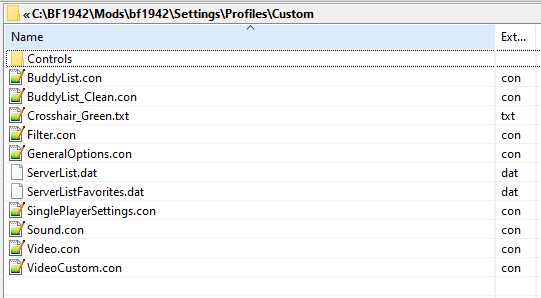You are not logged in.
- Topics: Active | Unanswered
Announcement
#1 2020-04-15 20:34:25
- gamerXz
- Player
- Reputation: 0
- Registered: 2020-04-15
- Posts: 1


Hellp: bf1942 wont launch in my new laptop win10 bit64
Hello all
I hope you all are well
i bought new laptop win10 64bit and i setup the game but wont run
i have been tried all solution including the direct play from control panel also set the game as windows xp (service pack2 and 3) but wont work>
here video from my desktop to explain the problem:
youtu.be/gcKx5c9KDhM
#2 2020-04-15 21:51:43
- Arkos
- Sedmin


- Reputation: +2786
- Registered: 2014-06-06
- Posts: 7,054


Re: Hellp: bf1942 wont launch in my new laptop win10 bit64
...
You have PM.
...
#3 2020-06-04 00:28:19
- Leonardino
- Player
- Reputation: 0
- Registered: 2020-06-04
- Posts: 6


Re: Hellp: bf1942 wont launch in my new laptop win10 bit64
Got the same problem as well on my win10 laptop...
tried installing bf1942 origin, HD, simple... patched, direct play, video.con settings , patched bf1942 for vista...
nothing works... all I got is a blank screen for a couple of seconds.. game wont load at all ![]()
#4 2020-06-04 01:02:19
- Leonardino
- Player
- Reputation: 0
- Registered: 2020-06-04
- Posts: 6


Re: Hellp: bf1942 wont launch in my new laptop win10 bit64
oh and I also activated admin profile on win10, the black screen just a bit longer...
#5 2020-06-04 04:10:24
- Arkos
- Sedmin


- Reputation: +2786
- Registered: 2014-06-06
- Posts: 7,054


Re: Hellp: bf1942 wont launch in my new laptop win10 bit64
...
Missing 800x600 Resolution for the InGameMenu i guess.
Look first if you can activate 800x600 otherwise add a custom resolution 800x600.
...
Look here
http://team-simple.org/forum/viewtopic.php?id=7919
...
Btw. Activating global Adminrights on Windows 10 is realy a bad idea.
Just Bf1942.exe and Blackscreen.exe need admin rights and the best is not to install the game into "ProgrammFiles", but as example C:\Games \Gamename as you should do it with older games.
...
Last edited by Arkos (2020-06-04 04:13:30)
#6 2020-06-04 14:07:12
- Leonardino
- Player
- Reputation: 0
- Registered: 2020-06-04
- Posts: 6


Re: Hellp: bf1942 wont launch in my new laptop win10 bit64
every file with extension .con inside the MODS folder I edited the resolution line this way:
game.setGameDisplayMode 1024 768 32 60
my game folder is :
"D:\dal pc vecchio\Battlefield 1942 HDx\BF1942.exe"
Im trying to make the HD version work.
#7 2020-06-04 14:32:33
- Leonardino
- Player
- Reputation: 0
- Registered: 2020-06-04
- Posts: 6


Re: Hellp: bf1942 wont launch in my new laptop win10 bit64
...
Missing 800x600 Resolution for the InGameMenu i guess.
Look first if you can activate 800x600 otherwise add a custom resolution 800x600.
...
Look here
http://team-simple.org/forum/viewtopic.php?id=7919
...
Btw. Activating global Adminrights on Windows 10 is realy a bad idea.
Just Bf1942.exe and Blackscreen.exe need admin rights and the best is not to install the game into "ProgrammFiles", but as example C:\Games \Gamename as you should do it with older games.
...
Cool man! I love you! that did the trick...
"3. Use Custom Resolutions/Modes for Intel Graphics driver"
I set a custom resolution in the Intel panel (nvidia control panel only shows 3d settings) to 800x600 60p htz.
The game started... but I think I will uninstall and install it again as I messed around a lot with .con settings and the bf1942.exe
Seems a bit slow, mouse very sensitive, framerate a bit low... any suggestion?
I can see Simple servers though...
#8 2020-06-04 14:42:26
- Leonardino
- Player
- Reputation: 0
- Registered: 2020-06-04
- Posts: 6


Re: Hellp: bf1942 wont launch in my new laptop win10 bit64
maybe a bit off topic but I tried creating a new player profile but wont me allow to create one... has it ever happened? Can I create one manually in the game folder in a similar fashion to video.con ?
#9 2020-06-04 15:38:58
- seVen

- Reputation: +2708
- Registered: 2015-12-20
- Posts: 2,389


Re: Hellp: bf1942 wont launch in my new laptop win10 bit64
#10 2020-06-04 18:09:39
- Arkos
- Sedmin


- Reputation: +2786
- Registered: 2014-06-06
- Posts: 7,054


Re: Hellp: bf1942 wont launch in my new laptop win10 bit64
maybe a bit off topic but I tried creating a new player profile but wont me allow to create one... has it ever happened? Can I create one manually in the game folder in a similar fashion to video.con ?
...
This is because you installed it into "C:\Program Files\..."
Battlefield is an old game and Windows 10 is highly restricted in "Program Files".
So install old Games into C:\Games\OldgameXX
...
#11 2020-06-04 20:21:36
- Leonardino
- Player
- Reputation: 0
- Registered: 2020-06-04
- Posts: 6


Re: Hellp: bf1942 wont launch in my new laptop win10 bit64
Leonardino wrote:maybe a bit off topic but I tried creating a new player profile but wont me allow to create one... has it ever happened? Can I create one manually in the game folder in a similar fashion to video.con ?
...
This is because you installed it into "C:\Program Files\..."
Battlefield is an old game and Windows 10 is highly restricted in "Program Files".
So install old Games into C:\Games\OldgameXX
...
mmm no... my folder is:
"D:\dal pc vecchio\Battlefield 1942 HDx\BF1942.exe"
no program files folder whatsoever...
#12 2020-06-04 21:21:22
Re: Hellp: bf1942 wont launch in my new laptop win10 bit64
Seems a bit slow, mouse very sensitive, framerate a bit low... any suggestion?
Open console during playing with ` (tilde) key, type "fps 1" without quotes and press Enter. After that you'll see your FPS in the upper left corner - post it here.
maybe a bit off topic but I tried creating a new player profile but wont me allow to create one... has it ever happened? Can I create one manually in the game folder in a similar fashion to video.con ?
Check if C:\Users\<your user name>\Documents\Battlefield 1942\ folder exists. If it does, delete it and try to create a new profile again
Last edited by ziba128 (2020-06-04 21:25:58)