You are not logged in.
- Topics: Active | Unanswered
Announcement
Pages: 1
#1 2020-01-24 23:52:44
- 000
- Shitposter
- Reputation: +687
- Registered: 2015-07-29
- Posts: 1,875


Time to reveal some dark secrets
.
for starter, ill reveal how i have recorded videos, recent two years
i may reveal other secrets in the future
several people have asked me how i record, and i have always given the same reply :
"its a secret"
before the grand revelation, can anybody guess how i record ? there are plenty of clues in my earlier posts, and in my videos
the one who guesses it or comes closest, gets a big round of + reputations
#3 2020-01-25 00:38:10
- AlboBallist
- Shitposter

- Reputation: +374
- Registered: 2019-08-12
- Posts: 693


Re: Time to reveal some dark secrets
Do you use a screen capture card? You got a lot of unmatched lines (FPS is too high compared to monitor refresh rate, A.K.A screen tearing) and I saw "no signal" indicator on one of your videos.
Last edited by AlboBallist (2020-01-25 00:39:27)
#4 2020-01-25 00:59:31
- s/w
- Player

- Reputation: +806
- Registered: 2017-01-02
- Posts: 532


Re: Time to reveal some dark secrets
Another PC for rec ?
#6 2020-01-25 07:03:30
- Goldie
- Marshal Murat


- Reputation: +337
- Registered: 2019-08-09
- Posts: 930


Re: Time to reveal some dark secrets
Using woodplank.exe to see throught wooden objects?
Last edited by Goldie (2020-01-25 07:05:19)
#8 2020-01-25 10:52:34
- joint
- Member


- Reputation: +1398
- Location: Dnepropetrovsk, Ukraine
- Registered: 2012-05-24
- Posts: 5,988


Re: Time to reveal some dark secrets
can anybody guess how i record ?
i guess the answer is " brilliantly"?
#9 2020-01-25 19:47:44
- 000
- Shitposter
- Reputation: +687
- Registered: 2015-07-29
- Posts: 1,875


Re: Time to reveal some dark secrets
a good answer would’ve been something like :
software clone video output on the gaming pc via hdmi, then record that hdmi signal on secondary pc, using an elgato hd60 pro hdmi capture card
i use two computers for bf1942. one for playing and one for recording. no recording software on the gaming pc, just windows xp, hardware drivers and bf1942. the primary goal and reason for this dual-pc setup is to completely eliminate the usual latency / lag that comes with recording software on the gaming pc. there seems to be zero performance loss (less frames, sluggishness) with this setup
pc 1, the gaming pc, has two video outputs from the gpu; one of them is hdmi. clone output is then selected in the graphics settings on the gaming pc. one cable on the gaming pc goes to the monitor, the other one, a hdmi cable, goes to the recording pc, which has an elgato hd60 pro hdmi capture card. the recording software is on the recording pc too.
elgatos own recording software is ultra crappy with few settings available, and i kept getting severe stuttering in the recordings no matter what i did, so i ditched it and usen open broadcast studio instead, which is much better and more customizable, plus i got rid of the stutter
the elgato card can encode / compress the video recordings on-the-fly in mp4 or other formats, so they’re instantly ready to be stored or uploaded. no need to render them. one hour of bf1942 is around 12 gb with my current 30 mbit per second settings
the videos that this setup can create aren’t perfect. they have reduced colours and sometimes multi-tearing, i haven’t been able to fix that
the videos have much higher quality before uploading to youtube. that second avc1 youtube encoding reduces quality a lot. i don’t know how to get vp9 encoding with 1080/60 and few views
i might switch to a newer and maybe better card; avermedia live gamer 4k soon, maybe it’ll provide better quality
i started out with a 3 tb harddisk on the recording pc, but switched to a 12 tb one 1½ year ago
the secondary recording pc :
i might reveal more undermining evil stuff in the future
Last edited by 000 (2020-01-25 19:57:58)
#10 2020-01-25 20:47:57
- s/w
- Player

- Reputation: +806
- Registered: 2017-01-02
- Posts: 532


Re: Time to reveal some dark secrets
Yeah, it sucks that the conditions to have vp9 codec is to have either
a) a high view count,
or
b) the resolution of the video has to be ATLEAST in 1440p.
#11 2020-01-26 00:06:41
- Bad Actor
- What Have The Romans Ever Done For Us?
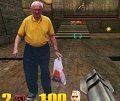

- Reputation: +322
- Registered: 2015-12-29
- Posts: 386


Re: Time to reveal some dark secrets
I'm in the 'WGAF' camp if I'm honest but I see you've reeled a few in with this post.
#12 2020-01-26 21:16:39
- Darcano
- Member


- Reputation: +314
- Registered: 2018-01-16
- Posts: 524


Re: Time to reveal some dark secrets
evil = autistic?
#13 2020-01-27 02:21:09
- 000
- Shitposter
- Reputation: +687
- Registered: 2015-07-29
- Posts: 1,875


Re: Time to reveal some dark secrets
darcano = fag ?
#14 2020-01-27 03:39:23
- Hydra{SRB}
- $hbp


- Reputation: +852
- Registered: 2016-03-10
- Posts: 1,583
- Website


Re: Time to reveal some dark secrets
a good answer would’ve been something like :
software clone video output on the gaming pc via hdmi, then record that hdmi signal on secondary pc, using an elgato hd60 pro hdmi capture card
i use two computers for bf1942. one for playing and one for recording. no recording software on the gaming pc, just windows xp, hardware drivers and bf1942. the primary goal and reason for this dual-pc setup is to completely eliminate the usual latency / lag that comes with recording software on the gaming pc. there seems to be zero performance loss (less frames, sluggishness) with this setup
pc 1, the gaming pc, has two video outputs from the gpu; one of them is hdmi. clone output is then selected in the graphics settings on the gaming pc. one cable on the gaming pc goes to the monitor, the other one, a hdmi cable, goes to the recording pc, which has an elgato hd60 pro hdmi capture card. the recording software is on the recording pc too.
elgatos own recording software is ultra crappy with few settings available, and i kept getting severe stuttering in the recordings no matter what i did, so i ditched it and usen open broadcast studio instead, which is much better and more customizable, plus i got rid of the stutter
the elgato card can encode / compress the video recordings on-the-fly in mp4 or other formats, so they’re instantly ready to be stored or uploaded. no need to render them. one hour of bf1942 is around 12 gb with my current 30 mbit per second settings
the videos that this setup can create aren’t perfect. they have reduced colours and sometimes multi-tearing, i haven’t been able to fix that
the videos have much higher quality before uploading to youtube. that second avc1 youtube encoding reduces quality a lot. i don’t know how to get vp9 encoding with 1080/60 and few views
i might switch to a newer and maybe better card; avermedia live gamer 4k soon, maybe it’ll provide better quality
i started out with a 3 tb harddisk on the recording pc, but switched to a 12 tb one 1½ year ago
the secondary recording pc :
https://i.ibb.co/wBNMt7G/01.png
https://i.ibb.co/z7m97Wf/02.pnghttps://i.ibb.co/S7wXgrL/03.png https://i.ibb.co/njk4FSw/04.png https://i.ibb.co/Yc6jFkt/05.png https://i.ibb.co/dW0fYGS/06.png https://i.ibb.co/gR1BD2F/07.png
i might reveal more undermining evil stuff in the future
All that stuff and no recording of any situation when you do some dumb shit... You really are xp FAGnatic
#15 2020-08-26 03:14:29
- 000
- Shitposter
- Reputation: +687
- Registered: 2015-07-29
- Posts: 1,875


Re: Time to reveal some dark secrets
.
time to reveal which pc hardware and software ive been using for bf1942 since late 2016
i bought all the parts separately, then clicked them together, then installed many different operating systems over and over on them
this is the only pc system ive used for bf1942, in that period
ive been running bf1942 under windows xp, 99 % of the time
power supply unit : corsair ax860 860 watt 80plus platinum (released in 2012)
motherboard : gigabyte ga-z77x-up7 (released in 2012)
cpu : intel i7-3770k 3.5 ghz base, 3.9 ghz turbo (released in 2012)
ram : g.skill tridentx f3-2400c10q-32gtx 4 x 8 gb ddr3 ram, 2400 mhz, 10-12-12-31 (released in 2012)
graphics card : asus strix geforce gtx 980 ti, 6 gb ram strix-gtx980ti-dc3oc-6gd5-gaming (released in 2015)
storage : 6 x samsung 850 pro ssds, 256 gb (released in 2014)
cpu cooler : intel box stock (released in 2012)
network interface controller : motherboard integrated : intel 82579v
internet connection : 100 / 100 mbit fiber (400 / 400 mbit max)
monitor : benq xl2720z 27¨at 1920 x 1080 / 144 hz, low latency mode, high overdrive, displayport cable from graphics card to monitor (released in 2014)
mouse : logitech g400 at 1000 hz, 800 dpi (released in 2011)
keyboard : logitech k120 (released in 2010)
bios : latest f5 version. optimized settings, hyperthreading off, all unnecessary peripherals off
operating system : windows xp professional, service pack 3 with all updates, .net framework 3.5 and 4.0 with all updates, pagefile off, system restore off, maximum power scheme, misc. other tweaks
programs installed : none, other than bf1942
battlefield 1942 version : battlefield 1942 wwii anthology, 4 cds, v. 1.6, then 1.6 to 1.61b patch, then simple 1.61 patch
battlefield 1942 graphics settings : 1920 x 1080 / 144 hz, all graphics qualities set to low, except view distance
graphics drivers : nvidia windows xp 32-bit 368.81 modded by me, because they officially dont support geforce 980 ti
lan driver : intel 17.2
motherboard intel chipset driver : 9.4.0.1027
mouse driver : logitech mouseware 8.45.88
contrary to popular belief, the only reason why i run bf1942 graphics at low settings, is to easier see objects and enemies. it is not to get higher framerates. ive done some bf1942 framerate benchmarks with graphics at highest and lowest settings, and surprisingly, the highest quality graphics yield 5% higher framerates compared to the lowest
this motherboard with intel z77 chipset from 2012 is part of the last generation which has full official drivers for windows xp (chipset, sata, lan, audio, usb, intel integrated gpu) and thus is fully compatible and completely support windows xp. furthermore, it also has full official drivers for windows vista, 7, 8.1 and 10. its rare to have a motherboard with such a wide driver span, and thats why i bought it. motherboards released since about 2017 only per default support windows 10. windows 7 can be installed on some of these, using slightly tricky methods, but theres a chance that all components wont work optimally. some time ago, i had all five windows versions, xp to 10, installed of five separate ssds, and i could easily switch between them by rebooting, and then using the quick boot menu
the reason for choosing this setup is trying to put together the strongest possible windows xp pc that money can buy. this pc is probably it, or close to
unless youre a driver wizard, who can create your own windows xp drivers for 2020 pc hardware. but thats either extremely rare and hard, or impossible
this generation of cpus, motherboards and graphics cards, have all been discontinued, and are sold out in 99,9 % of all shops and webshops. but they can still be bought used, or even sometimes as new, from places like ebay
ram, psus, ssds, monitors, keyboards, mice, mostly dont require win xp drivers, and therefore, modern 2020 versions of these still work with xp
so, in 2020, its still possible to buy all the parts for a top win xp pc
intel i7-3770k is the top cpu for the z77 chipset, and geforce 980 ti is the fastest gpu with xp drivers. (they need to be modded to work with 980 ti, and they are buggy and lack features that same versions for win 7 has). fastest amd radeon card with xp drivers, is radeon 7970 from 2012 (i have one of those too). its around 40 % slower than geforce 980 ti
physically, geforce 980 ti has displayport 1.2. but all geforce xp drivers for all geforce cards, including 900 series, only support displayport 1.1a, while the win 7 drivers for geforce 900 series support displayport 1.2. displayport 1.1a is limited to 144 hz, meaning 165+ hz monitors wont work with windows xp. (i have a zowie 27” 240 hz monitor too, and ive tried)
ive done some testing and benchmarks, comparing bf1942 framerates on this system, using windows xp, vista, 7, 8.1, 10, with same version drivers. xp had around 60 % faster framerates, than vista, 7, 8.1, 10
bf1942 was developed from around 1998 - 2004 for windows 98, me, 2000, xp, and seemingly just runs faster under those, than later windows
would be neat to see bf1942 framerates on the fastest 2020 hardware under windows 10, which is; intel i9-10900k or the upcoming amd zen 3 desktop top cpu, and the upcoming geforce 3080 ti / 3090 / or amd big navi
is a top windows xp pc from 2012 / 2015 still faster for bf1942 than a top 2020 pc ?
so ..... now yall might think that ive been in hit-registration paradise for four years ..... not really. the game runs smoothly 99 % of the time, and i virtually never get freezes or stuttering. but, ive only had what i would call “good” hitregs less than 5 % of the time, the rest has been a mixed experience with bad or medium regs
#17 2020-08-26 10:47:53
- Arkos
- Sedmin


- Reputation: +2786
- Registered: 2014-06-06
- Posts: 7,054


Re: Time to reveal some dark secrets
...
Secrets ![]()
...
Last edited by Arkos (2020-08-26 10:48:22)
#19 2020-08-26 17:07:08
- llzkk
- Player
- Reputation: +46
- Registered: 2020-07-19
- Posts: 76


Re: Time to reveal some dark secrets
...
ive done some testing and benchmarks, comparing bf1942 framerates on this system, using windows xp, vista, 7, 8.1, 10, with same version drivers. xp had around 60 % faster framerates, than vista, 7, 8.1, 10
bf1942 was developed from around 1998 - 2004 for windows 98, me, 2000, xp, and seemingly just runs faster under those, than later windows
There is no secret here that games usually work best on the hardware and operating system they were originally developed for ![]() Also, newer systems may not contain those features that were available in older systems or may emulate which can have a negative impact on performance. Additionaly newer hardware like new amd or nvidia gpus can produce some graphics artifacts on older game like this or even not display proper graphics at all. For example, "no crosshair" problem on new amd gpus.
Also, newer systems may not contain those features that were available in older systems or may emulate which can have a negative impact on performance. Additionaly newer hardware like new amd or nvidia gpus can produce some graphics artifacts on older game like this or even not display proper graphics at all. For example, "no crosshair" problem on new amd gpus.
...
so ..... now yall might think that ive been in hit-registration paradise for four years ..... not really. the game runs smoothly 99 % of the time, and i virtually never get freezes or stuttering. but, ive only had what i would call “good” hitregs less than 5 % of the time, the rest has been a mixed experience with bad or medium regs
But still, with your one of the lowest ping on the server, you still have a better chance to hit someone than player with the higher one.
Last edited by llzkk (2020-08-26 17:08:38)
#20 2020-08-26 19:05:25
- simon
- est'own'ya

- Reputation: +567
- Registered: 2014-08-13
- Posts: 1,091


Re: Time to reveal some dark secrets
I'll reveal; don't be emotionally involved. You can't play as long as you care who you play against. It slows you down.
Contrary to the belief that so many players want to make a ton of frags and win - no they don't, they want to be accepted. Everyone gets exactly what they want.
#21 2020-08-26 19:40:34
- Capt price
- Player
- Reputation: -4
- Registered: 2016-04-28
- Posts: 509


Re: Time to reveal some dark secrets
very intellectual thread
#22 2020-08-26 20:54:03
- Arkos
- Sedmin


- Reputation: +2786
- Registered: 2014-06-06
- Posts: 7,054


Re: Time to reveal some dark secrets
...
Most people waste the first bunch of bullets with Dusthits, some not.
...
#23 2020-08-27 16:06:45
- deeko
- Player

- Reputation: +422
- Registered: 2014-11-07
- Posts: 854


Re: Time to reveal some dark secrets
like two magazines fully loaded to your one
#24 2020-09-13 15:12:10
- Meow
- Player


- Reputation: +152
- Location: Frog City Lake
- Registered: 2020-05-09
- Posts: 276


Re: Time to reveal some dark secrets
I also have a secret : Did you know snipers can use binoculars in order to give a target to artillery ? ![]()
#25 2020-10-19 23:28:27
- Hydra{SRB}
- $hbp


- Reputation: +852
- Registered: 2016-03-10
- Posts: 1,583
- Website


Re: Time to reveal some dark secrets
I also have a secret : Did you know snipers can use binoculars in order to give a target to artillery ?
WITCHCRAFT!
Pages: 1























