You are not logged in.
- Topics: Active | Unanswered
Announcement
#31 2018-04-17 11:20:09
- Arkos
- Sedmin


- Reputation: +2786
- Registered: 2014-06-06
- Posts: 7,054


Re: PC wont boot :(
...
Here again the link for ChrystalDiskInfo
http://dl.cdn.chip.de/downloads/1066717 … f748102d58
If you take it from elsewhere, then take also the Portable version, without installer.
...
#32 2018-04-17 12:27:20
Re: PC wont boot :(
I know the problem!
I was thinking, so maybe the fans weren't working for awhile. I don't ever look at them. I wouldn't know. So I opened it up and took out the fan. The fan was... gross. Before Sunday, I haven't dusted the pc for awhile, which is bad, but I've never dusted/cleaned the fan :-/ The fan was broken! Literally just fell apart in my hand ![]() . So I looked at the others... yup. All broken
. So I looked at the others... yup. All broken ![]() . So I had an extra fan and I plugged it into the area that is in front of the hard drive.. aaanddd... it worked! So I have to replace the other two, which is fine.
. So I had an extra fan and I plugged it into the area that is in front of the hard drive.. aaanddd... it worked! So I have to replace the other two, which is fine.
Bud, Arkos, I ran that Crystal Disk Info program and highest and it's still in 50's :-/ It also says the health status is good though.
Hopefully it'll go down when I replace the other 2 fans.
Last edited by Sunshine (2018-04-17 12:29:41)
#33 2018-04-17 12:43:41
- Arkos
- Sedmin


- Reputation: +2786
- Registered: 2014-06-06
- Posts: 7,054


Re: PC wont boot :(
...
Hehe... the fan felt apart in your hands? Was it toasted? ![]()
Sometimes the HD's were mounted in the lowest slot of the HD Case. Just put it one higher, so you would have 2.5-3 cm open under your harddisk.
And if you have just one fan, then look that you place it in the front, directly before the Harddisk. Then look, that it blows inside the PC. Even when the heat comes inside your PC then. (The Powersupply will pull the heat out anyway). If you turn it, that it pulls out of the cases front, it can produce turbulences inside the case.
...
#34 2018-04-17 12:52:32
Re: PC wont boot :(
...
Hehe... the fan felt apart in your hands? Was it toasted?
Sometimes the HD's were mounted in the lowest slot of the HD Case. Just put it one higher, so you would have 2.5-3 cm open under your harddisk.
And if you have just one fan, then look that you place it in the front, directly before the Harddisk. Then look, that it blows inside the PC. Even when the heat comes inside your PC then. (The Powersupply will pull the heat out anyway). If you turn it, that it pulls out of the cases front, it can produce turbulences inside the case.
...
It was in 2 pieces. Epic fail.
The hard drive is in the middle slot of the hard drive cage that goes in. I know the fan flows correctly because theres an arrow on the fan that shows the direction.
Unfortunately, the power supply is on the bottom. It'd be better if it was on top, but it still sucks some air out.
I will try to stop at best buy after classes today to buy 2 fans.
#35 2018-04-17 13:05:04
- Arkos
- Sedmin


- Reputation: +2786
- Registered: 2014-06-06
- Posts: 7,054


Re: PC wont boot :(
...
Any other games you are playing beside Bf1942?
...
#37 2018-04-17 15:22:30
- iCQ
- Spammer

- Reputation: +544
- Location: Netherlands
- Registered: 2017-07-31
- Posts: 1,967


Re: PC wont boot :(
Im at work, quick reply:
Nice graphics card!!!!!! Zalman is one of the best commercial cooling solutions out there! It will do fine for quite some extra years dont worry!
Yes, make sure the air can freely flow by the metal (alu) fins. The temp of the GFX card should not go over 90 degree... not that it will brake just life spawn will shorten.
The disk going 62 is hot but acceptable... make sure the disk has metal on both side... so that it can transfer the heat via the case. I mean make sure all 4 screws are tight (not tooo tight).
Airflow can cool your system (and hd) but direct contact to other metal works much better...
So ur cpu has no fan.... thats nice (quiet) and the exhaust fan by the input/output is running right behind that. Also i guess your power supply has a fan in it running... i think this is more than enough.
I see your stats in Piriform Speccy... it all looks ok... check this again after u been gaming for an hour or longer. Chips like cpu or gpu shouldnt go much higher than 90 degree... nominal is 60...
Hard drives (mechanical) can run hot to like 60 degree.. it is acceptable... but hot... i think you will see after a boot the temp will sink down again.
I dont think your hd should be that hot even without a fan
Try another program like crystaldiskinfo just to doublecheck the values
Indeed CRYSTAL DISK INFO is a great tool, true... its hot... i prefer speedfan or other because it can graph the temp over time (along with usage).
The fan fell apart... oh well.... hahaha.. get a new one. Just like BUD said.. 60 is HOT... its acceptable for a peek moment.
I really gotto go back to work...
Take care all (BUD, Arkos, Sunshine, Dink)
#38 2018-04-17 23:52:12
Re: PC wont boot :(
I bought 2 120mm fans. Just black ones. No more purple LED for me ![]() . They have a regular molex plug (male and female ends) instead of the small ones but I was told I can plug one into the other then plug one into an open one which I'm sure I saw a free one in there. I'll do that when I get home!
. They have a regular molex plug (male and female ends) instead of the small ones but I was told I can plug one into the other then plug one into an open one which I'm sure I saw a free one in there. I'll do that when I get home!
I was checking out new pc's. So many awesome ones. I'll eventually het a new one and hopefully I'll even try out water cooling! There was this one that was called "Corsair One" which was awesome, but pricey ![]() . Both cpu and graphic card was high-end and both water cooled and it was in a tiny case. A guy there told me I'd be better off waiting for the next versions of intels and different things because later in the year they believe prices of ram and graphic cards will drop (i knew i read that!). I'm actually surprised he told me that. Usually they're trying to sell you something right away. That pc was in such a tiny case. My case I have now is stupid big. I can't even lift it. I literally drag it out just to open it. Such a small case would be nice.
. Both cpu and graphic card was high-end and both water cooled and it was in a tiny case. A guy there told me I'd be better off waiting for the next versions of intels and different things because later in the year they believe prices of ram and graphic cards will drop (i knew i read that!). I'm actually surprised he told me that. Usually they're trying to sell you something right away. That pc was in such a tiny case. My case I have now is stupid big. I can't even lift it. I literally drag it out just to open it. Such a small case would be nice.
Last edited by Sunshine (2018-04-17 23:53:07)
#39 2018-04-18 00:18:57
Re: PC wont boot :(
To smaller case can be a problem when upgrading, or adding 120mm fans ![]()
Its usually cheaper to build than to buy outright and you can get all the things you want and not all the crap you don't need. Liquid cooling is a little over rated IMO and if it leaks you got big problems, a good CPU cooler and silver paste (applied correctly) is usually more than enough. I have never really seen the point to having all of the LED lighting in PC cases and fans, most of them sit under the table so you cant see them and besides the thing you are looking at is the screen isn't it?
The real secret with fans is to check the sound levels and throughput on them, not all 120mm fans are created equal ![]()
Good luck with it.
#40 2018-04-18 01:27:23
Re: PC wont boot :(
To smaller case can be a problem when upgrading, or adding 120mm fans
Its usually cheaper to build than to buy outright and you can get all the things you want and not all the crap you don't need. Liquid cooling is a little over rated IMO and if it leaks you got big problems, a good CPU cooler and silver paste (applied correctly) is usually more than enough. I have never really seen the point to having all of the LED lighting in PC cases and fans, most of them sit under the table so you cant see them and besides the thing you are looking at is the screen isn't it?The real secret with fans is to check the sound levels and throughput on them, not all 120mm fans are created equal
Good luck with it.
Yeah i wasnt really thinking about ever getting that Corsair One, but i just like the idea of a smaller case with lots of power. I'd get one that wasn't as tiny as that.
I know it's usually cheaper to build, but I don't want to deal with that.
#41 2018-04-18 02:24:28
- Arkos
- Sedmin


- Reputation: +2786
- Registered: 2014-06-06
- Posts: 7,054


Re: PC wont boot :(
...
120mm fans won't fit in this S939 Case i guess.
With newer cheap Cases you don't need any additional Fans. Most of them have 2-3 140mm inside.
A good actual case must be silent and dustfree. You get them for around 50-60$
Then you buy a BeQuiet Pure Power 10 450Watt PSU, (40-50$), a cheap AsrockBoard, depends on the CPU you want, a CPU, Memory, an SSD and perhaps a graficcard, (if you don't buy a Ryzen G2400, (for a G2400 an even smaller PSU would be enough)).
With newer components it's not anymore weird or difficult to mount them. Mostly the new cases have a fast mount system.
...
#43 2018-04-18 14:18:33
Re: PC wont boot :(
Sounds ok, i forgot that its way warmer where you at, we just got rid of the snow ![]()
Check out this, its a Intel NUC https://commons.wikimedia.org/wiki/File … panel).jpg really nice, but not so good graphic as its inbuild.
Last edited by bud (2018-04-18 14:28:39)
#44 2018-04-18 16:00:23
- iCQ
- Spammer

- Reputation: +544
- Location: Netherlands
- Registered: 2017-07-31
- Posts: 1,967


Re: PC wont boot :(
I worked with a few NUC's and i love them... they do get hot also... and true the graphics are not that good but you can play BF easy on them! I'd say better just buy a second hand.. not that old... make sure it runs smooth and its a prebuild like DELL or ASUS or MSI or HP....
Im so glad to see you back up and running Sunshine. Your system will be fine. Maybe someday you need to put a fresh windows install on it or a new hard drive. But that machine is great for so many things.. no matter its old.
The temps for ur HD are NOT ideal but its common... dont worry too much about it. I keep an eye on all these stats with apps like GLANCES and PSENSOR:


And i have scripts to send me email if any temp rises above set limits.
Last edited by iCQ (2018-04-18 16:04:01)
#45 2018-04-18 19:10:33
- Arkos
- Sedmin


- Reputation: +2786
- Registered: 2014-06-06
- Posts: 7,054


Re: PC wont boot :(
...
Nuces are expensive and have Laptop CPU's inside.
I made a Deskmini H110 with some other PC's for a company, but with G4560 CPU inside. 2+2 Core. The case has place for an M2 SSD and 2 sata 2.5" SATA Harddisks or SSD and the CPU is faster then those U-Models. (-AVX)
https://www.asrock.com/nettop/Intel/Des … dex.de.asp
(Btw. the next Pentium will be a fully 4 core CPU. But Pentiums do not support AVX.)
This Deskmini H110 is great, but not for playing. Only the little bigger Bro's can fit up to an GTX 1080, but for this price you build anyway a normal PC.
https://www.asrock.com/nettop/Intel/Des … dex.de.asp
https://www.asrock.com/nettop/Intel/Des … dex.de.asp (Hehe Z370 Chipset)
...
Last edited by Arkos (2018-04-18 19:13:22)
#46 2018-04-18 19:28:52
- iCQ
- Spammer

- Reputation: +544
- Location: Netherlands
- Registered: 2017-07-31
- Posts: 1,967


Re: PC wont boot :(
...
Nuces are expensive and have Laptop CPU's inside.
I made a Deskmini H110 with some other PC's for a company, but with G4560 CPU inside. 2+2 Core. The case has place for an M2 SSD and 2 sata 2.5" SATA Harddisks or SSD and the CPU is faster then those U-Models. (-AVX)
https://www.asrock.com/nettop/Intel/Des … dex.de.asp
(Btw. the next Pentium will be a fully 4 core CPU. But Pentiums do not support AVX.)
This Deskmini H110 is great, but not for playing. Only the little bigger Bro's can fit up to an GTX 1080, but for this price you build anyway a normal PC.
https://www.asrock.com/nettop/Intel/Des … dex.de.asp
https://www.asrock.com/nettop/Intel/Des … dex.de.asp (Hehe Z370 Chipset)
...
OH WOW.. i love that DeskMini GTX/RX (Z370)!!! But indeed quite high prices...
The problem is Meltdown and Spectre bugs in intel chips are still there. Now nobody is "known" to be hacked by this... i do know guys who use the same trick to do cracking... (with help of debug and softice) https://meltdownattack.com/
Point is... new intel chips will hit the market soon which are safe from these attacks... then the old CPU's will become super cheap! In a year or so it be good for buy old intel cpu bases systems (new in the box).
Bla bla bla Sunshine is back in business and with the advise and help from people here she also upgraded the fans and cleaned the system out. Her HD is now back to 50 degree so i say YEAH... ![]()
To monitor your temps in a cool easy way:
Download link for afterburner = http://download.msi.com/uti_exe//vga/MS … rSetup.zip
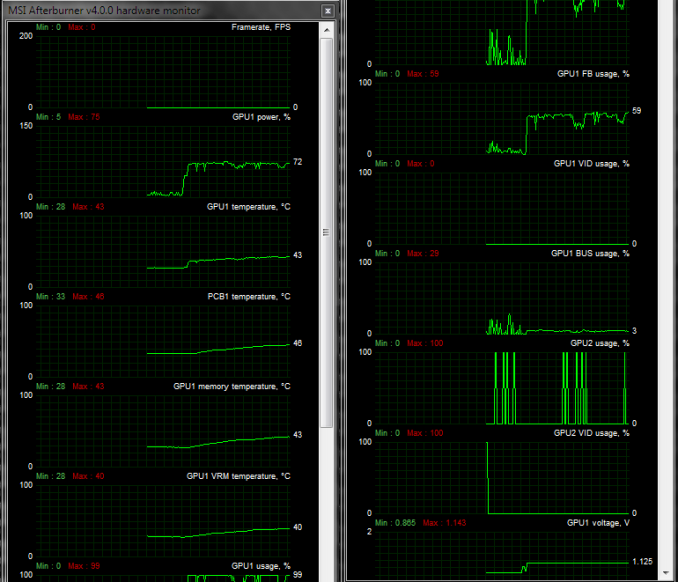
BUT.. it doesnt do HD temps in a graph.. bummer... for that use speedfan:
http://www.almico.com/speedfan452.exe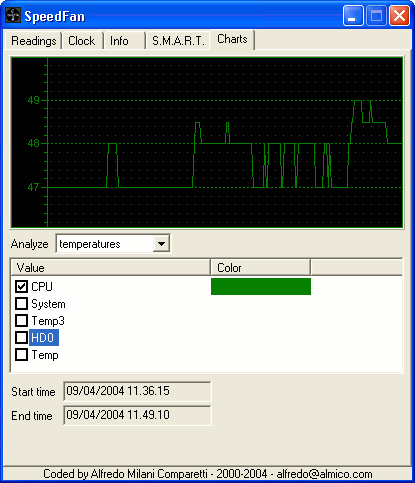
Last edited by iCQ (2018-04-18 19:50:57)
#47 2018-04-18 20:50:13
- Arkos
- Sedmin


- Reputation: +2786
- Registered: 2014-06-06
- Posts: 7,054


Re: PC wont boot :(
...
Nope. Intel will fix this hardwareside in 2021. What you are talking about is the Block by Bios in Motherboards.
Amd is only vulnerable vs. 1 of those 3 Security issues, Spectre 1. And the MoBoBiosFix does not affect the speed as it does against Meltdown for Intel CPU's. Zen 2 will be hardwarefixed vs. Spectre 1 in 2019.
Meanwhile the Mobos will be fixed by Bios, If they offer it allready and you installed this new Bios manually. On the other side Windows Update has installed allready a fix, but the fix will be loaded at every Windows BootUp. So it's only Softwareside, as the MoboBios too.
The Hardwareside Fix comes for AMD in 2019 and for Intel 2020-2022
...
There are allready new security risks. Many Boards have the involved AsMedia USB Chips mounted.
...
Last edited by Arkos (2018-04-18 21:00:14)
#48 2018-04-18 20:58:46
- iCQ
- Spammer

- Reputation: +544
- Location: Netherlands
- Registered: 2017-07-31
- Posts: 1,967


Re: PC wont boot :(
Seriously??? 2021???? Omg...
Uhhh yes i guess you are right.. a bios "patch"... and yes the OS-es have several patches already.
I just assumed the older (well 2021 is far away) CPU's with the bug will become super cheap as soon as the new ones come out.
Thanks for the info!
#49 2018-04-18 21:07:30
- Arkos
- Sedmin


- Reputation: +2786
- Registered: 2014-06-06
- Posts: 7,054


Re: PC wont boot :(
...
Btw. Also nVidia (Tegra, ARM, GPU) are vulnerable. But since the new drivers since 11.1.2017 they closed it Softwareside.
...
Last edited by Arkos (2018-04-18 21:07:50)
#50 2018-04-18 21:10:19
- Arkos
- Sedmin


- Reputation: +2786
- Registered: 2014-06-06
- Posts: 7,054


Re: PC wont boot :(
...
Btw. ASMedia-Chips ASM1042, ASM1042A, ASM1142 und ASM1143 are vulnerable vs. those new Security risks. But somebody must use an USB Stick at the PC, so it's not the same.
...
Last edited by Arkos (2018-04-18 21:11:30)
#51 2018-04-18 22:19:24
- s/w
- Player

- Reputation: +806
- Registered: 2017-01-02
- Posts: 532


Re: PC wont boot :(
Intel icelake which might come late this year or early next year will probably have changes in the silicon to fix meltdown and spectre
#52 2018-04-18 23:03:09
Re: PC wont boot :(
Im so glad to see you back up and running Sunshine. Your system will be fine. Maybe someday you need to put a fresh windows install on it or a new hard drive. But that machine is great for so many things.. no matter its old.
It's fine for old stuff, but I'll hopefully be looking to buy a new one later this year. Lot's of good games out there now and in the future. I want to play Planetside again! (Now Planetside 2).
#53 2018-04-18 23:04:53
Re: PC wont boot :(
Sounds ok, i forgot that its way warmer where you at, we just got rid of the snow

Check out this, its a Intel NUC https://commons.wikimedia.org/wiki/File … panel).jpg really nice, but not so good graphic as its inbuild.
Definitly warmer here. My parents had 35" of snow over during the weekend back in UP Michigan. Not fair ![]()
#54 2018-04-19 03:15:05
- iCQ
- Spammer

- Reputation: +544
- Location: Netherlands
- Registered: 2017-07-31
- Posts: 1,967


Re: PC wont boot :(
Ohhh planetside is cool.. long long time ago.. there is a version 2?
https://www.planetside2.com/home
Free to play nice... specs needed:
Recommended Specs:
OS: Windows 7
Processor: Intel i5 processor or higher / AMD Phenom II X6 or higher
Memory: 6 GB RAM
Hard Drive: 15 GB free
Video Memory: 1,024 MB RAM
Video Card: NVIDIA GeForce 560 or higher / AMD HD 6870 or higher
Sound Card: DirectX compatible
Minimum Specs:
OS: Windows XP
Processor: Intel Core 2 Duo E6850 or higher / AMD Phenom II X2 or higher
Memory: 4 GB RAM
Hard Drive: 15 GB free
Video Memory: 256 MB RAM
Video Card: NVIDIA GeForce 8600 series or higher / AMD or ATI 4850 series or higher
Sound Card: DirectX compatible
Network Connection: BroadbandSo indeed your sys specs are just below the minimum.. a no-go
Maybe u like halo too? Here is a remake/mod (free to play also)
https://www.reddit.com/r/HaloOnline/wiki/index/download
Oh wait.. you cant play that either on these specs you gave in previous post.
I think you can do (free to play) teamfortress:
Team Fortress 2 system requirements (minimum)
CPU: Info
CPU SPEED: 1.7 GHz Processor or better
RAM: 512 MB
OS: Windows® 7 (32/64-bit)/Vista/XP
VIDEO CARD: Info
FREE DISK SPACE: 15 GB
Team Fortress 2 Recommended Requirements
CPU: Pentium 4 processor (3.0GHz, or better)
CPU SPEED: Info
RAM: 1 GB
OS: Windows® 7 (32/64-bit)
VIDEO CARD: Info
FREE DISK SPACE: 15 GBPlenty of players in there.. quite fun FPS game. Nothing really beats BF1942 though :-)
Last edited by iCQ (2018-04-19 03:20:51)
#55 2018-04-19 09:19:50
- Arkos
- Sedmin


- Reputation: +2786
- Registered: 2014-06-06
- Posts: 7,054


Re: PC wont boot :(
iCQ wrote:Im so glad to see you back up and running Sunshine. Your system will be fine. Maybe someday you need to put a fresh windows install on it or a new hard drive. But that machine is great for so many things.. no matter its old.
It's fine for old stuff, but I'll hopefully be looking to buy a new one later this year. Lot's of good games out there now and in the future. I want to play Planetside again! (Now Planetside 2).
...
Then it would be time to buy a new PC, but that cost money, because the Graficcards are very expensive. But the prices are coming down now slowly, because the mining boom is over.
In September the new graficcards are coming. And just today Ryzen 2000 is out.
If you buy something, then keep in mind that from now on new games support more then 4 Cores. If you want to make it right, then at least an 8600k (6), 8700k (6+6) or a Ryzen 2600x (6+6), 2800x (8+8), depends if you want to play more then just only 1 new game. So you would play due the next years.
It also depends in which resolution you play. I don't know if there is an Occassion market where you live. In Europe you can find good hardware at a reasonable price.
...
Last edited by Arkos (2018-04-19 09:25:32)
#56 2018-04-19 09:22:58
- Arkos
- Sedmin


- Reputation: +2786
- Registered: 2014-06-06
- Posts: 7,054


Re: PC wont boot :(
Sounds ok, i forgot that its way warmer where you at, we just got rid of the snow

Definitly warmer here. My parents had 35" of snow over during the weekend back in UP Michigan. Not fair
...



and in higher regions

...
Last edited by Arkos (2018-04-19 09:26:30)





