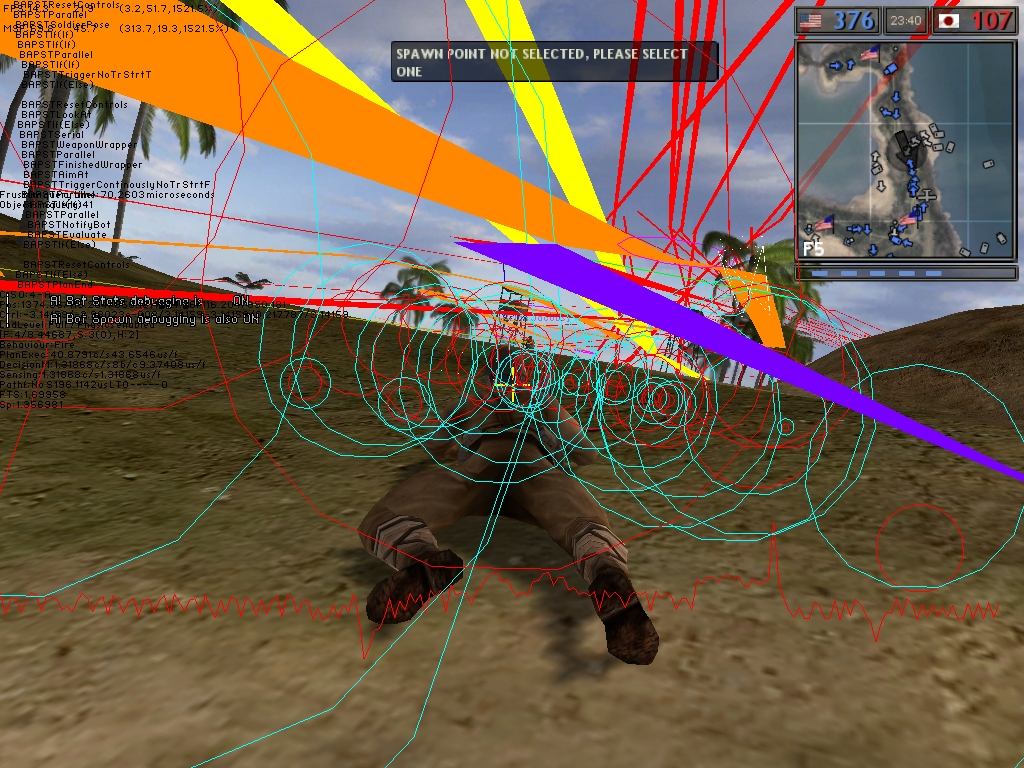You are not logged in.
- Topics: Active | Unanswered
Announcement
#1 2012-12-15 20:51:20
- s[sk]
- Rival

- Reputation: +12
- Registered: 2012-10-10
- Posts: 1,227
Player tag font size
i got fed up trying to read player tags at 1600x1200, feeling like 100 years old with wrong glasses so i've enlarged that damn small font
if anyone's interested:
http://ax.bf1942.sk/files/2xfont.zip
http://ax.bf1942.sk/files/2xfont_rus.zip (russian version)
replace Font.rfa in "C:Program Files (x86)EA GAMESBattlefield 1942Modsf1942Archives" with the one in zip
just briefly tested, seems to work
ATTENTION: Using this modification is not allowed in BF1942 Liga matches according to their rules, so don't use it, if you plan to play in BF1942 Liga.
Last edited by tuia (2013-10-27 17:51:45)
#3 2012-12-15 21:50:15
- s[sk]
- Rival

- Reputation: +12
- Registered: 2012-10-10
- Posts: 1,227
Re: Player tag font size
You have a 4:3 monitor? No widescreen?
yup
widescreen sucks ;-)
#6 2012-12-16 04:11:58
- s[sk]
- Rival

- Reputation: +12
- Registered: 2012-10-10
- Posts: 1,227
Re: Player tag font size
replaced the zip with fixed version, those who downloaded the old one, please redownload, same url
also can someone send me russian font.rfa so i can finally see the cyrillic correctly?
thanks
#7 2012-12-16 04:43:32
- nämeless
- Semi-corrupt admin


- Reputation: +2600
- Location: Nizhny Novgorod, Russia
- Registered: 2012-09-30
- Posts: 9,767
Re: Player tag font size
also can someone send me russian font.rfa so i can finally see the cyrillic correctly?
thanks
#8 2012-12-16 11:42:45
- s[sk]
- Rival

- Reputation: +12
- Registered: 2012-10-10
- Posts: 1,227
Re: Player tag font size
thank you
EDIT: i've added russian version
Last edited by s[sk] (2012-12-16 13:04:56)
#9 2012-12-16 16:01:02
- nämeless
- Semi-corrupt admin


- Reputation: +2600
- Location: Nizhny Novgorod, Russia
- Registered: 2012-09-30
- Posts: 9,767
Re: Player tag font size
It doesn't work well in 1920x1080.
#10 2012-12-16 16:07:26
- s[sk]
- Rival

- Reputation: +12
- Registered: 2012-10-10
- Posts: 1,227
Re: Player tag font size
It doesn't work well in 1920x1080.
screenshot?
i've never tried widescreen patch, no idea what it changes
Last edited by s[sk] (2012-12-16 16:07:54)
#11 2012-12-16 16:19:43
- nämeless
- Semi-corrupt admin


- Reputation: +2600
- Location: Nizhny Novgorod, Russia
- Registered: 2012-09-30
- Posts: 9,767
Re: Player tag font size
New:
http://www.picshare.ru/uploads/121216/92N5nl18VR.jpg
Previous:
http://www.picshare.ru/uploads/121216/RK3b13mS19.jpg
Last edited by nämeless (2012-12-16 16:21:44)
#12 2012-12-16 16:21:49
- s[sk]
- Rival

- Reputation: +12
- Registered: 2012-10-10
- Posts: 1,227
Re: Player tag font size
and what's wrong with that? ;-)
#13 2012-12-16 16:23:51
- nämeless
- Semi-corrupt admin


- Reputation: +2600
- Location: Nizhny Novgorod, Russia
- Registered: 2012-09-30
- Posts: 9,767
Re: Player tag font size
nämeless wrote:and what's wrong with that? ;-)
1. Too large.
2. Affects on the console font.
#14 2012-12-16 16:30:57
- s[sk]
- Rival

- Reputation: +12
- Registered: 2012-10-10
- Posts: 1,227
Re: Player tag font size
1. Too large.
this is 2x size
doing anything non-integer would be probably too much work in order to not look crappy, this was just a quick hack
anyway, it's a simple format, font in tga and text file containing offsets, anyone feel free to improve it ;-)
2. Affects on the console font.
yes, it uses same font, can't do much about it
#15 2012-12-17 14:29:38
Re: Player tag font size
I tried your font with 800x600 resolution and like the increased nametags. This is how it looks:
Normal font:
2x size font:
Do you know how to increase the font size of the chat and game messages?
#16 2012-12-17 14:41:58
- s[sk]
- Rival

- Reputation: +12
- Registered: 2012-10-10
- Posts: 1,227
Re: Player tag font size
I tried your font with 800x600 resolution and like the increased nametags. This is how it looks:
i went to test it in 800x600 before you added screenshots because i thought that would be way too huge
it definitely is
are you playing it on a phone?
or better question, you actually play on simple? ;-)
Do you know how to increase the font size of the chat and game messages?
haven't tried that because i found it to be just right for me
if it's using one of those trebuchet fonts, you can try to replace it with bigger one, there are multiple sizes included
Last edited by s[sk] (2012-12-17 14:42:56)
#17 2012-12-17 14:54:29
Re: Player tag font size
I tried once to increase the size of the chat/game messages, it was doable but there was some problem with it, i think it couldn´t display the same amount of letters or it took to much place to be displayed correctly, cant remember exactly.
edit: http://battlefieldmodding.com/ssm/phpBB … 9&start=39
edit2: I tried your fonts s[sk], and it works fine for me, i have bad vision so i don´t mind if the console is bigger too. Thanks!
Last edited by bud (2012-12-17 16:22:05)
#18 2012-12-17 20:42:42
Re: Player tag font size
There is a command Game.fontRatio which increases all fonts in game (except BF1942.font used for nametags and console). But seems it works with debug executable only, I couldn't make it work in normal mode anyhow...
x3 fonts:
#19 2012-12-17 21:03:21
Re: Player tag font size
There is a command Game.fontRatio which increases all fonts in game (except BF1942.font used for nametags and console). But seems it works with debug executable only, I couldn't make it work in normal mode anyhow...
x3 fonts:
http://i51.fastpic.ru/big/2012/1217/c2/ … 26bec2.jpg
You'll probably have to unlock the unauthorized commands in the client executable with a few byte changes.
#24 2012-12-18 10:54:43
Re: Player tag font size
game.fontratio doesn't work for me with the debug executable. Nothing changes.
It works with ingame console only, so if you put this command in some .con file, say GeneralOptions.con of your profile, it won't work. You need to type game.fontRatio 3 (means x3 fonts, for example) in console, and after you press Enter "Updating font resolution." line will appear. Then press Esc and return to the game.
Last edited by ziba128 (2012-12-18 10:57:35)
#25 2012-12-18 12:21:37
Re: Player tag font size
I've did that exactly and nothing. : Can someone else confirm game.fontRatio works with the Battlefield 1942 v1.6 Debug Executable?
#26 2012-12-18 14:44:07
Re: Player tag font size
1. Run any map with the debugger.
2. Open console and type "game.font".
3. Press Tab. The command will autocompleted to "game.fontRatio".
5. Complete it to "game.fontRatio 3"
6. Press Enter. "Updating font resolution" message will be shown in console.
7. Close console, press Esc to go to game menu. Then press Esc again to return to the game.
8. Bingo!
#27 2012-12-18 17:05:22
- Timmos
- Player

- Reputation: +44
- Location: The Netherlands
- Registered: 2012-07-11
- Posts: 3,067
Re: Player tag font size
cheaters.
#29 2012-12-18 17:37:46
- s[sk]
- Rival

- Reputation: +12
- Registered: 2012-10-10
- Posts: 1,227
Re: Player tag font size
my eyes! i'm blind now!
fortunately that won't affect my gameplay
#30 2012-12-18 18:34:45
Re: Player tag font size
I noticed it doesn't work with custom resolution. I have 1440x900 set in Video.con, and adding game.fontRatio command there doesn't change anything. But it works with 1024x768 and 1152x864 which are available in video options.
my eyes! i'm blind now!
fortunately that won't affect my gameplay