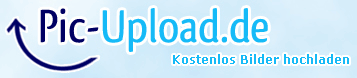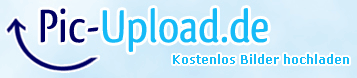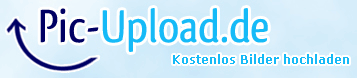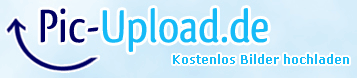You are not logged in.
- Topics: Active | Unanswered
Announcement
#1 2016-04-24 10:35:06
- Serebro
- △

- Reputation: +1193
- Registered: 2014-03-28
- Posts: 2,738


Mouse bug fix
Hellowz ![]() This bug is mostly uncomfortable for pilots.
This bug is mostly uncomfortable for pilots.
When I fly I use mouse to aim. I've unchecked the mouse inversion, so I aim just like in inf mod. Drag mouse to me ->crosshair goes down and viceversa.
Problem is following.
When you have cockpit view and press shift to look around, mouse view becomes inverted again - I need to drag mouse to me to look up. It kinda slows the reactions and makes flying harder.
Is there a patch or fix for this issue?
Last edited by Serebro (2016-04-26 13:24:25)
#3 2016-04-25 13:42:43
- Serebro
- △

- Reputation: +1193
- Registered: 2014-03-28
- Posts: 2,738


Re: Mouse bug fix
Tried it, but no effect. When mouse isn't inverted it get's inverted during shift lookaround mode. Long story short - problem remains same.
#4 2016-04-25 16:11:39
Re: Mouse bug fix
worse bug is here that ,joystick is faster on turns than keyboard and mouse and you are less likely to get stall while moving upside ,is it fair ? ,the planes and game parameter's should set the turns speed ,not accessories
Last edited by ABAS (2016-04-25 16:18:28)
#5 2016-04-25 16:16:27
- Serebro
- △

- Reputation: +1193
- Registered: 2014-03-28
- Posts: 2,738


Re: Mouse bug fix
Its a different issue, Abas. Let's resolve this first! ![]()
#6 2016-04-25 16:21:40
Re: Mouse bug fix
Its a different issue, Abas. Let's resolve this first!
you can use joytokey software ,if you have already a joystick something like Xbox or ps4 one ,not the flying ones
go to http://joytokey.net/en download software an pm me or ask me here
Last edited by ABAS (2016-04-25 16:45:24)
#7 2016-04-25 16:27:42
- ATF_SurrenderMonkey
- Member


- Reputation: +385
- Registered: 2012-08-26
- Posts: 1,974


Re: Mouse bug fix
Tried it, but no effect. When mouse isn't inverted it get's inverted during shift lookaround mode. Long story short - problem remains same.
do you have a friend that playsbf42? go there and see how it is setup....or get on teamspeak with dink or somebody that knows this stuff.....I'm not a pilot so never set it up......
gl
#8 2016-04-25 16:40:26
- Arkos
- Sedmin


- Reputation: +2786
- Registered: 2014-06-06
- Posts: 7,054


Re: Mouse bug fix
...
Make a custom keyconfig.
Never had this problem in 1942.
...
#9 2016-04-25 16:46:26
- Serebro
- △

- Reputation: +1193
- Registered: 2014-03-28
- Posts: 2,738


Re: Mouse bug fix
you can use joytokey software ,if you have already a joystick something like Xbox or ps4 one ,not the flying ones
go to http://joytokey.net/en download software and pm me
I fly with keyboard and mouse only.
Make a custom keyconfig.
How?
#10 2016-04-25 16:47:20
Re: Mouse bug fix
you can use joytokey software ,if you have already a joystick something like Xbox or ps4 one ,not the flying ones
go to http://joytokey.net/en download software and pm me
I fly with keyboard and mouse only.
you dont need to use joystick for other things only for looking arounds
Last edited by ABAS (2016-04-25 16:47:53)
#11 2016-04-25 16:48:50
- Arkos
- Sedmin


- Reputation: +2786
- Registered: 2014-06-06
- Posts: 7,054


Re: Mouse bug fix
...
Remap all keys new, or setup a new profile in the Game for testing. (Just when the game has started, make a new Profile delete existing keys and then config them new). Like this you don't change your existing profile.
(I use CapsLock for lookaround in AirKeyConfig. Because of that i write somethimes in BigLetters when i write while flying... shit happends...).
...
Last edited by Arkos (2016-04-25 16:50:00)
#12 2016-04-25 16:51:36
- Serebro
- △

- Reputation: +1193
- Registered: 2014-03-28
- Posts: 2,738


Re: Mouse bug fix
Arkos, do you use inversion at all?
EDIT: Tried new profile - same shit. Problem remains.
Last edited by Serebro (2016-04-25 16:58:00)
#13 2016-04-25 17:22:15
- Arkos
- Sedmin


- Reputation: +2786
- Registered: 2014-06-06
- Posts: 7,054


#14 2016-04-25 17:29:52
- Serebro
- △

- Reputation: +1193
- Registered: 2014-03-28
- Posts: 2,738


#15 2016-04-25 17:40:44
- Arkos
- Sedmin


- Reputation: +2786
- Registered: 2014-06-06
- Posts: 7,054


Re: Mouse bug fix
...
I have reverse on in flying section.
Try to set reverse first on, then set your keys.
In other sections, reverse is off.
But also make this in a new profile for testing. And delete all non used secondary keys in every sections.
...
Besides. Anthology WW2 is Retail i think.
...
In worst case, delete your controls.con in Battlefield 1942\Mods\bf1942\Settings\Profiles\Custom\Controls Folder and set them up new.
...
Last edited by Arkos (2016-04-25 17:48:24)
#16 2016-04-25 17:48:42
- Serebro
- △

- Reputation: +1193
- Registered: 2014-03-28
- Posts: 2,738


Re: Mouse bug fix
When I try to save new config with deleted secondary keys , they get restored again.
#17 2016-04-25 17:50:58
- Arkos
- Sedmin


- Reputation: +2786
- Registered: 2014-06-06
- Posts: 7,054


Re: Mouse bug fix
...
hmm... Are the *.cons perhaps write protected?
They are in "...\Battlefield 1942\Mods\bf1942\Settings\Profiles\Custom\Controls" -Folder
...
Last edited by Arkos (2016-04-25 17:52:49)
#18 2016-04-25 17:56:11
- Serebro
- △

- Reputation: +1193
- Registered: 2014-03-28
- Posts: 2,738


Re: Mouse bug fix
Yes they are. Ive deleted the whole folder named "Controls" which had 4 .con files inside. Then entered game and only air settings were active. Infantry settings were deleted. Same problem again.
#19 2016-04-25 17:57:37
- Arkos
- Sedmin


- Reputation: +2786
- Registered: 2014-06-06
- Posts: 7,054


Re: Mouse bug fix
...
Then deactivate the write protect. > right mouse on the "*.con" file > Settings > deactivate "write protection".
Is your Game in System Folder like "program files". If yes, copy the entire "Battlefield 1942 Folder once to another Harddisk or if you have only "C" Then make a new Folder named "Games" and copy your Bf1942 inside. After you start Bf1942 from there.
At last there is only one option, ...control the air.con in "...\Battlefield 1942\Mods\bf1942\Settings\Default\Controls" Folder if this one is write protected.
...
Last edited by Arkos (2016-04-25 18:17:57)
#20 2016-04-25 17:59:40
- razor
- Player

- Reputation: +285
- Registered: 2014-12-14
- Posts: 610


Re: Mouse bug fix
...
hmm... Are the *.cons perhaps write protected?
They are in "...\Battlefield 1942\Mods\bf1942\Settings\Profiles\Custom\Controls" -Folder
...
why do you add "..." everytime
#21 2016-04-25 18:02:32
- Arkos
- Sedmin


- Reputation: +2786
- Registered: 2014-06-06
- Posts: 7,054


Re: Mouse bug fix
...
"lol"
Because when i write it like this, that you have to change the con files in Battlefield 1942\Mods\bf1942\Settings\Default\Controls Folder its bader to separate and see it.
...
Besides. i added something in this post
http://team-simple.org/forum/viewtopic. … 337#p88337
...
Last edited by Arkos (2016-04-25 18:03:30)
#22 2016-04-25 18:04:27
- razor
- Player

- Reputation: +285
- Registered: 2014-12-14
- Posts: 610


Re: Mouse bug fix
You do it for every post you make though
#23 2016-04-25 18:06:33
- razor
- Player

- Reputation: +285
- Registered: 2014-12-14
- Posts: 610


Re: Mouse bug fix
#24 2016-04-25 18:14:22
- Arkos
- Sedmin


- Reputation: +2786
- Registered: 2014-06-06
- Posts: 7,054


Re: Mouse bug fix
...
I am like this... live with it ![]() (But he actually meant something else...)
(But he actually meant something else...)
...
Last edited by Arkos (2016-04-25 18:15:26)
#25 2016-04-25 18:20:45
- Serebro
- △

- Reputation: +1193
- Registered: 2014-03-28
- Posts: 2,738


Re: Mouse bug fix
So I copied entire battlefield1942 folder from C to D drive. Deleted all .con files in control folder. Ran the game. inf and land controls are blank air and overall controls are stock.
Last edited by Serebro (2016-04-25 18:21:24)
#26 2016-04-25 18:24:39
- Arkos
- Sedmin


- Reputation: +2786
- Registered: 2014-06-06
- Posts: 7,054


Re: Mouse bug fix
...
And, did you remove the write protection on air.con?
...
#27 2016-04-25 18:31:15
- Serebro
- △

- Reputation: +1193
- Registered: 2014-03-28
- Posts: 2,738


Re: Mouse bug fix
Thing is - it wasn't write protected.
Last edited by Serebro (2016-04-25 18:31:25)
#28 2016-04-25 18:35:48
- Arkos
- Sedmin


- Reputation: +2786
- Registered: 2014-06-06
- Posts: 7,054


Re: Mouse bug fix
...
But then you can save your changes now, can you?
...
Last edited by Arkos (2016-04-25 18:36:11)
#29 2016-04-25 18:38:56
- Serebro
- △

- Reputation: +1193
- Registered: 2014-03-28
- Posts: 2,738


Re: Mouse bug fix
I can save changes, but they remain stock. Ok I will make a video now.
#30 2016-04-25 19:49:55
- ATF_SurrenderMonkey
- Member


- Reputation: +385
- Registered: 2012-08-26
- Posts: 1,974


Re: Mouse bug fix
are you making changes in .con files as the administrator? after you make changes...
right click the con file....properties....check "read only" box and save it.....if you don't the game will make changes for you everytime you start the game...