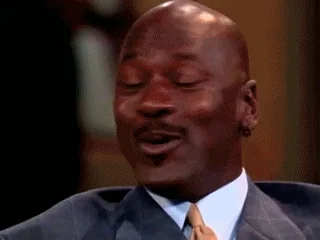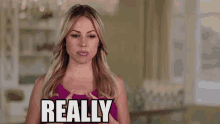You are not logged in.
- Topics: Active | Unanswered
Announcement
#1 Re: Report Abuse » Trolls » 2025-02-19 11:43:45
My simply being on the airfield at the same time as Fernando et al, and ending up a top fragger that game if I remember correctly, is not exactly the measure of a troll
I gladly admit to being an avid F2-F7-enjoyer at times, and I honestly think it's smile-inducing - possibly only to a select crowd of radio connoisseurs
#2 Re: Report Abuse » chibi » 2025-02-01 20:43:38
#3 Re: Report Abuse » chibi » 2025-02-01 20:38:34
#4 Re: Report Abuse » chibi » 2025-01-31 01:08:51
There's always context, but I did enjoy that teamwound, moreso realizing it was your fakenick/incognito form, Serebrah!
#5 Re: Off-Topic » you favourite games apart from Battlefield » 2024-09-07 19:33:03
Battlefield 2
Forgotten Hope 2
PUBG
HL1 deathmatch and Sven Coop
#6 Re: Feedback » Gazala » 2024-07-29 01:28:23
That'd be 4 or 5 planes per team plus the two from abandoned plus the B17, how's that too few?
#8 Re: Feedback » Gazala » 2024-07-28 19:33:16
Agreed. 1-2 more planes on each team. And 2 spitfires at abandoned airfield.
Wishlist item #2: Add a flag at or near abandoned airfield like aX had.
#9 Re: Videos and Screenshots » Some zooks » 2022-07-03 15:17:43
Today: Merlin

#11 Re: Technical Help » Incessant Crashes to Desktop (CTD) » 2022-02-14 22:27:18
Chibi wrote:It's practically the same kernel I surmise, the overlay is slightly different but can be made right again....
...
Nope... the Core management is different beside the fact Outlook Search is not working yet and it needs TPM 2.0, which is purely Nonsens for Users.
https://www.geeksforgeeks.org/differenc … indows-10/
...
Requiring TPM isn't a testament in itself that there are stark differences between the versions tbh.
It's basically the same OS just with more stringent requirements to enforce more homogeneity in the generation computers it's rolled out on. A ploy between vendors/OEMs and Microsoft that benefits everyone apart from the user. Planned obsolescence in effect.
#12 Re: Technical Help » Incessant Crashes to Desktop (CTD) » 2022-02-14 18:52:22
...
Windows 11 is not the same as Windows 10
...
It's practically the same kernel I surmise, the overlay is slightly different but can be made right again with ExplorerPatcher. ![]()
The only thing that solved this for me was setting the compat mode to server 2003.
How? I can only choose among the various client operating system editions (Windows 95 thru Windows 8).
Buy new computer, solves everything everytime
-Computerexpert
Would be nice. Maybe I'll do it once DDR5 becomes more readily available and gives more than a 1% boost ![]()
#13 Re: Technical Help » Incessant Crashes to Desktop (CTD) » 2022-02-14 02:37:52
I don't mind W11 tbh, it's like a UI patch to W10.
With ExplorerPatcher it practically feels the same.
#14 Re: Technical Help » Incessant Crashes to Desktop (CTD) » 2022-02-13 16:02:25
The OP details what happens in the event viewer (0xc0000005).
No change with Windows 11 )=
#15 Re: Report Abuse » BFSoldier waste POW on Iwo for personal score » 2022-02-01 19:58:01
Hi test01
#16 Re: Technical Help » Incessant Crashes to Desktop (CTD) » 2022-01-24 19:14:02
GameDVR isn't enabled. Tried updating my BIOS as well. No luck, alas.

#17 Re: Technical Help » Incessant Crashes to Desktop (CTD) » 2022-01-22 00:52:31
Nothing seems to help. Altered the game folder path and used the new BF1942 executable to no avail.
#18 Re: Technical Help » Incessant Crashes to Desktop (CTD) » 2022-01-17 23:56:47
I actually have those exact DEP-settings already configured to no avail. )=
#19 Re: Technical Help » Incessant Crashes to Desktop (CTD) » 2022-01-17 09:43:39
TheVicar needs to bless my W10 installation.
#20 Re: Technical Help » Incessant Crashes to Desktop (CTD) » 2022-01-16 19:39:30
I've tried nearly all of them I think; right now I'm using XP SP3.
#21 Re: Technical Help » Incessant Crashes to Desktop (CTD) » 2022-01-16 18:08:36
Just crashed again despite the new DX8-dll. :[
#22 Re: Technical Help » Incessant Crashes to Desktop (CTD) » 2022-01-16 16:16:38
...
Download this, (d3d8.dll), and copy it into the Gamefolder.
https://github.com/crosire/d3d8to9/releases
...
Awesome, this looks to have fixed it, along with Borderless Gaming to be able to ALT-TAB!

#23 Re: Report Abuse » der unerträgliche spieler test01 » 2022-01-16 11:07:54
test01 is a patently nice player desu!
#24 Technical Help » Incessant Crashes to Desktop (CTD) » 2022-01-16 11:05:36
- Chibi
- Replies: 31
Hi!
Recently I've struggled with BF1942.exe crashing to the desktop, sometimes after just a minute worth of playing.
I'm not able to ALT-TAB to e.g. change music without the game exiting either.
Sometimes after a reboot I'm able to play for a few maps before it invariably re-occurs at random.
Has anyone found a fix for this or experienced something similar?
I'm tempted to re-install W10 - or even opt for W11 - if that would remedy the crashes.
BF1942 or BFV does not seem to have the same issue.
Tidbits:
W10 Pro with the DirectPlay feature installed
BF1942 acquired from the SiMPLE download page
All permutations of BF1942.exe in compatibility mode, with the "Run as Administrator" flag/bit set, und so weiter, [..]
In the event viewer the following can be seen upon a CTD. The exception code is always the same.
Faulting application name: BF1942.exe, version: 0.0.0.0, time stamp: 0x417564c4
Faulting module name: BF1942.exe, version: 0.0.0.0, time stamp: 0x417564c4
Exception code: 0xc0000005
Fault offset: 0x002d35a1
Faulting process id: 0xc50#26 Re: Off-Topic » Cinema and good movies » 2021-11-09 07:53:18
This is old but still good. watch the UK version, the US version is crap.
My most favorite series right there. Amazing coloring, soundtrack, [..]