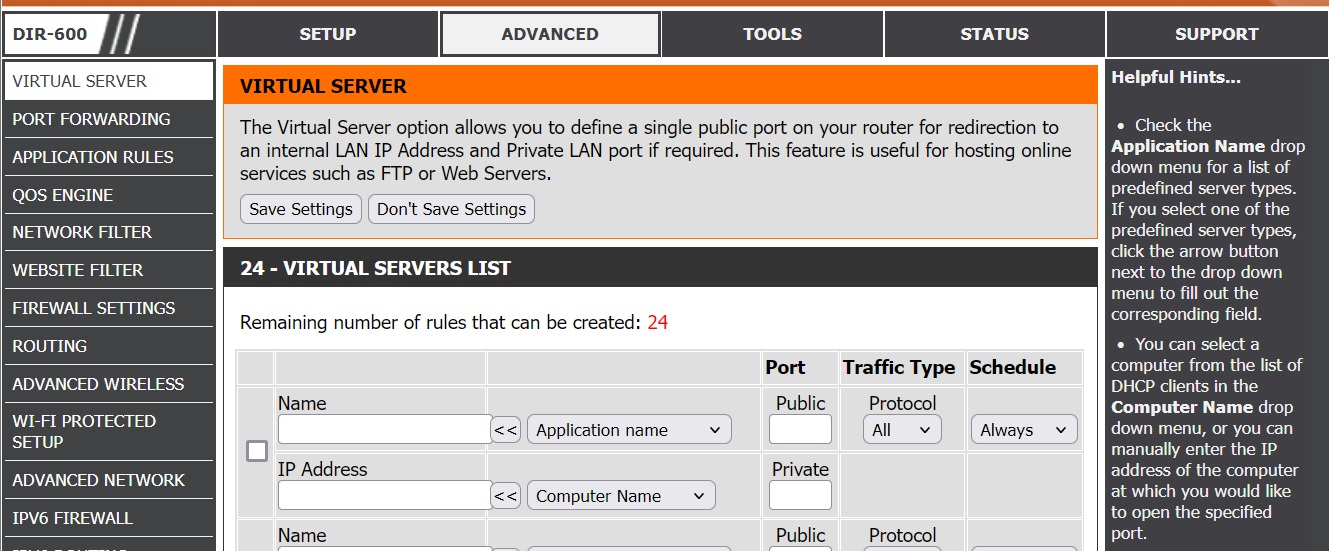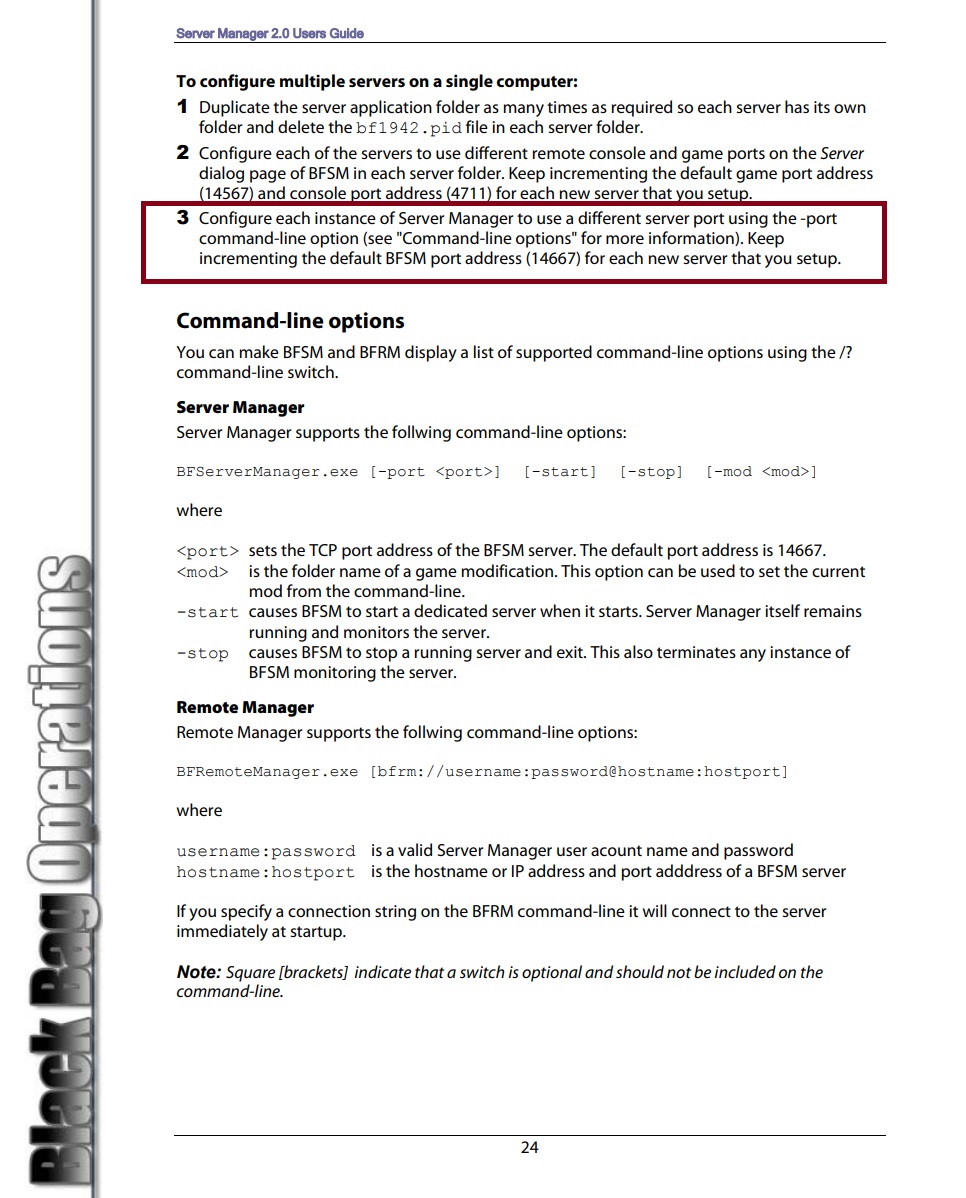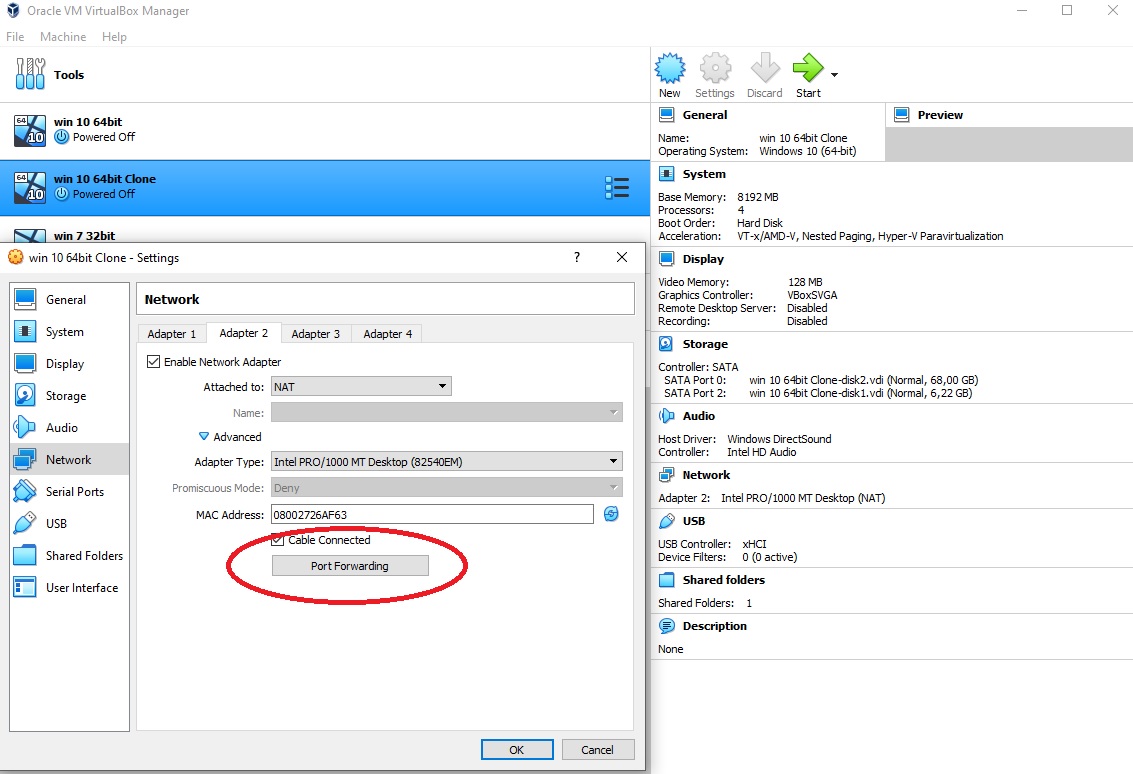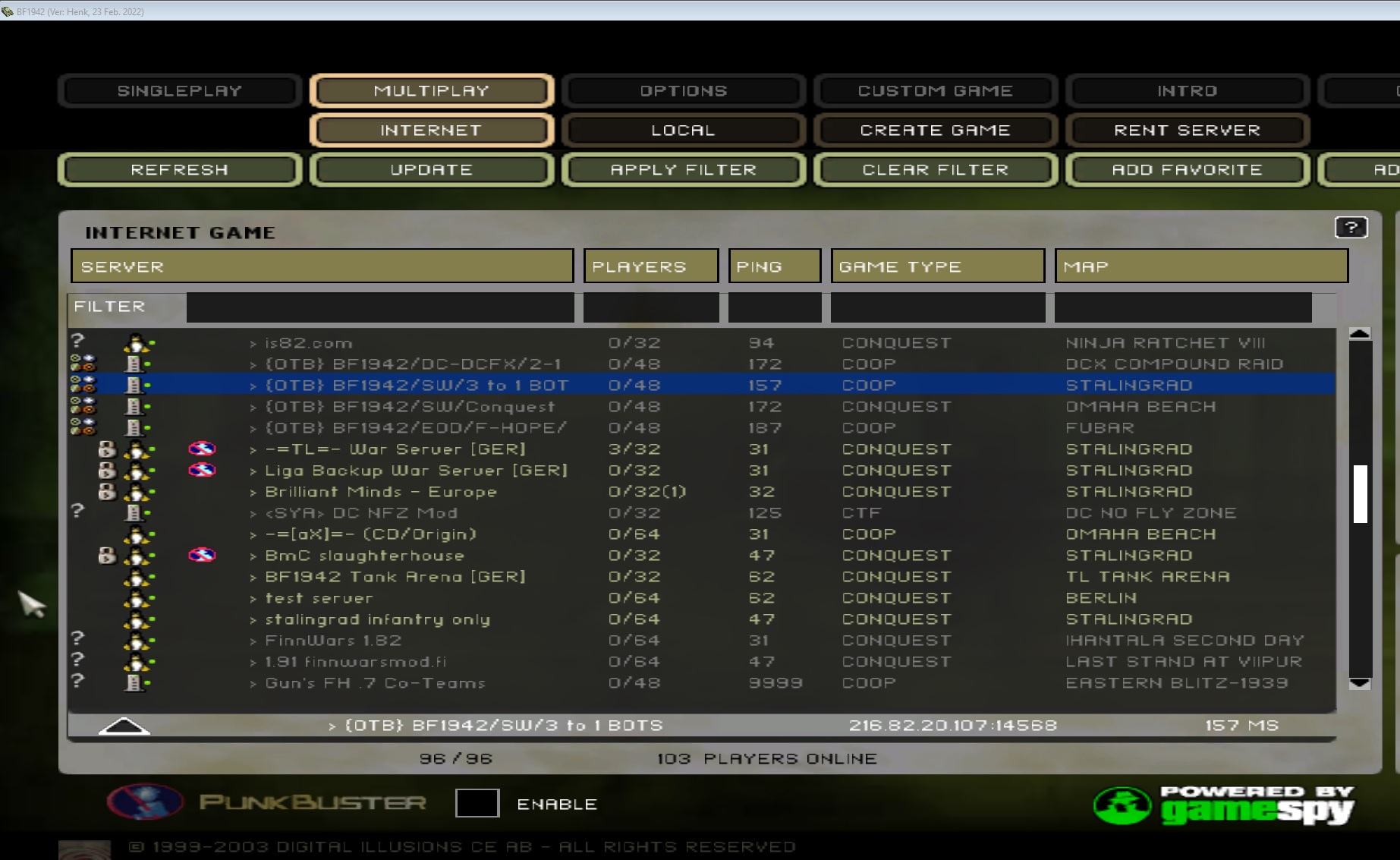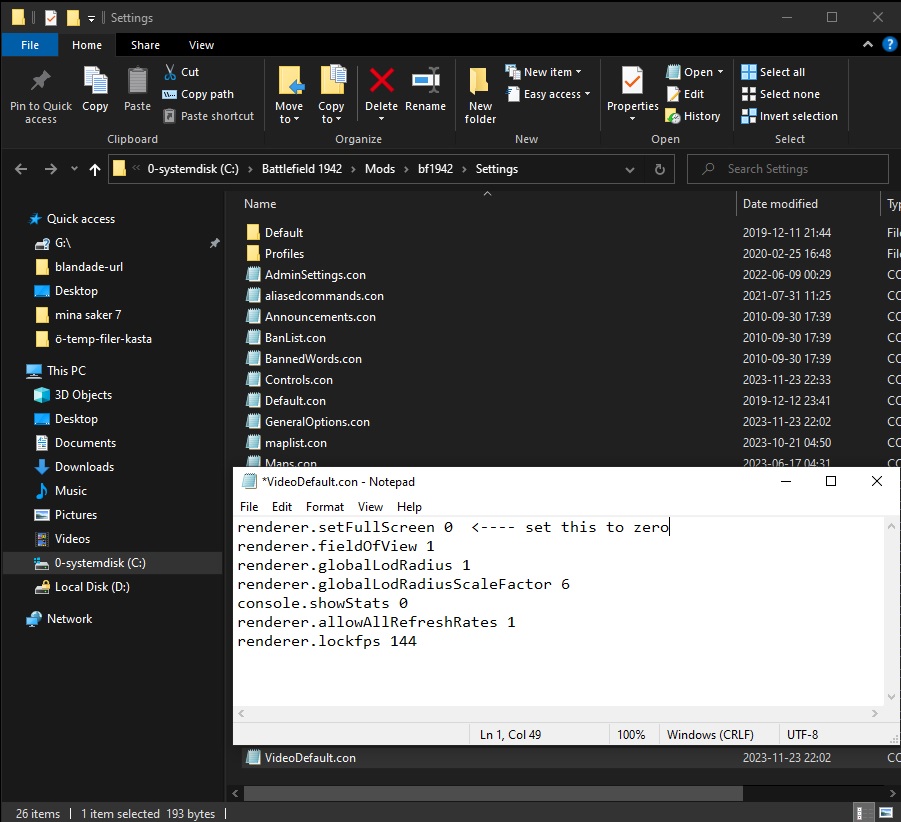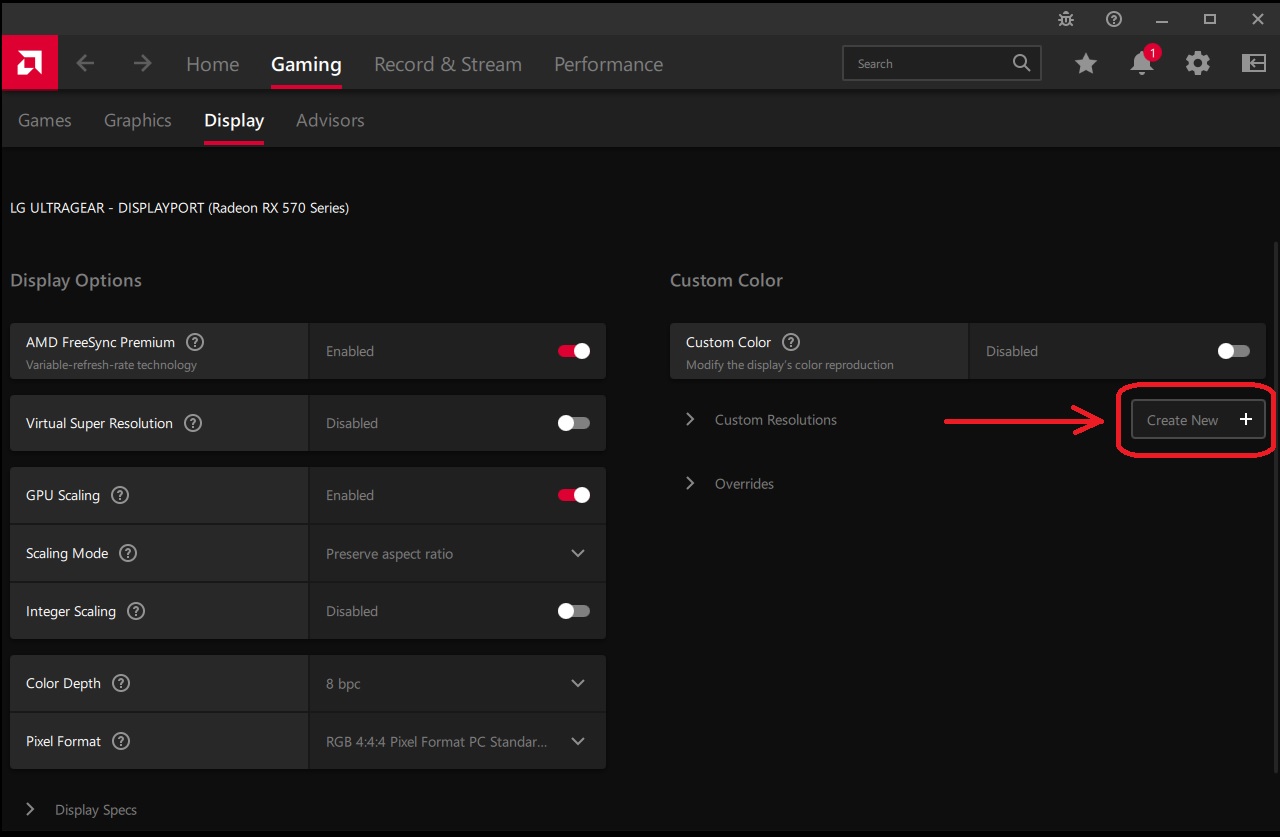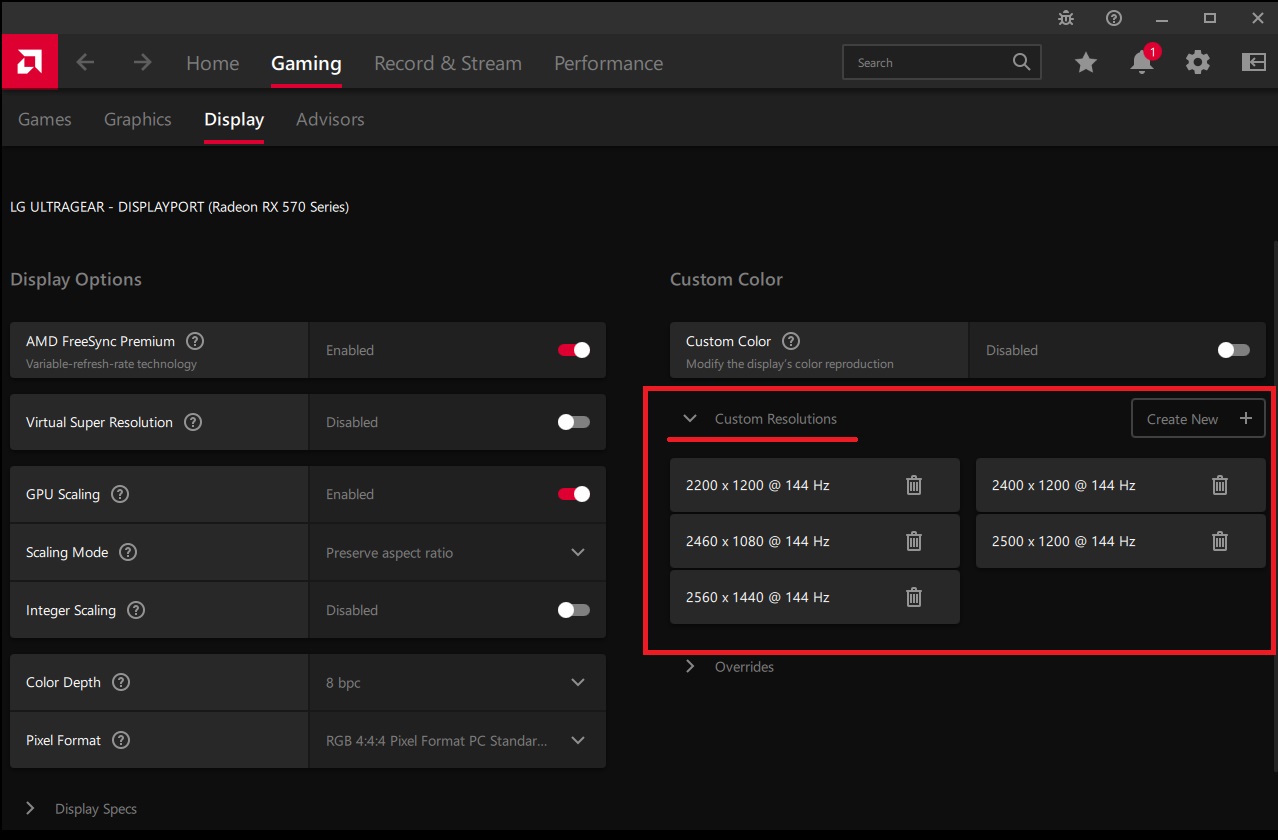You are not logged in.
- Topics: Active | Unanswered
Announcement
#1 Re: Feedback » Battle of Britain » 2025-03-04 06:25:26
By the way, the rifle (at least the British) does way more damage than in other maps,
originally the damage was made stronger to give the engineer class a chance to defend themselfes against tommyguns. later i wanted to change to use the more modern Garand rifle instead, but it got voted down.
#2 Re: Technical Help » Any way to host a LAN game without a dedicated server? » 2025-01-17 05:01:20
The game.serverContentCheck is set to 0 by default on all machines (and that didn't change anything unfortunately).
This only apply for the machine acting as the server host as it is the one that does the checkings.
The root cause to this problem is that the file "contentCrc32.con" that contains the checksums havent been updated with the rest of the game files.
#3 Re: BF1942 Discussion » Lost My Settings On New PC - Blocky Text » 2024-12-05 20:58:27
In this game the Text is affected by Anti-Aliasing and other graphics settings
#4 Re: Technical Help » Debugger provides error (Reposting in case this is the better forum) » 2024-11-17 09:21:33
Propably the game-engine cant find some files needed, you could start with using the original team settings to that map, and then you place soldierkits from the army you want to use at some location where you can pick them up ingame. if it crashes when picking up a kit you know where to start looking for faulty settings
it can be something simple like , or . that is missing (hard to find to)
#5 Re: News and Announcements » SiMPLE returns to roots » 2024-06-18 02:43:12
tuia wrote:Any feedback on the new server? Do you feel it is better, worse, or notice no difference in France location?
The times I played, zero lag, absolutely no lag and it finally feels smooth but it was always with an average of 16 players. Not sure when it fills if the experience will be the same. Regarding regs it seems good but honestly I didn´t played that much. Overall it seems like it was 8, 10 years ago before the move to Netherlands.
It can be tricky to find a good server location, to my experience it is a bit like "you get what you pay for". Even with a dedicated server you are still sharing a network node with other server owners.
In the low budget segment that could mean that some are running torrents all night and day in full speed (kimsufi lol), and to the higher end it could be other thing like streaming services for instance. Often when a company have a sale going on the first thing a new server owner do is to check the performance of the new server and in that includes alot of checking network speed (on that shared network node) to different locations in the world and of course preferable as fast as possible.
I personally have downshifted as time go by as i dont really have any player base left (still love the game) but i like to root around with server files and learning new stuff (pesky Linux) its getting harder tho to find Linux distros that support this old game as many of them seem to drop 32bit support as it is outdated or something the like.
Im currently on a cheap one year contract (or two now) and sometimes i can find my server has been rebooted without warning for some (unexplained) reason or the other (lol ![]() ), once i had a outage that lasted for months and so then i decided to get another cheap "year" contract with another (shady?) provider witch have indeed worked alot better better, buut it seems they may have replaced there database in some hacker attack, witch inturn means all those emails got leaked and all of a suden i get a lot of weird spam mails, (why do hackers sign it to weird crypto sites with other peoples email?).
), once i had a outage that lasted for months and so then i decided to get another cheap "year" contract with another (shady?) provider witch have indeed worked alot better better, buut it seems they may have replaced there database in some hacker attack, witch inturn means all those emails got leaked and all of a suden i get a lot of weird spam mails, (why do hackers sign it to weird crypto sites with other peoples email?).
And so finally i have a somewhat decent little bf42 server for 24 players that is performing well most of the time (until it doesnt) and i can room around with that other first provider tryin out new distros and of course making loong and hard network testings to really test the performance of that network. ![]()
#6 Re: BF1942 Discussion » problem with bf1942 hd... » 2024-06-18 01:20:36
You have the "know how" to fix such things, but there are some people that doesnt know how to do it. It must be simple as just klicking on a "yes or no" button ![]()
#7 Re: Technical Help » Battlefield 1942 Server Manager will not start (Linux) » 2024-06-16 15:59:07
someone should write a howto on installing and using a server on linux.
#8 Re: Off-Topic » Gaza strip » 2024-06-16 15:56:05
If one look around a bit one can see that there is stuff going on all around the world right in this moment, us of a has there own problems with lots of refugees coming from the south, and its the same in europe, then add to that more wars (than usual) and then stuff like epedemics -covid- locking down countries, now they discussing some weird laws in eu parlament that could lock down a country on there (EUs) orders if they think its neede in the risk of "pandemics". Then add to that that there are also some new laws that inflict on what you can say or exprexxing an opinion, like Scotlands new hate crime law for instance (google it) and there is people here in my country (same as many other country) trying to implement laws to what you can say on the different social media like facebook and the like. Its just overwelming really.
It feels a bit orchestrated in the way everything happens one thing after the other, stuff getting more expensive and your currency is devalving on top of that.
i checked in on some car parts i had bought before all this crap started, and they are now three times the price i bought them for. Thats a huge difference and it affects everyone and everything.
Its propably centers on some things, a old saying "follow the money" and then add a bit of "Power tends to corrupt; absolute power corrupts absolutely" to the mix.
Anyway, take care of yourself and your family, be nice to others and threat them as you would like them to threat you. thats about all a person can do i think.
Edit: changed some phrasings that got corrupted by the simple forums word censur and added a bit about new laws.
Edit2: One thing to have in mind, dont forget that people are the same everywhere on earth, they just want a peaceful and ok life. But then the media comes in play to control opinions and then ultimately it is the leaders in control that take the decisions.
#9 Re: BF1942 Discussion » problem with bf1942 hd... » 2024-06-16 15:31:13
Have all downloads added content? I would wish for a standard install and maybe add the extras beside so one could chose if one want to install them.
Im trying to get my "old team" back in the game for some weekend matches and it would be sweet to have a original install for them to download as they are not used to HD patches and such.
#10 Re: Off-Topic » Gaza strip » 2024-06-10 15:44:00
bud wrote:Even so, the extreme islamists are getting really annoying here now. We now rank the same as mexico in deadly violence. Hurray for multiculti bullshit.
You invaded the land and now you complain about multi culti. lol
The US has bigger problems than this. Just check how many people die from terror and you see it's not really the threat.
It's a bigger threat for Europe. Who knows what kind of people they let in to Germany.Who created the terror? Imagine your family was killed by some rockets. Would you be peaceful?
What are you talking about? I or we havent invaded anything or anywhere, we have lived in peace here with no wars for over 200 years.
Weird thing that if someone comes to a peaceful country and instead of living in peace there starts throving handgrenades, shootings and bombing the place to pieces.
I have all the sympathy in the world for genuine people that is fleeing to make a better life for themselfs in another country, they have always been welcomed here.
#11 Re: Off-Topic » Gaza strip » 2024-06-10 02:58:35
Even so, the extreme islamists are getting really annoying here now. We now rank the same as mexico in deadly violence. Hurray for multiculti bullshit.
#12 Re: Technical Help » two servers on a single ip address question » 2024-05-20 12:49:20
Do you have any "virtual server" setup in your router?
#13 Re: Technical Help » two servers on a single ip address question » 2024-05-19 13:27:49
Do you have the manual? Server Manager 2.0 Users Guide https://files.lonebullet.com/battlefiel … sm20ug.zip?
#14 Re: Technical Help » two servers on a single ip address question » 2024-05-18 13:03:16
i mostly use Virtualbox so im not sure about other software, but depending on the network settings used (bridged or nat) one can specify the ports needed in network settings.
#15 Re: BF1942 Discussion » Battlefield 1942 Plus » 2024-04-23 18:26:53
about weather, there is wind commands that works ingame, but i could never figure out any use for it.
#16 Re: News and Announcements » SiMPLE returns to roots » 2024-02-09 03:38:50
Do not worry, content check will be disabled on all servers, we do not want you to miss out on those eye-candy textures.
If you use content_check "2" (also called unpure mods) the server will only check the maps for checksums and not the rest of the files such as texture files and the like.
Dice made this possible for use with mods (example Desert combat) because its fairly easy to create checksums for maps.
#17 Re: Off-Topic » "Fury" - the tank movie » 2024-02-03 06:49:12
Not sure if true or not, but looks effectful.
-
https://youtu.be/X56z3i1CXII?si=rWj56hIGapWKNBL0
-
And here is the science behind it
-
https://youtu.be/KiJQSIrIIio?si=DNnRBN8O2Kti8Ybr
#18 Re: Off-Topic » Funny Videos and Pics... » 2024-01-27 20:28:48
Sharing and watching these types of videos only makes it worse, numbs your brain and gives them power
i prefer it numb versus screaming in agony 
#19 Re: Other Languages » Vilka kommer från Sverige här då? » 2024-01-26 03:03:31
Jahopp är det några svennar kvar här tro?
Fanken vad jag är trött på snö haha
#20 Re: Technical Help » Changed ISP for my BF1942 servers and now they are not visible » 2024-01-05 22:32:07
Ah oki, atleast i can confirm it works aok now. ![]()
#21 Re: Technical Help » Changed ISP for my BF1942 servers and now they are not visible » 2024-01-05 20:34:32
There is a old bug to this game that works like this: You cant poll your own servers IP with the same IP your game are using. If this is the problem you have, you can try using a vpn or maybe a cell phone connection to check if that works better for you.
-
#22 Re: Off-Topic » Cinema and good movies » 2024-01-02 22:37:38
#23 Re: Off-Topic » Funny Videos and Pics... » 2023-12-03 00:40:05
I think i might have posted this before, not sure. Still good tho, its made about a decade ago, before the woke hysteria and "secondary-offended" idiocycrazy was invented. 
-
https://www.youtube.com/watch?v=TXfltmzRG-g
#24 Re: Report Abuse » Reports » 2023-12-03 00:25:05
provide a full round video for each of those disruptions.
I have a option (well i guess everyone has) to press a button and it will save some predetemined time of game already played to disk, but this is cached, so i usually have it set to something like 2 minutes or so.
-
Anyway i dont know if my computer can stuff more than half an hour in it wihout exploding, and if i have to start a "full" record everytime i want to play, i would have to spend time cleaning those out afterwards.
-
So i guess my question is if this full recordings thing is obligatory now, or if i can i keep using my "cache back in time button" thingy.
#25 Re: Technical Help » Bf on Mac » 2023-12-02 16:19:19
Okay, so i dont know much about the mac version of the game, i know that its supported up to a certain mac-OS version only, and i think there was some patches made for the mac version to, so i guess you need those, but thats about all i know.
If you try and run the game in virtualbox, you must turn of all mouse accelerations or it will get sketchy.
#26 Re: Technical Help » Need Help with Modding Kits » 2023-12-02 16:14:45
Often its just a case of copy-past some file and change the to that of the new weapon.
#27 Re: Technical Help » How to run Battlefield 1942 in Higher resolution » 2023-12-02 16:11:32
Listen, no matter what resolution the game is set to play at. The Menu / Server Browser loads in 600*800 ..
So, if you don't have that resolution available you are in a bind.
Here is a thread listing a fix
https://team-simple.org/forum/viewtopic.php?id=7928
Someplace on the this forum there is another thread with a patch just for that also.
Unfortunately i dont think i ever updated that patch with the "new-newish" master server, but i think henk did include that patch in his version tho.
Anyway, one way to check if the game will work at all or not, is to run it in windowed-mode. Change renderer.setFullScreen from one to zero (rightclick the file and open with notepad), if it doesnt start after that, then its the game effed up somehow. One advice is to not install the game where windows want to, but instead use or make its own folder for it. Windows can be finicky with its file-permission overzealotstretching all types of things.
#28 Re: Technical Help » Bf on Mac » 2023-11-30 19:27:51
Do you use english keyboard on this mac, or tried with english one?
#29 Re: Technical Help » How to run Battlefield 1942 in Higher resolution » 2023-11-30 19:22:20
Check if you have AMD Adrenaline software installed, if not you can download it at AMD site https://www.amd.com/en/technologies/software if you wish (there might be other ways to fix it, im not sure).
-
Anyway, so you can use this software to make custom resolutions with, in your case it seems you need to add the 800x600 one to be able to start the game.
Hode this helps.
#30 Re: Feedback » Anyway to turn down BOTS » 2023-11-23 19:53:06
I found a old thread about bots that might be of interest https://battlefieldmodding.com/ssm/phpB … e1747fcb65
As most of you will of realised the game is dying and very few servers are populated so heres a little way for you to still have a good game while playing coop on your server.
Open the Game.rfa
Now select the Bf1942/Game/AIbehaviours.con
Under the first line which is remmed add this
aiSettings.setBotSkill 1Now go to the bit under this
rem *** IMPORTANT !!! **************************
rem * NEVER ALLOW IDLE's urgency to become 0. *
rem * The AI will CRASH in that case. *
rem *** REMINDER *******************************
rem *** Construct unit weights ***
aiSettings.createBehaviourModifiers UnitWeightsand put the weights to something like this
aiSettings.setBehaviourModifier Avoid 0.001
aiSettings.setBehaviourModifier MoveTo 75
aiSettings.setBehaviourModifier Idle 0.00001
aiSettings.setBehaviourModifier Fire 99.999999
aiSettings.setBehaviourModifier Special 0.1
aiSettings.setBehaviourModifier Scout 40
aiSettings.setBehaviourModifier TakeCover 0.001
aiSettings.setBehaviourModifier Change 12.5and then do the same for all other weights
This is what they all do
aiSettings.setBehaviour 0 Avoid (move out of the way of something)
aiSettings.setBehaviour 1 MoveTo (go some where)
aiSettings.setBehaviour 2 Idle (do nothing)
aiSettings.setBehaviour 3 Fire (Use a hand/vehicle weapon)
aiSettings.setBehaviour 4 Special (ignore this)
aiSettings.setBehaviour 5 Scout (search for the enemy)
aiSettings.setBehaviour 6 TakeCover (hide from the enemy)
aiSettings.setBehaviour 7 Change (Exit a vehicle )The most important ones are Fire and Scout always set Fire to the max which is just below 100 but you can change scout the higher it is the more they will move before they shoot so if you set it very low they will stand still and shoot (idle can also help with this) and if you set it very high then they will run like mad men through your fire to the nearest flag that isnt theirs.
Hope this helps you post any other ideas on this topic below
sidenote, there is a bit of bickering in that thread, but i wouldnt take that too serious. Bongholio eventually got banned from that site.