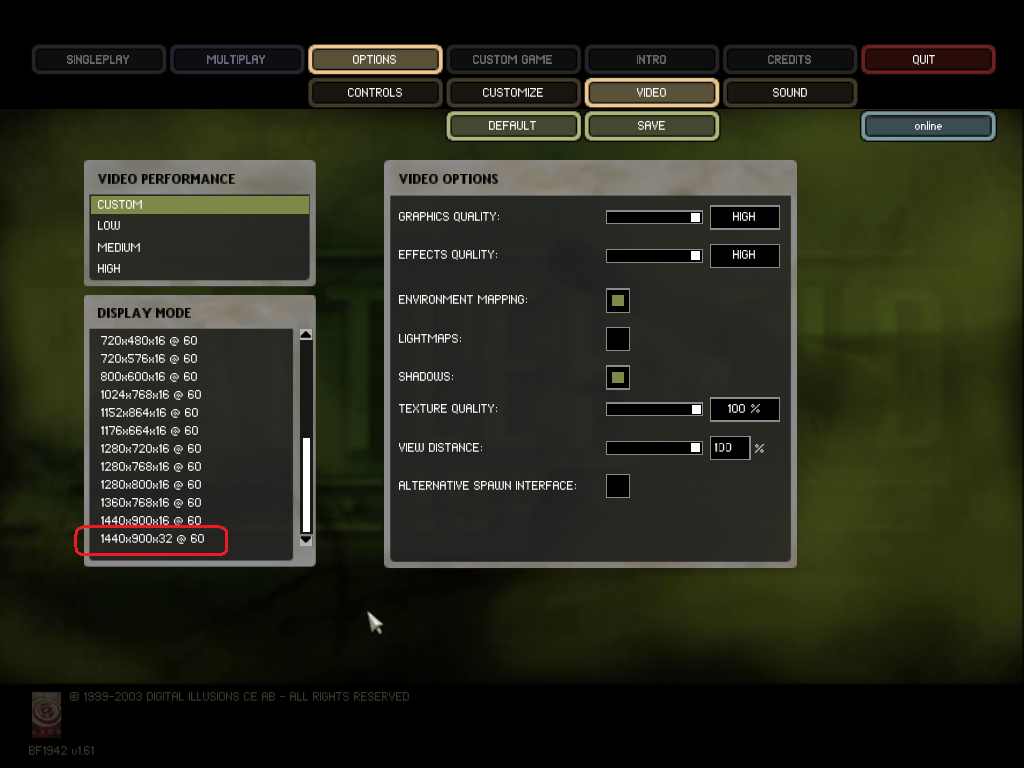You are not logged in.
- Topics: Active | Unanswered
Announcement
#32 2013-07-22 00:40:06
Re: Widescreen patch
I just tried that widescreen patch from Sunny's link.
Is there anyway u can optimize the text quality? Or is it always stretched?
It annoys me, definately when playing inf because it's harder to aim/see the name of your opponent...

Last edited by Assi (2013-07-22 00:40:27)
#34 2013-07-22 10:28:01
- Zody
- москит


- Reputation: +440
- Location: Honolulu
- Registered: 2012-03-04
- Posts: 1,959
Re: Widescreen patch
There is no fix for the text quality as far as i know.
#36 2013-07-23 12:10:11
Re: Widescreen patch
Have you tried using player tag font doubled size http://team-simple.org/forum/viewtopic.php?id=881 ?
#37 2013-07-23 12:19:04
Re: Widescreen patch
Have you tried using player tag font doubled size http://team-simple.org/forum/viewtopic.php?id=881 ?
Thought it was meant to larger the text of the hud only but I guess I had it wrong.
I will try it out tonight.
Thanks for the tip Tuia.
#38 2013-07-23 13:56:35
- seventy
- Guest
- Reputation: +11
Re: Widescreen patch
Have you tried using player tag font doubled size http://team-simple.org/forum/viewtopic.php?id=881 ?
But how to make the font on the upper left side look better? Those that show the kills and chat.
#39 2013-07-23 16:05:41
- s[sk]
- Rival

- Reputation: +12
- Registered: 2012-10-10
- Posts: 1,227
Re: Widescreen patch
Thought it was meant to larger the text of the hud only but I guess I had it wrong.
it's only for player tags and (unfortunately) console
other fonts can be manipulated too but since i (fortunately) don't have widescreen monitor, i never had the need for it
#40 2013-07-23 22:14:19
Re: Widescreen patch
Yes, at least you may resize text chat, but text at resolutions different than "normal" ones (aspect ratio 4:3) looks sometimes blurred no matter what size and I could never found out why. You'll have to live with that text poor quality for those higher resolutions.
#43 2013-07-29 12:22:13
Re: Widescreen patch
The patch works pretty well. Ty for sharing.
Just have a problem now. I have the resolution 1920:1080 and want to change to 1440:900, but i doesn't work. I think it worked with 1440:900 when i had win7 installed.
Here what i did: I changed the file video.con in EA GAMES\Battlefield 1942\Mods\bf1942\Settings\Profiles\Custom to
rem *** Generated ***
game.setGameDisplayMode 1440 900 32 60
game.setDetailTexture 1
game.setShadows 0
game.setEnvironmentMapping 0
game.setGraphicsQuality 1
game.setLightmaps 0
game.setRenderWhenSpawnMenu 1
game.setMenuViewdistance 100
game.setEffectsQuality 1
game.setPerformance 0
And then set it as "read only" again. After joining the game i have the resoltuion 600:400 ingame, but when i change it back to 1920:1080 everything is fine again. Strange...
#46 2013-07-29 13:16:28
Re: Widescreen patch
Thx guys... there was nothing like this in the ingame video options. But then i downloaded as well the widescreen patch in the download section and changed the settings ingame to 1440:900 60 but it still didn't work. 1920:1080 works ingame but not 1440:900. oO
#47 2013-07-29 14:43:54
Re: Widescreen patch
Thx guys... there was nothing like this in the ingame video options. But then i downloaded as well the widescreen patch in the download section and changed the settings ingame to 1440:900 60 but it still didn't work. 1920:1080 works ingame but not 1440:900. oO
That's strange. Set 1440x900 in settings again, load any map, make a screenshot and check it's resolution. Try some other resolutions in settings also
Last edited by ziba128 (2013-07-29 14:48:03)
#48 2013-07-29 14:59:35
Re: Widescreen patch
only 1920:1080 works... i will make screenshots later. After setting 1440:900 or 1280:??? the resolution 600x400 appears. The tanks are much wider and the graphic is pretty bad.
First i will make a new BF1942 profile and try it again and if this doesn't work i will just reinstall the game. ^^
#49 2014-06-18 23:53:32
- Arkos
- Sedmin


- Reputation: +2786
- Registered: 2014-06-06
- Posts: 7,054


Re: Widescreen patch
...
A bit late, but not to late, i hope. For people, who still can't play in theire desired resolution....
...
In the case, like nämeless had it, you have to delete the profile in Battlefield 1942\Mods\bf1942\Settings\Profiles\Custom- folder.
This can happen, when the format of the video.con is corrupted.
After you deleted the old profile start the game, and make a new one. Then choose one of the standard Settings, as- exp. "high" and adjust a standard Resolution, which you know is supported by your monitor and save it. After you adjust Qualitysettings. When finished, save it and exit BF1942.
Now you can edit your new Custom Profile's "video.con" (Battlefield 1942\Mods\bf1942\Settings\Profiles\Custom- folder) and there you enter your desired resolution and refreshrate in the line "game.setGameDisplayMode xxxx xxxx xx xx"
As. Exp. > "1920 1080 32 60"
(Or 1440 900 32 60, (60 is your refresh rate, when you have a CRT or a lcd which makes higher refresh rate, use the refreshrate you want to play with. On newest lcd's up to 144 Hz)
Then safe and start the game and load a SP FastGame to test it. But it should be ok now. The Maps are now in your custom resolution and refresh rate.
(between in video,con the max. setting for "Texture Details" is 5)
And don't forget to change the FOV in videodefault.con as it's discribed on that page. http://www.widescreengaming.net/wiki/Battlefield_1942
For 16:10 you have to use 1.2 / for 16:9 1.3333 etc.
Your videodefault.con should look like this (Exp. 16:10 AspectRatio)
renderer.setFullScreen 1
renderer.fieldOfView 1.2
renderer.globalLodRadius 1
renderer.globalLodRadiusScaleFactor 5
console.showStats 0
renderer.allowAllRefreshRates 1
People who play without vsync can edit the following line too.
renderer.lockfps 999
(Between. > "renderer.allowAllRefreshRates 1" is the line which unlock all resolutions and refreshrates from your screen. But only original resolutions.)
After you did all this, and it runs, configure the your keyboard settings and play. (otherwise you could safe the folder "Controls" from your old profile and copy it into your new one.
If somebody needs help... write me a pm
But, i guess, most people have allready solved that problem. If you have still not the desired resolution, i know what's the problem. But this goes to far at this moment.
...
I forget. ReadOnly is not needed in my case. It works. Anyway. If it works once, copy your profile to avoid ev. upcoming problems in the future.
...
Last edited by Arkos (2014-06-18 23:58:34)