You are not logged in.
- Topics: Active | Unanswered
Announcement
Pages: 1
#1 2018-05-03 18:21:29
- mistamontiel
- Player
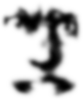

- Reputation: +3
- Location: Miami, FL, CUBA
- Registered: 2018-05-03
- Posts: 9
- Website


SiMPLE 's BF1942.exe breaks in 98 mode!
Salutations
First of all, thanks VERY much for allowing all resolutions ingame! ![]()
But the few mods that need 98 instead of NT compatibility will override that unfortunately and only show old res modes
#2 2018-05-03 19:07:09
- LuccaWulf
- Administrator


- Reputation: +17
- Registered: 2017-12-21
- Posts: 34


Re: SiMPLE 's BF1942.exe breaks in 98 mode!
Oh hey mista, you are on SiMPLE now XD
#4 2018-05-04 02:18:11
Re: SiMPLE 's BF1942.exe breaks in 98 mode!
Salutations
First of all, thanks VERY much for allowing all resolutions ingame!
But the few mods that need 98 instead of NT compatibility will override that unfortunately and only show old res modes
Can you give some examples of these mods?
#5 2018-05-04 04:30:28
- Trench
- Member

- Reputation: +130
- Registered: 2014-05-05
- Posts: 221


Re: SiMPLE 's BF1942.exe breaks in 98 mode!
But the few mods that need 98 instead of NT compatibility will override that unfortunately and only show old res modes
Hey Mista. Follow-up on bud's line of questioning, because "what mod actually requires this" is interesting, and wondering whether it's truly "requires" versus "is recommended."
There isn't anything you're going to do about this within the controls Windows provides end-users for compatibility mode, so long as you continue selecting "Windows 98" compatibility. Nor is there anything the fixed SiMPLE BF1942.exe is going to be able to do about it, since the widescreen fix is enumerating the resolutions available through Windows. (And setting Windows 98 compatibility has limited the resolutions available through Windows.)
There is an Application Compatibility Toolkit available for Windows which lets you play with enabling just individual compatibility shims for an application, rather than the pre-packaged sets of compatibility shims that are represented by selecting "Windows 98" compatibility mode, "Windows XP SP3" compatibility mode, etc. Not exactly fun or obvious stuff, but technically it can be done.
Ostensibly, with that toolkit, you would be able to put together a set of shims that "does everything selecting Windows 98 compatibility does", but without including the change(s) that will effectively limit what video modes the application is allowed to see as selectable. However, then the question becomes, "is a limit to the resolutions that are available actually required in order for the mod to work." Meaning once you stop limiting the resolutions, is the mod you were setting "Windows 98" compatibility for going to break due to seeing higher resolutions, and is why they were recommending it in the first place.
-Trench
#6 2018-05-04 18:31:30
- mistamontiel
- Player
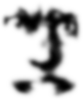

- Reputation: +3
- Location: Miami, FL, CUBA
- Registered: 2018-05-03
- Posts: 9
- Website


Re: SiMPLE 's BF1942.exe breaks in 98 mode!
7 64-bit here
Sengoku, DCX, DCFX, SH and FH (don't care for FH but I have for some reason) among few others need 98 compatibility to not load crash
Last edited by mistamontiel (2018-05-04 18:33:45)
#7 2018-05-05 02:10:45
- iCQ
- Spammer

- Reputation: +544
- Location: Netherlands
- Registered: 2017-07-31
- Posts: 1,967


Re: SiMPLE 's BF1942.exe breaks in 98 mode!
7 64-bit here
Sengoku, DCX, DCFX, SH and FH (don't care for FH but I have for some reason) among few others need 98 compatibility to not load crash
Hi man,
Interesting... i mostly play on linux wine.. i set it to 64bit win7... i couldnt get FH to run.
But thanks to you i think i know where i have to be to fix this... THANKS!
Last edited by iCQ (2018-05-05 02:11:33)
#9 2018-05-05 09:00:05
- Arkos
- Sedmin


- Reputation: +2786
- Registered: 2014-06-06
- Posts: 7,054


Re: SiMPLE 's BF1942.exe breaks in 98 mode!
...
Yes, but also important is a clean Install of FH with AdminRights.
...
#10 2018-08-27 22:56:46
- mistamontiel
- Player
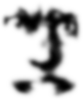

- Reputation: +3
- Location: Miami, FL, CUBA
- Registered: 2018-05-03
- Posts: 9
- Website


Re: SiMPLE 's BF1942.exe breaks in 98 mode!
Nay!!! Yawl know somethin crazy? I had to Win 10 because new mobo among other real goods =} I mean old OS was tied to trash mobo she was on..
10.. this is closer to XP than 7 ever was! No compat settings needed in 10 the mods do not need feeble 98 mode!!!@$%#
SOLVED I mean compatibility mode total unnecessary!
Last edited by mistamontiel (2018-08-27 22:57:55)
Pages: 1