You are not logged in.
- Topics: Active | Unanswered
Announcement
#91 2020-04-08 20:23:03
- mistamontiel
- Player
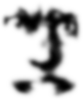

- Reputation: +3
- Location: Miami, FL, CUBA
- Registered: 2018-05-03
- Posts: 9
- Website


Re: Battlefield 1942 Questions & Answers
I just got Mumble again but eh?

#92 2020-04-08 22:26:22
- Arkos
- Sedmin


- Reputation: +2786
- Registered: 2014-06-06
- Posts: 7,054


Re: Battlefield 1942 Questions & Answers
...
Wrong adress?
...
#93 2020-04-12 08:26:02
- Goldie
- Marshal Murat


- Reputation: +337
- Registered: 2019-08-09
- Posts: 930


Re: Battlefield 1942 Questions & Answers
i think i had same, wrong address or they changed it, bcz it tells you that it's not found
#94 2020-05-17 16:02:44
- CatoFFEY
- Player
- Reputation: 0
- Registered: 2020-05-17
- Posts: 3


Re: Battlefield 1942 Questions & Answers
G'day!
I'm a Russian player and just installed a clean BF1942 for some nostalgia. It appeared to me, that in-game chat is somewhat dead for me — I'm not able to change the language I type in (Neither with CTRL+SHIFT or ALT+SHIFT), and probably because my system uses both English and Russian for typing, in-game default is Russian turned into some hieroglyphs.
I stumbled upon some Russian chat patch called BFRUSLS, but couldn't find a working link to download it.
Can somebody help me out with this issue? Chat is a reasonable part of the game to me ![]()
#95 2020-05-17 16:26:53
- Dashi_Dorzho
- Member


- Reputation: +82
- Registered: 2015-06-28
- Posts: 37


Re: Battlefield 1942 Questions & Answers
G'day!
I'm a Russian player and just installed a clean BF1942 for some nostalgia. It appeared to me, that in-game chat is somewhat dead for me — I'm not able to change the language I type in (Neither with CTRL+SHIFT or ALT+SHIFT), and probably because my system uses both English and Russian for typing, in-game default is Russian turned into some hieroglyphs.
I stumbled upon some Russian chat patch called BFRUSLS, but couldn't find a working link to download it.
Can somebody help me out with this issue? Chat is a reasonable part of the game to me
Hey Catoffey, here is the link for fixing hieroglyphs into normal letters: http://team-simple.org/download/BF1942-RUS-font.zip - download it and put font.rfa to Battlefield 1942\Mods\bf1942\Archives.
About changing language in-game, it's windows 10 bug which (I think) cannot be fixed with any ways and methods. You just can't do it, you have to completely close the game and switch in desktop. So pay attention which language is set before opening bf1942 ![]()
Last edited by Dashi_Dorzho (2020-05-17 16:27:41)
#96 2020-05-17 16:57:26
Re: Battlefield 1942 Questions & Answers
G'day!
It appeared to me, that in-game chat is somewhat dead for me — I'm not able to change the language I type in (Neither with CTRL+SHIFT or ALT+SHIFT), and probably because my system uses both English and Russian for typing, in-game default is Russian turned into some hieroglyphs.
About changing language in-game, it's windows 10 bug which (I think) cannot be fixed with any ways and methods. You just can't do it, you have to completely close the game and switch in desktop. So pay attention which language is set before opening bf1942
Punto Switcher solves the problem. If you forgot to run it before BF1942, you can press Alt+Tab, do it and then return to the game
Last edited by ziba128 (2020-05-17 16:59:23)
#97 2020-05-17 17:40:48
- CatoFFEY
- Player
- Reputation: 0
- Registered: 2020-05-17
- Posts: 3


Re: Battlefield 1942 Questions & Answers
CatoFFEY wrote:G'day!
I'm a Russian player and just installed a clean BF1942 for some nostalgia. It appeared to me, that in-game chat is somewhat dead for me — I'm not able to change the language I type in (Neither with CTRL+SHIFT or ALT+SHIFT), and probably because my system uses both English and Russian for typing, in-game default is Russian turned into some hieroglyphs.
I stumbled upon some Russian chat patch called BFRUSLS, but couldn't find a working link to download it.
Can somebody help me out with this issue? Chat is a reasonable part of the game to meHey Catoffey, here is the link for fixing hieroglyphs into normal letters: http://team-simple.org/download/BF1942-RUS-font.zip - download it and put font.rfa to Battlefield 1942\Mods\bf1942\Archives.
About changing language in-game, it's windows 10 bug which (I think) cannot be fixed with any ways and methods. You just can't do it, you have to completely close the game and switch in desktop. So pay attention which language is set before opening bf1942
Oh, thank you a lot, friend!
Yeah, I'm running the game on win10, but I can accurately remember that I was able to switch the language on my dad's PC, which runs on win10 as well. Probably there are installed a lot of patches, which migrated from time when the game itself appeared.
Anyway, thanks again!
#98 2020-05-17 17:41:46
- CatoFFEY
- Player
- Reputation: 0
- Registered: 2020-05-17
- Posts: 3


Re: Battlefield 1942 Questions & Answers
Punto Switcher solves the problem. If you forgot to run it before BF1942, you can press Alt+Tab, do it and then return to the game
Okay, gonna check it out now.
Thanks!
#99 2021-06-04 10:21:06
- I-ate-your
- Player


- Reputation: +5
- Location: The Netherlands
- Registered: 2020-05-14
- Posts: 4


Re: Battlefield 1942 Questions & Answers
Hello guys,
Where can i place an unban request?
Was playing as Pepper-licks-@ss in battle of the bulge, and someone thought I was baseattacking while I was shooting back at a tank shooting at me.
Maybe worth a warning, or because I know the rules, a kick, but immediately a ban? I think admin had a bad day.
#100 2021-06-04 11:04:09
- nämeless
- Semi-corrupt admin


- Reputation: +2600
- Location: Nizhny Novgorod, Russia
- Registered: 2012-09-30
- Posts: 9,767


Re: Battlefield 1942 Questions & Answers
Hello guys,
Where can i place an unban request?
Was playing as Pepper-licks-@ss in battle of the bulge, and someone thought I was baseattacking while I was shooting back at a tank shooting at me.
Maybe worth a warning, or because I know the rules, a kick, but immediately a ban? I think admin had a bad day.
#101 2021-06-25 22:59:03
- Kayck Meds
- Player
- Reputation: 0
- Registered: 2021-06-25
- Posts: 1


Re: Battlefield 1942 Questions & Answers
I have a question, how to create a server on battlefield 1942?
#102 2021-06-26 02:39:25
- Arkos
- Sedmin


- Reputation: +2786
- Registered: 2014-06-06
- Posts: 7,054


Re: Battlefield 1942 Questions & Answers
...
You can make one at your home, but then it's not that funny to let a PC run just for Bf1942 and let it run 24h. (If it has to).
But it could be an old PC, because a server has no GraficFiles.
It does not even need a PC with a dedicated Graficcard.
...
A cheap solution is a root server. That cost somehow ~5 Euro per month.
A dedicated Server cost more, but it's only the right choice if there are allways people playing on it.
https://www.server4you.de/virtual-server
...
You can make a testdrive at home, with the "Battlefield Server Installation" and the Battlefield Servermanager 2.01
https://team-simple.org/forum/viewtopic … 1043#p1043
http://www.bf-games.net/downloads/203/b … ndows.html
...
Last edited by Arkos (2021-06-26 02:40:41)
#103 2021-08-30 10:36:00
- ridgeraiser
- Player


- Reputation: +50
- Location: Simple City
- Registered: 2015-07-01
- Posts: 162
- Website


Re: Battlefield 1942 Questions & Answers
Why the bf1942.sk website goes down since a time? Since when it happens? Know anyone the reason here?
And my next Question is about the hslan EoD Server, can you please make this Server visible in the Gamespy Browser? :
https://www.gametracker.com/server_info … 242:14567/

The Server is listed in gametracker.com, but its hide in all Gamespy Browsers. The solution for the moment toplay is, put the Server Address IP manual on your Gamespy Browser, after then the Server is added to the list. But to beware the to the list is, to add the Server to your favourites, because after your next Browser Update the Server goes lost. Thats why i ask, is it possible to list the 24/7 EoD hslan Server visible, like all the other listed Server at the Gamespy Browser?
Last edited by ridgeraiser (2021-08-30 10:48:05)
#104 2021-08-30 11:16:40
- msbd
- Member


- Reputation: +47
- Registered: 2016-09-04
- Posts: 115


Re: Battlefield 1942 Questions & Answers
Why the bf1942.sk website goes down since a time? Since when it happens? Know anyone the reason here?
And my next Question is about the hslan EoD Server, can you please make this Server visible in the Gamespy Browser? :
The Server is listed in gametracker.com, but its hide in all Gamespy Browsers. The solution for the moment toplay is, put the Server Address IP manual on your Gamespy Browser, after then the Server is added to the list. But to beware the to the list is, to add the Server to your favourites, because after your next Browser Update the Server goes lost. Thats why i ask, is it possible to list the 24/7 EoD hslan Server visible, like all the other listed Server at the Gamespy Browser?
The server needs to send heartbeats to master.bf1942.sk and have the gamespy port 23000 open. To send the heartbeats you can either resolve the name locally in the hosts file of the server or you can rename it via a binary patch.
I'm sure bud is going to provide links as per usual ![]()
#105 2021-08-30 19:24:25
- Trench
- Member

- Reputation: +130
- Registered: 2014-05-05
- Posts: 221


Re: Battlefield 1942 Questions & Answers
...is it possible to list the 24/7 EoD hslan Server visible, like all the other listed Server at the Gamespy Browser?
The http://master.bf1942.sk/ server shows the needed HOSTS file information right at the top of the page. Although the "additional options" information link tries to go to the AX forums, and that is a dead link currently.
Essentially the "additional options" are to use the server binaries available from https://team-simple.org/download/, which among other fixes have also been patched to communicate the server heartbeat to master.bf1942.sk instead of master.gamespy.com. i.e. The patched servers will resolve and communicate with master.bf1942.sk directly, instead of having to change the HOSTS file to "trick" the server into wanting to do that.
Successfully seeing your server in the in-game browser of course also relies upon the fact that your players -- the clients who want to connect to your server -- have also either performed the HOSTS file change to "trick" master.gamespy.com lookups to go to master.bf1942.sk. Or, they have downloaded and applied patched client binaries that already do this. The client binaries available at https://team-simple.org/download/ already do this, in addition to many other great fixes and changes.
#106 2021-08-31 03:12:27
#107 2021-11-03 09:21:42
- jime1
- Player
- Reputation: +117
- Registered: 2016-11-23
- Posts: 330


Re: Battlefield 1942 Questions & Answers
when was the IP changed to 194.88.105.25 ?
why am I not able to ping it?
#108 2021-11-07 08:24:37
- jime1
- Player
- Reputation: +117
- Registered: 2016-11-23
- Posts: 330


Re: Battlefield 1942 Questions & Answers
@Arkos
#109 2021-11-07 11:51:58
Re: Battlefield 1942 Questions & Answers
when was the IP changed to 194.88.105.25 ?
why am I not able to ping it?
January 2020:
https://team-simple.org/forum/viewtopic.php?id=7727
You can also use these hostnames to connect, they will always resolve to the server IP address:
bf1942.team-simple.org
play.team-simple.org
#110 2021-11-08 08:34:39
- jime1
- Player
- Reputation: +117
- Registered: 2016-11-23
- Posts: 330


Re: Battlefield 1942 Questions & Answers
jime1 wrote:when was the IP changed to 194.88.105.25 ?
why am I not able to ping it?January 2020:
https://team-simple.org/forum/viewtopic.php?id=7727tuia wrote:You can also use these hostnames to connect, they will always resolve to the server IP address:
bf1942.team-simple.org
play.team-simple.org
wow! TY sun, always so helpful
#111 2021-11-08 08:48:44
- jime1
- Player
- Reputation: +117
- Registered: 2016-11-23
- Posts: 330


Re: Battlefield 1942 Questions & Answers
So you mean, with this new technology, we wont be able to ping to the server ip address?
#112 2021-11-08 09:47:18
- joint
- Member


- Reputation: +1398
- Location: Dnepropetrovsk, Ukraine
- Registered: 2012-05-24
- Posts: 5,987


Re: Battlefield 1942 Questions & Answers
So you mean, with this new technology, we wont be able to ping to the server ip address?
No. You can ping by host name.
Ip adress changes but hostname persists.
Last edited by joint (2021-11-08 09:47:38)
#113 2021-11-09 06:15:46
- jime1
- Player
- Reputation: +117
- Registered: 2016-11-23
- Posts: 330


Re: Battlefield 1942 Questions & Answers
jime1 wrote:So you mean, with this new technology, we wont be able to ping to the server ip address?
No. You can ping by host name.
Ip adress changes but hostname persists.
I tried hostname ping, does not work at my end
: (
#114 2021-11-09 14:05:00
- joint
- Member


- Reputation: +1398
- Location: Dnepropetrovsk, Ukraine
- Registered: 2012-05-24
- Posts: 5,987


Re: Battlefield 1942 Questions & Answers
joint wrote:jime1 wrote:So you mean, with this new technology, we wont be able to ping to the server ip address?
No. You can ping by host name.
Ip adress changes but hostname persists.I tried hostname ping, does not work at my end
: (
Hm, dont know what to suggest, change dns to 8.8.8.8 or check if you can ping at least any server and try cmd tracert Instead cmd ping and look then.
Here some good tech guys, they would help you, but its not enough info..
#115 2021-11-09 19:09:07
Re: Battlefield 1942 Questions & Answers
Its a firewall setting. If you try ping my server 172.245.186.156 it should cut after 9 seconds
-A INPUT -p icmp -m icmp --icmp-type 8 -m limit --limit 9/sec --limit-burst 1 -j ACCEPT
#116 2021-11-09 21:41:55
- jime1
- Player
- Reputation: +117
- Registered: 2016-11-23
- Posts: 330


Re: Battlefield 1942 Questions & Answers
jime1 wrote:joint wrote:No. You can ping by host name.
Ip adress changes but hostname persists.I tried hostname ping, does not work at my end
: (Hm, dont know what to suggest, change dns to 8.8.8.8 or check if you can ping at least any server and try cmd tracert Instead cmd ping and look then.
Here some good tech guys, they would help you, but its not enough info..
https://ibb.co/dc50RGN
.
https://ibb.co/Wzb5Wq2
.
https://ibb.co/S088wk6
.
#117 2021-11-09 21:49:42
- jime1
- Player
- Reputation: +117
- Registered: 2016-11-23
- Posts: 330


Re: Battlefield 1942 Questions & Answers
Its a firewall setting. If you try ping my server 172.245.186.156 it should cut after 9 seconds
-A INPUT -p icmp -m icmp --icmp-type 8 -m limit --limit 9/sec --limit-burst 1 -j ACCEPT
https://ibb.co/7vgqT2q
.
https://ibb.co/1JNPxqR
.
https://ibb.co/mJg2Yjq
.
#118 2021-11-09 23:47:35
#119 2021-11-10 06:25:10
- jime1
- Player
- Reputation: +117
- Registered: 2016-11-23
- Posts: 330


Re: Battlefield 1942 Questions & Answers
Its a spam/overload filter, my settings is more forgiving than those simple use, i sharpened the timings now so it should timeout faster.
Ok, I guess I'll just stop with this ping thing
#120 2021-11-11 07:03:57
Re: Battlefield 1942 Questions & Answers
Thanks for testing it out 
edit: you can ping simple servers from ingame menu. the game pings just one time and have to be manual clicked to update, but if you spam the update button it will lock up on you.
The great escape server does the same as it used to be simple-usa and has the same kind of settings.
-
Last edited by bud (2021-11-11 08:21:26)
