You are not logged in.
- Topics: Active | Unanswered
Announcement
Pages: 1
#1 Re: BF1942 Events » 2v2 Conquest Tank League [REGISTRATION CLOSED] » 2025-10-04 18:56:45
1. Your team name + tag
Tentatively (not final yet) The Lazy Bastards [TLB]
2. Your team members
LuccaWulf
FlameHaze
3. The Discord IDs of each member of your team
You can look it up ![]()
4. Whether you and your team members read the rules and acknowledge them
Confirmed.
Per your request for suggestions.
1. Multiple Rounds on a map is a bad idea and I personally never saw a ladder do this before. Maps favor some skills over others, ending up on a map that favors your opponents is fine if the next one doesn't or favors you. It's like a new battle with different considerations, but 2 rounds on the same map is very demoralizing to the losing team of round 1. (I know from personal experience). When the one Ladder we won we faced our rivals on 2 maps without planes!!!
2. Normally one round on 3 maps, you play the first 2 maps and 3rd one is used as a tie breaker if teams are 1-1. The specific maps are revealed to the teams 1 week prior to the match.
3. One teams get to pick first and third round map, other team gets home field advantage by having round one / three played on their server.
Well that's how it was done back in the day, let me know if you like these ideas.
Looking forward to it.
#2 Technical Help » Client Thread Issues at Map Change, new THREAD malfunction » 2025-07-26 19:07:42
- FlameHaze
- Replies: 0
The game client is not properly executing Map-Change procedure.
Resulting in multiple gameplay issue with game after Map-Change.
A map change results in the game process (thread) closing and initiating an new thread to reconnect back to the server for new map.
Sometimes this process is successful, but sometimes the original Thread either doesn't terminate on time or doesn't terminate gracefully and release it's system / game resources.
Thus the new Thread appears to not be able to link to all the required resources properly.
Example: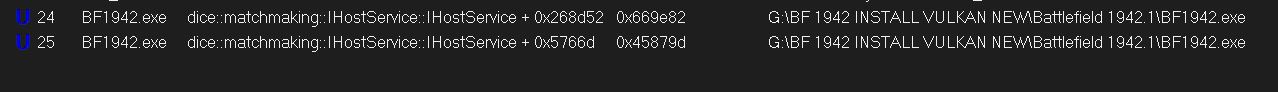
Perhaps some of the resources that require exclusive access have an issue. Resulting in multiple issues with the game.
The most visible issue being ping, BF1942.exe internal O/S communication to tcpip.sys has around a 30 ms delay, thus 10 ms ping becomes 30-40.
Process Explorer indicates two active game Threads but Process monitor reports process exit prior to new Thread creation.
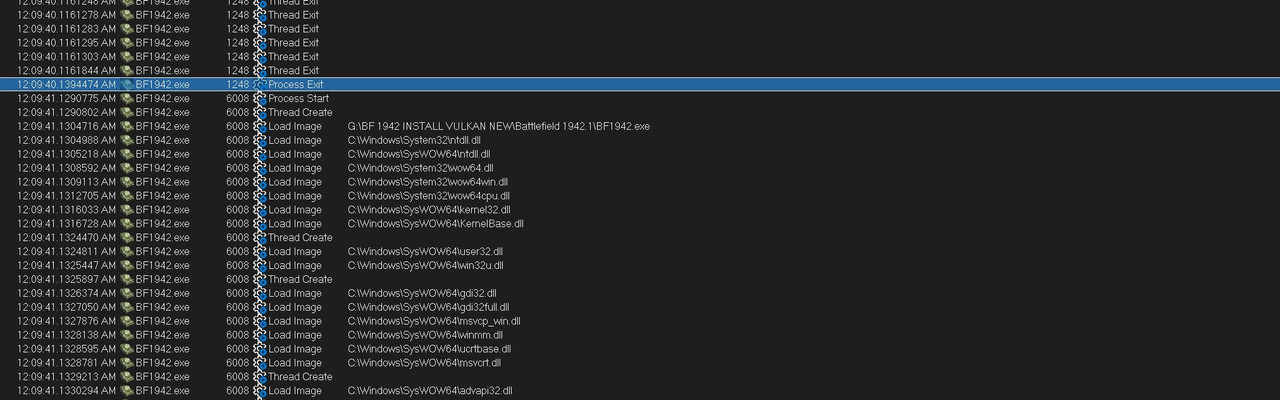
This results in multiple issues with the game. The most visible issue being ping, BF1942.exe internal O/S communication to tcpip.sys has 40 ms delay, thus 70-80 ms ping becomes 110-120.
Any suggestion is greatly appreaciated.
Could this BFPLUS enhancement be causing this? (https://github.com/uuuzbf/bf42plus)
"Speed up reconnecting to servers on map change"
Please help.
Regards,
Flame
#3 Re: BF1942 Discussion » Battlefield 1942 Plus » 2025-04-30 16:03:27
I don’t think uuuzz is still active.
Is BF1942 Plus still recommended for Client install?
Can I roll back to previous version or is it better to reinstall Vanilla and patch?
Thanks
Flame
#4 Re: BF1942 Discussion » Battlefield 1942 Plus » 2025-04-30 11:02:17
I used Moon for testing as it's local to me and thus 10ms to 30ms is obvious and easy to detect.
Good PING:
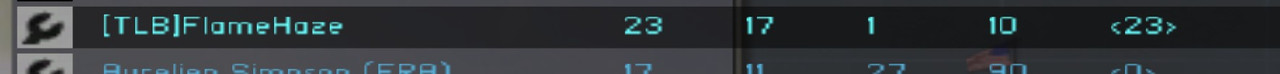
GOOD Connection NetGraph:
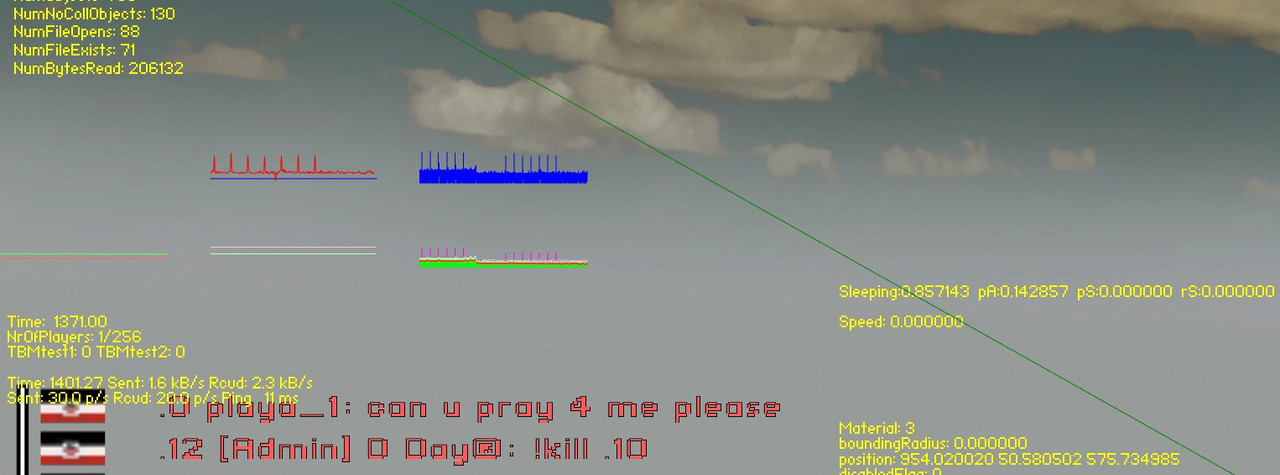
High PING:
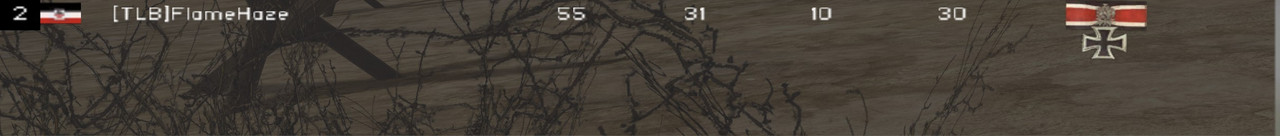
HIGH PING Connection NetGraph:
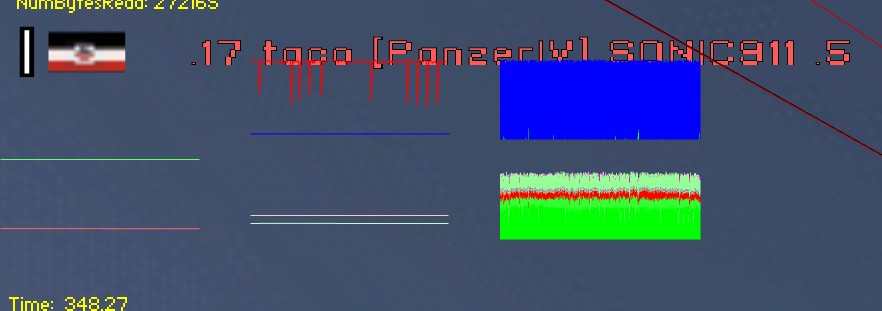
I ran a high rate ICMP with payload for 20 minutes. It's very consistent.
9 ms min / 11 ms average / 16 ms max.
#5 Re: BF1942 Discussion » Battlefield 1942 Plus » 2025-04-30 07:19:31
uuuz I need help with a strange issue I've been experiencing since 1.34. Upgrade was released.
The presumably fixed ping in scoreboard all of a sudden jumped up from 10-12ms to 30ms. The NetGraph tools and TCPdump of the UDP stream indicate that jitter increased significantly affecting hit detection and ability to lead moving targets etc.
However this issue is not network related. As part of the troubleshooting I setup a fresh game install on a different PC and joining the same server one PC plays good, while another experiences the issue. From console ICMP to the server RTT is always good regardless of game state.
The ping does not change for the duration of the round, once joined it is consistent 10 or 30. It changes only on map change at the end of the round. At this time a new UDP session is created, thus perhaps the negotiation of the session causes a problem.
I can post the data I collected and I have a TCPdump where I joined a round a minute before end and had a good ping, but next map the issue occured. I'll post other data I collected. UDP packets don't really provide latency information and I am not familiar with the Server - Client communication to troubleshoot on my own.
Hope you can help.
#6 Re: Technical Help » Joysticks and AutoHotkey Automation » 2025-03-18 06:10:48
I have an additional joystick automation script. It's using joy2key but feel free to add it to your autohotkey config.
Enable POV directional switch on the joystick to look left/right and above you, like modern games.
Pointing the switch in one of the 4 directions (Left / Right / Up / Down), will execute 2 actions in sequence.
1. Press and hold mouse look trigger. (Until you release the POV switch)
2. Move the mouse cursor in the corresponding direction.
*Be advised that mouse look disables all other controls. Thus use it to take a quick look, find your prey then release to engage.
To use it as is, go to oldversion website and download the old good joy2key version (3.7.4) is what I use.
Create a new profile, then go to joy2key folder and edit the .cfg file you just made to paste in these settings to your POV buttons.
[Joystick 1]
......
POV1-1=2, 0,-100, 0, 0, 1, 0, 0
POV1-2=2, 100, 0, 0, 0, 1, 0, 0
POV1-3=2, 0, 100, 0, 0, 1, 0, 0
POV1-4=2,-100, 0, 0, 0, 1, 0, 0
*My mouse look toggle button in game is set to middle mouse click. Either update the game or update the first button in joy2key.
Pages: 1