You are not logged in.
- Topics: Active | Unanswered
Announcement
Pages: 1
#1 2020-02-26 18:51:51
- Zwarrior
- Gulag guard


- Reputation: +1006
- Location: Lusitania
- Registered: 2018-10-14
- Posts: 1,378


ping problem
Hello all, i have noticed that i have ping problems, my ping in the server is 55 to 58, but these days when i get near an enemy it jumps up to 100 and higher, it only happens when i get near an enemy. It tilts, freeze for a couple of seconds making it most of the times unplayeable.
i tried to play to other online games for example Cod 4 modern warfare:
there in Cod i had no problems at all with the ping.
¿Any suggestion?
#2 2020-02-26 18:54:53
- Goldie
- Marshal Murat


- Reputation: +337
- Registered: 2019-08-09
- Posts: 930


Re: ping problem
are any of programs open, that can slow your internet (origin,steam,etc.) or you have shared your internet with someone?
i can give you some tips:
1.Connect via Ethernet cable. Ethernet cable connection is usually preferred for online gaming.
2.Eliminate bandwidth hogs.
3.Connect to the right server.
4.Use a gaming VPN.
5.Use PingEnhancer.
6.Perform a clean boot.
Last edited by Goldie (2020-02-26 18:58:15)
#3 2020-02-26 19:01:54
- Zwarrior
- Gulag guard


- Reputation: +1006
- Location: Lusitania
- Registered: 2018-10-14
- Posts: 1,378


Re: ping problem
when i play battlefield 1942 i do not use other programs at the same time, i share my internet most of the time but as far as i know bf42 requires a small bandwidth to play and it has not became a problem before.
#5 2020-02-27 00:33:23
- Zwarrior
- Gulag guard


- Reputation: +1006
- Location: Lusitania
- Registered: 2018-10-14
- Posts: 1,378


Re: ping problem
it happens when there are many or few, very strange.
#6 2020-02-27 05:34:53
Re: ping problem
I dont think i ever heard of a problem like that, just for check, the connection speed is not set on modem? Only thing i can think of is if you try if it is the same in another server. That would help narrow things down a bit.
-
#7 2020-02-27 05:59:54
- Goldie
- Marshal Murat


- Reputation: +337
- Registered: 2019-08-09
- Posts: 930


Re: ping problem
I dont think i ever heard of a problem like that, just for check, the connection speed is not set on modem? Only thing i can think of is if you try if it is the same in another server. That would help narrow things down a bit.
-
http://bfo.pm/images/connspeed.png
good to point out that you have to use this connection speed, it depends on how many players are connected in one server
1-12=modem
12-20=isdn
20-35=adsl
35 to max=lan
It is useful to set it on servers where is crowded or few people, at least that helps me to hit 40% more than i was hitting
I hope it helps.
#8 2020-02-27 09:17:38
- Trench
- Member

- Reputation: +129
- Registered: 2014-05-05
- Posts: 221


Re: ping problem
Interesting. Never heard of doing that, and have never taken mine off of "LAN" regardless of which server I'm on or how many people.
What the symptoms suggested to me -- rightly or wrongly -- is that the CPU or GPU isn't keeping up. As soon as there is "real work to do" with actual players in the proximity and lots of things needing to move on the screen, it's the computer itself that is slowing down. That the ping rises is just a secondary effect of this. Because of the computer being too busy to respond in a timely manner to network sends and receives, same as it's struggling to keep up with what needs to update on the screen.
That would be my suspicion anyway. In addition to the "applications running in background" which could be stealing what should have been your CPU cycles, are we possibly just short of physical memory and causing disk swapping when things get busy in the game?
Folks with the Windows gameux.dll issue could also see symptoms like this. So you might want to use Task Manager's "Details" list to sort by CPU consumption and see if there is a RUNDLL32 instance sucking your CPU, even though "you aren't running any other applications."
#9 2020-02-27 10:08:12
- Bad Actor
- What Have The Romans Ever Done For Us?
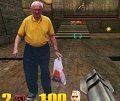

- Reputation: +319
- Registered: 2015-12-29
- Posts: 381


Re: ping problem
Interesting. Never heard of doing that, and have never taken mine off of "LAN" regardless of which server I'm on or how many people.
What the symptoms suggested to me -- rightly or wrongly -- is that the CPU or GPU isn't keeping up. As soon as there is "real work to do" with actual players in the proximity and lots of things needing to move on the screen, it's the computer itself that is slowing down. That the ping rises is just a secondary effect of this. Because of the computer being too busy to respond in a timely manner to network sends and receives, same as it's struggling to keep up with what needs to update on the screen.
"
Can't believe he's running a pc that would have these issues with a game that's almost 20 years old unless he's still running a 486 or Pentium with 4 meg of ram.
Try booting up in safe mode with network and run a continuous ping test and see what fluctuations you are getting.
Try again in normal mode and see if you get the same response times.
Check for malware.
#10 2020-02-28 01:20:17
- Trench
- Member

- Reputation: +129
- Registered: 2014-05-05
- Posts: 221


Re: ping problem
Can't believe he's running a pc that would have these issues with a game that's almost 20 years old unless he's still running a 486 or Pentium with 4 meg of ram.
True, but that presumes all the CPU cycles are at his disposal. His "more than fast enough to run this game system" may be handing all that CPU time over to gameux.dll or something else, leaving the game with insufficient cycles to keep up.
It also needs to remain clear that all we know so far is the in-game ping measurement (like shown in the screen shot, though that was the COD success example) is the evidence of "the ping has increased." Which is the scenario where "that could be just a secondary symptom of not having enough CPU cycles to run more effectively." We don't know that the actual Internet connection latency has changed at all; only that the speed with which round-trips of game communication are being made has changed.
#11 2020-02-28 01:57:21
- Arkos
- Sedmin


- Reputation: +2779
- Registered: 2014-06-06
- Posts: 7,044


Re: ping problem
...
There was a problem with Windows to handle InternetConnections to IPV4 servers only, when IPV6 was activated.
Meanwhile it's fixed. I had this also short time ago.
If you have this problem, you can see it also when you make an InternetSpeed Test on a IPv4 only Site, like hsi.hsr.ch
...
#12 2020-02-28 07:21:43
Re: ping problem
You can try play some campaign games, preferably with many bots and if that works ok i think we can rule out the computer performance.
I guessing it may be a bad router somewhere between you and the server, if you want you can try some program like for example pingplotter to check the connection, its not perfect, but it can indicate if there is any weak point. https://www.google.com/search?q=pingplo … Y_7zwZ65qM
Pages: 1

